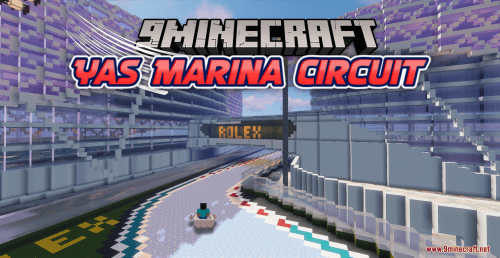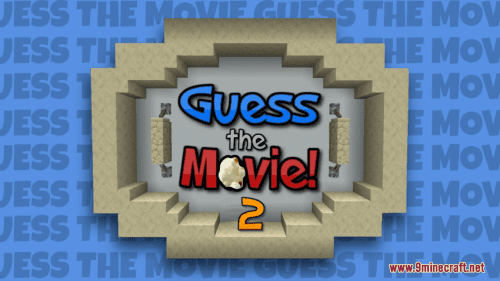Working TV Map (1.21.6, 1.20.1)
197
views ❘
August 31, 2016
This an awesome map where you have a working TV in Minecraft, and you can change the channels, and basically everything a real TV would have.

How to install:
- Please visit the following link for full instructions: How To Download & Install Minecraft Maps
- Don’t miss out today’s latest Minecraft Maps
- Click on the Start Menu in Windows.
- Type run into the search box, and select the Run program at the top of the results.
- Type %appdata% into the Run program, and press Enter.
- Start Minecraft.
Working TV Map (1.21.6, 1.20.1) Download Links
Click to rate this post!
[Total: 0 Average: 0]