Minecraft 1.16 Pre-Release 1 (Fabulous Graphics Option)
3,921
views ❘
June 5, 2020
Minecraft 1.16 Pre-Release 1 is here. A new Fabulous graphical option, more data pack support and big changes to neutral mobs including new gamerules.

Features:
- Added new “Fabulous” graphics option – uses per-pixel blending layers for some transparent elements.
- You can now milk Cows and Mooshrooms in creative mode.
- You can now get stew from Mooshrooms in creative mode.
- When you use an empty bucket on water in creative mode, you now get a bucket of water. If you have a bucket of water in your inventory already, no additional water buckets will be added when you use your empty bucket on water.
- When any villager is struck by lightning, the witch it is converted to will no longer despawn.
- Added gamerule universalAnger (disabled by default), which makes angered neutral mobs attack any nearby player, not just the player that angered them. Works best if you disable forgiveDeadPlayers.
- Added gamerule forgiveDeadPlayers (enabled by default), which makes angered neutral mobs stop being angry when the targeted player dies nearby.
- Zombified piglins no longer attack innocent bystanders (unless you enable gamerule universalAnger).
- Zombified piglins stop being angry if the targeted player dies nearby (unless you disable gamerule forgiveDeadPlayers).
- Smithing recipes can now be added or changed through data packs.
- Game will now detect critical datapack issues, like missing required tags and prevent world from being loaded.
Data pack selection:
- Data packs can now be selected before world is created.
- “Copy world” option will also copy data packs present in source world.
Pack selection screen:
- Packs can now be dropped directly on data and resource pack selection screens.
- Dropped files and directories will be copied to appropriate places.
Screenshots:
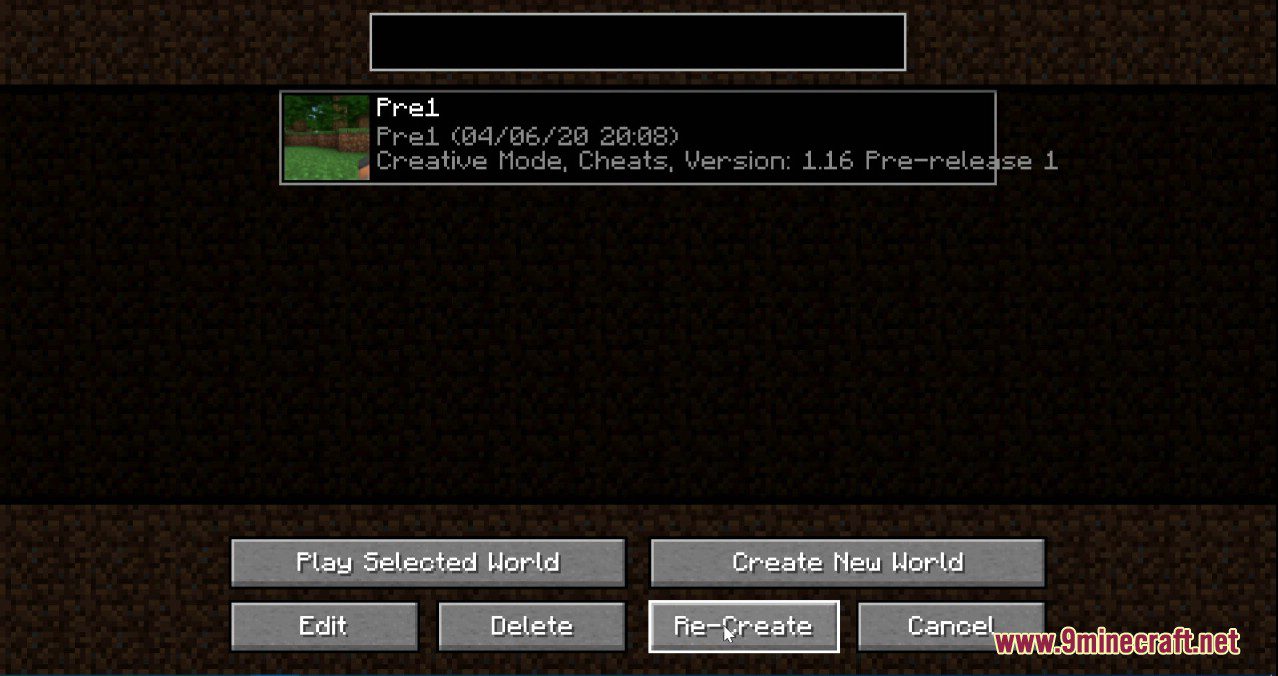
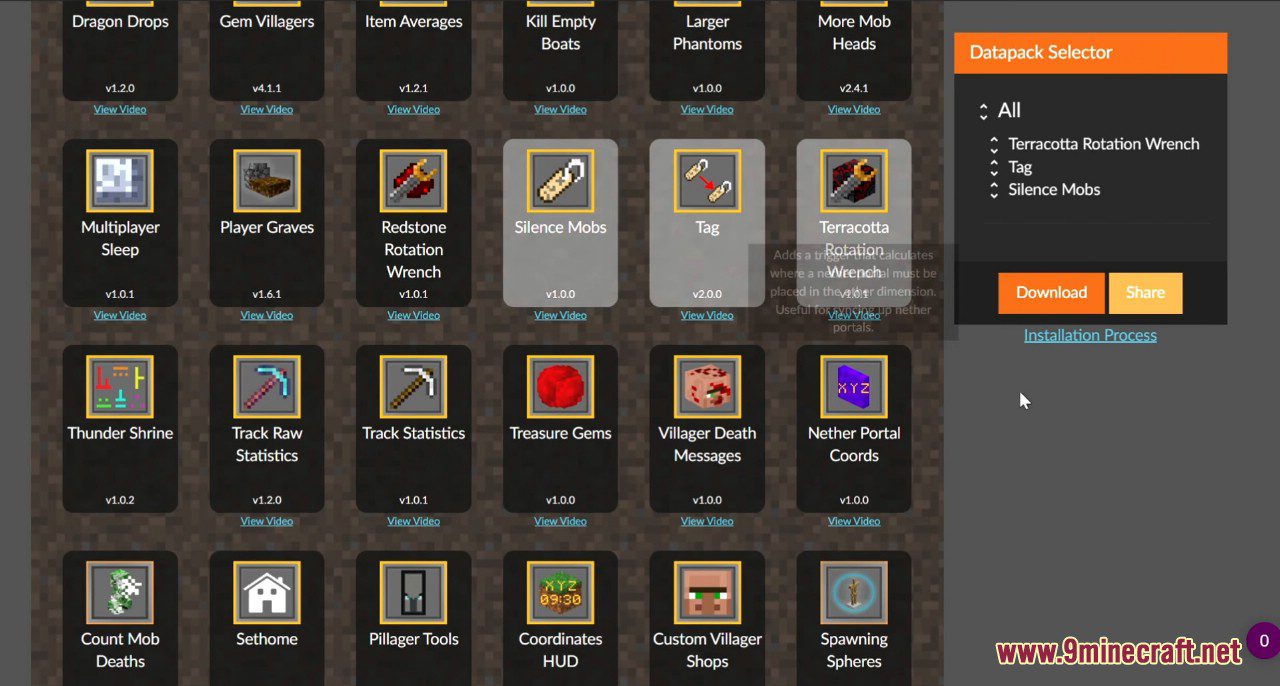

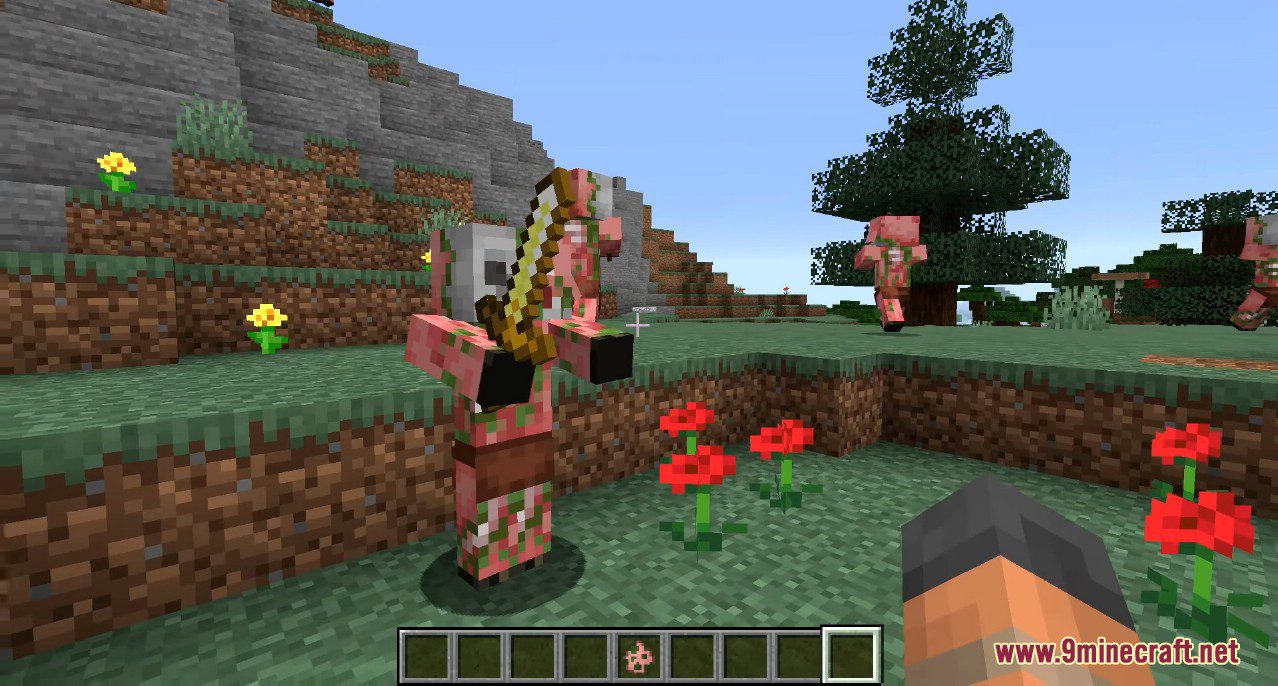

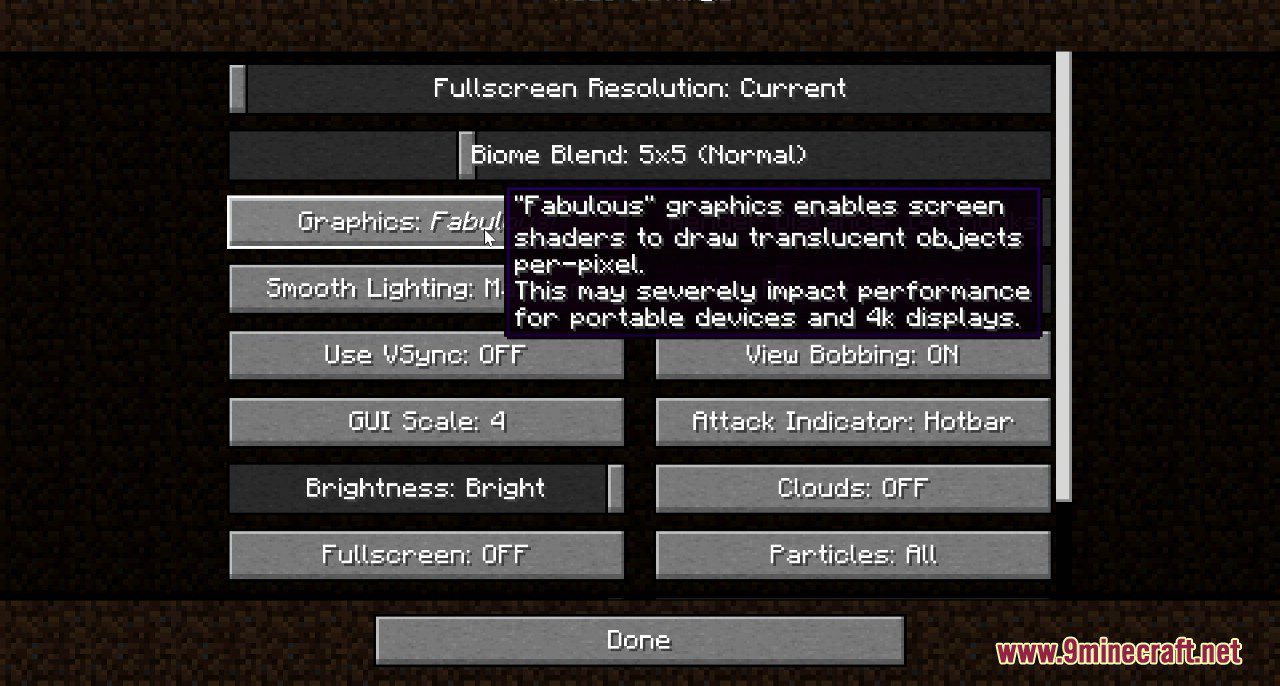
How to install:
- To install the pre-release, open up the Minecraft Launcher and enable snapshots in the “Launch Options” tab.
- Pre-releases can corrupt your world, please backup and/or run them in a different folder from your main worlds.
Minecraft 1.16 Pre-Release 1 Download Links
Client: Download from Server 1
Server: Download from Server 1
Click to rate this post!
[Total: 0 Average: 0]
















