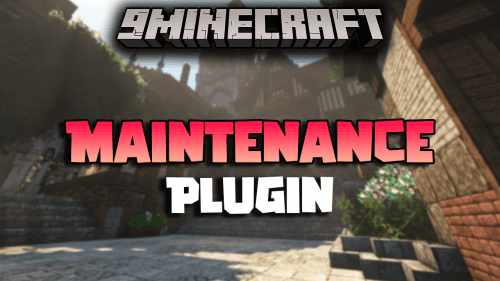Advanced Armor Stands Plugin (1.19, 1.18) – Spigot
378
views ❘
January 19, 2023
❘
Advanced Armor Stands Plugin (1.19, 1.18) easily access all the options for hidden vanilla armor stands with a convenient menu. Ideal for adding decorations to survival servers and builders!
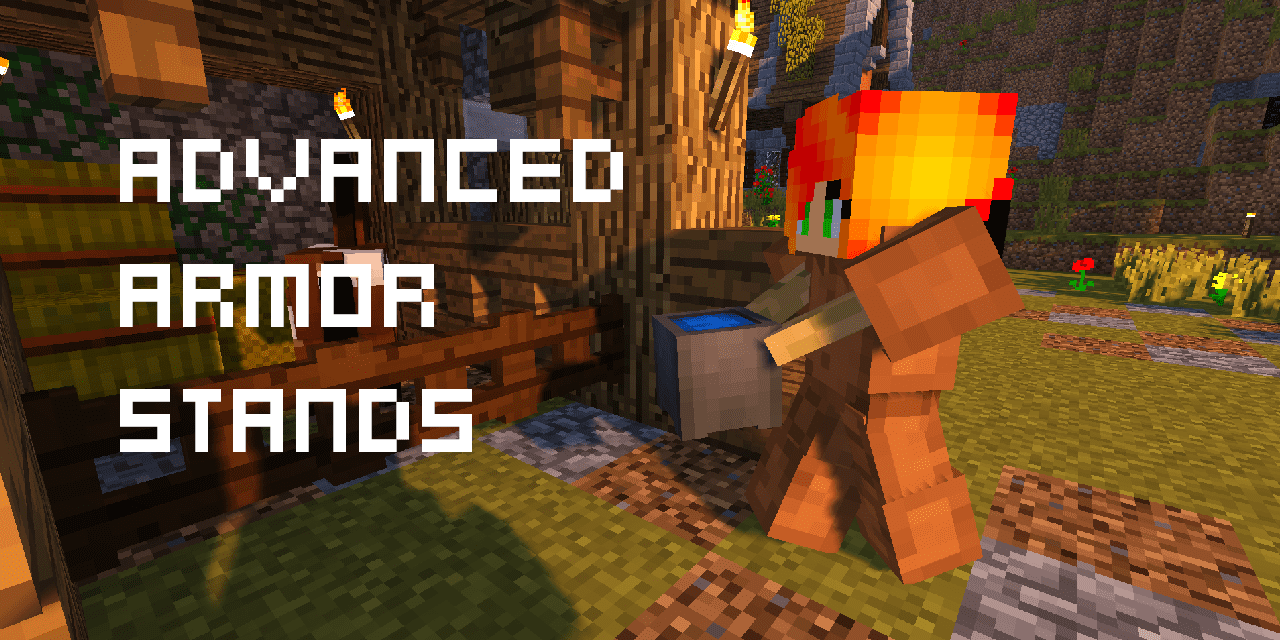
Features:
- Enable arms, invisible baseplates, no gravity and much more for your armorstand.
- Arange all body parts in a fancy pose you want. Or choose one of the various preset poses!
- Colorable names!
- Invisible armor stands! Perfect for floating letters or items!
- Player heads! Get the head of every player you want and place it on your armor stand (this feature can be fully disabled!)!
- Invulnerable armor stands! Save from accidental punches!
Screenshots:

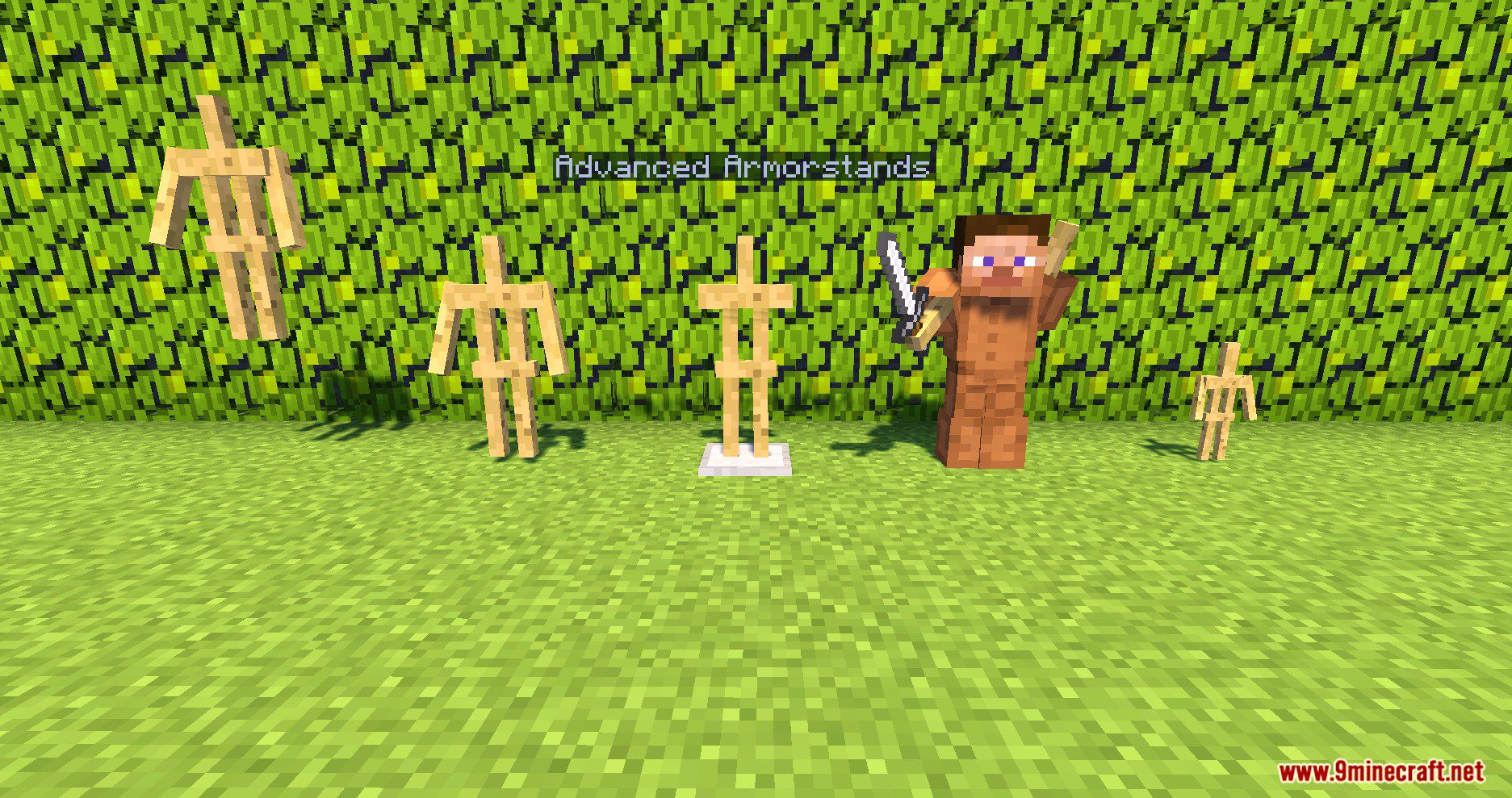


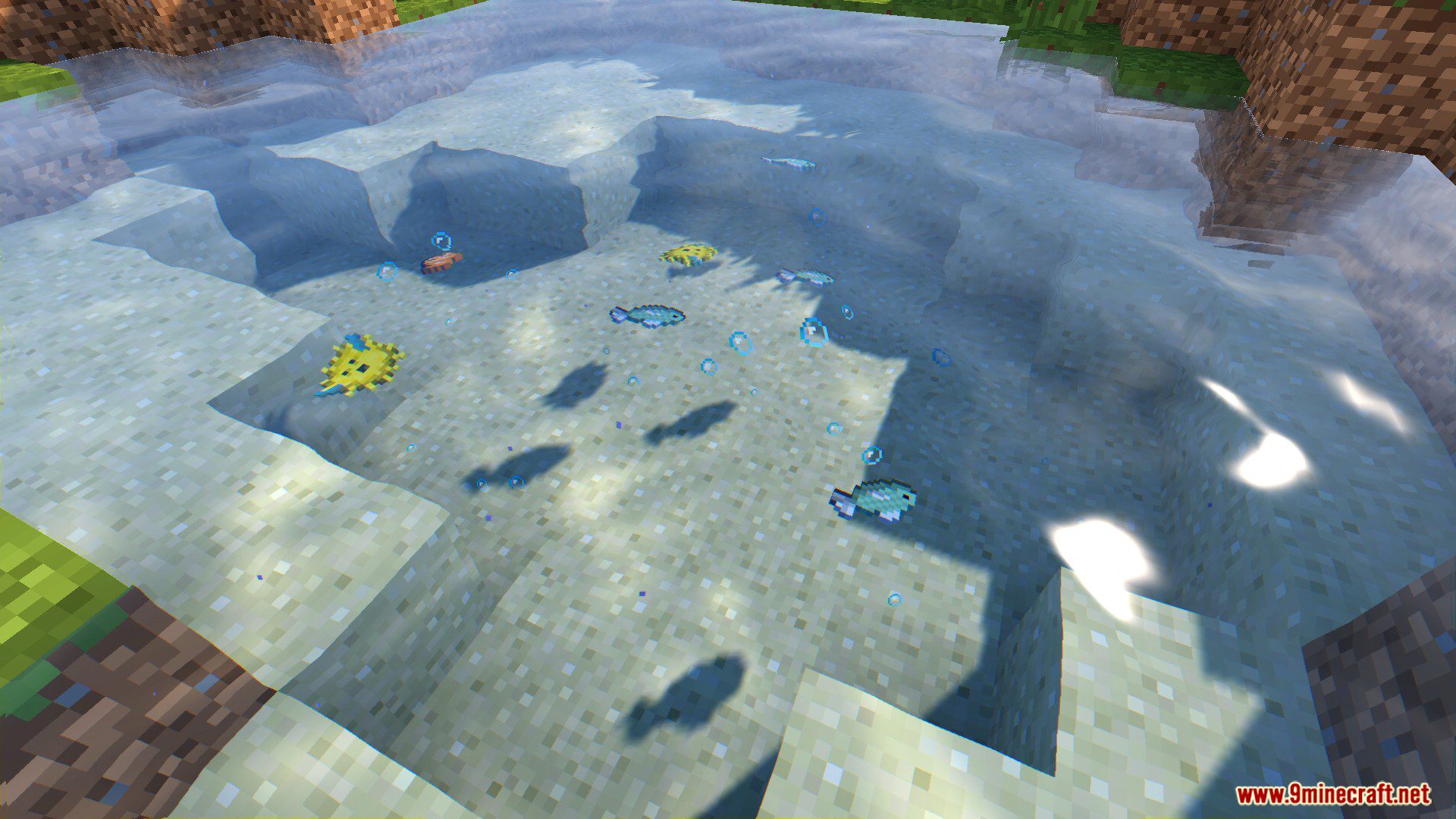


How to install:
- Download a plugin of your choice.
- Place the .jar and any other files in your plugin’s directory.
- Run the server and wait for it to fully load.
- Type stop in your Minecraft server console to bring the server to a clean stop.
- Run the server.
- All done! Your plugin should be installed and ready to be used.
Advanced Armor Stands Plugin (1.19, 1.18) Download Links
For All Versions from Minecraft Spigot 1.8 to Minecraft Spigot 1.19
Click to rate this post!
[Total: 0 Average: 0]