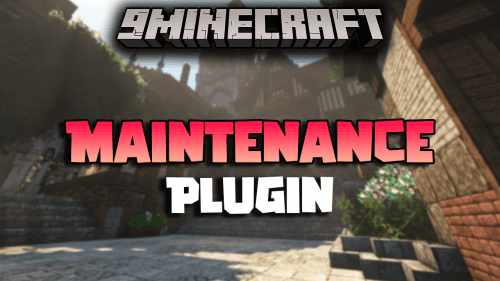Advanced Perks Plugin (1.20.1, 1.19.4) – Spigot
1,623
views ❘
July 16, 2023
❘
Advanced Perks Plugin (1.20.1, 1.19.4) is a plugin designed to enhance the progression and reward system in Minecraft. By introducing a system where players can earn and upgrade perks, it adds a new layer of strategy and progression to the game. Players can earn perks that enhance their abilities, such as increased mining speed or improved combat abilities, adding depth and complexity to the gameplay. This plugin is perfect for players who enjoy progression and rewards, offering a new and unique gameplay experience.

Features:
- Perk System: The main feature of the Advanced Perks Plugin is the perk system. Players can earn and upgrade perks that enhance their abilities, adding a new layer of strategy and progression to the game.
- Wide Variety of Perks: The plugin offers a wide variety of perks, from increased mining speed to improved combat abilities. This variety ensures that there are perks to suit every playstyle.
- Compatibility: The Advanced Perks Plugin is compatible with most versions of Minecraft, making it a versatile addition to any player’s plugin collection.

Commands:
- /perks – (permission: none)
This command will open the perk gui for the player that used this command. - /perks buy [perk] – (permission: none)
This command will when the plugin is properly set up with vault and an supported economy plugin make it able for player to buy perks with ingame currency specified inside the Price: <price> variable you can add to perks in the perks.yml file. - /perks open [player] – (permission: advancedperks.command.open)
This command will force open the perk gui for the player that is provided as argument. - /perks toggle <player> <perk>
This command will toggle the perk from the player that is provided as argument. - /perks info [player] – (permission: advancedperks.command.info)
This command will show a list of perks the player has bought.
This command will be extended in the future to show every detail about a player.
Permissions:
The Advanced Perks Plugin operates primarily through the use of a few commands:
/perks: This command opens the perks menu, where players can view, earn, and upgrade their perks./perks give <player> <perk>: This command is used to give a player a specific perk. The<player>parameter is the name of the player, and the<perk>parameter is the name of the perk./perks remove <player> <perk>: This command is used to remove a specific perk from a player. The<player>parameter is the name of the player, and the<perk>parameter is the name of the perk.
How to install:
- Download a plugin of your choice.
- Place the .jar and any other files in your plugin’s directory.
- Run the server and wait for it to fully load.
- Type stop in your Minecraft server console to bring the server to a clean stop.
- Run the server.
- All done! Your plugin should be installed and ready to be used.
Advanced Perks Plugin (1.20.1, 1.19.4) Download Links
For All Versions from Minecraft Spigot 1.8 to Minecraft Spigot 1.20.1
Click to rate this post!
[Total: 1 Average: 5]