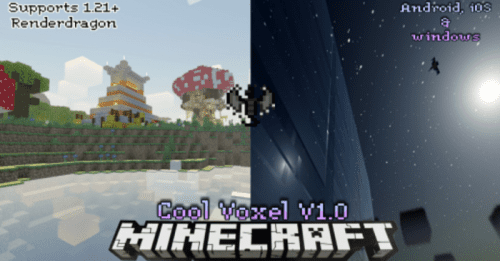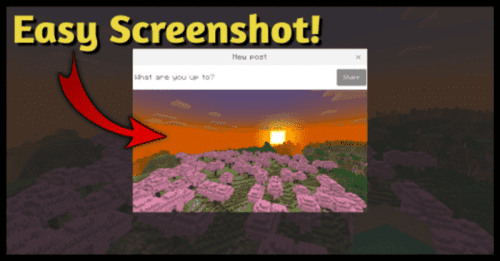Ale Pack Shader (1.21, 1.20) – Support RenderDragon for 1Gb Ram
184,052
views ❘
December 22, 2023
❘
Ale Pack Shader (1.21, 1.20) has a new update that enhances the player’s experience with new features, changes, and a fresh look. It works on all devices without affecting performance at all. You can try it yourself and see the difference. This shader is also compatible with all devices: Android, iOS, Windows 10, PS5, PS4, XBOX ONE, and XBOX Series.

Features:
- Lite feature for users who prefer to keep the vanilla look without so many mods.
- More colorful grass, grass, and plants with movement animations.
- Animations of minerals and some blocks
- Sky with semi-realistic clouds, Sun, and moon similar to reality.
- Blue fog blends perfectly with the sky.
- Fog in the rain makes the experience more real.
- Seas with texturing.
- Added color of the sky as day and night.
- New Particles like in the rain.
- Rain with intense fog.
- It does not have any type of delay.
- Based on the Ale shader.
- Compatible with all devices (Android, iOS, Windows 10, PS5, PS4, XBOX ONE, XBOX Series…)
- Etc…
Screenshots:
- Day and night color
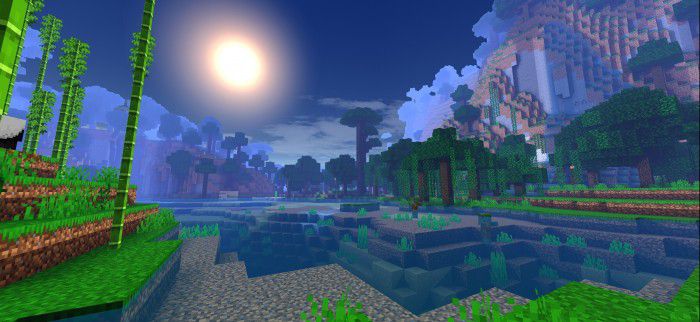

- Sunrise and sunset


- Shadows and lighting
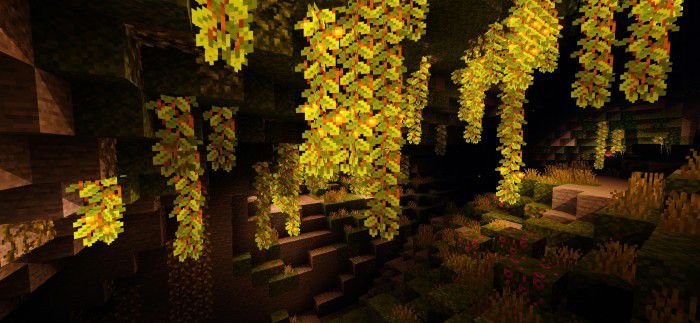

- Nether
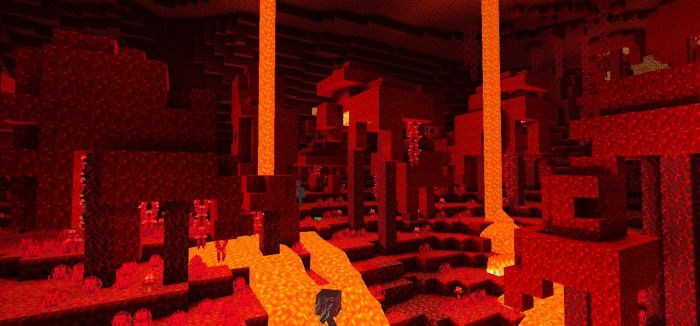
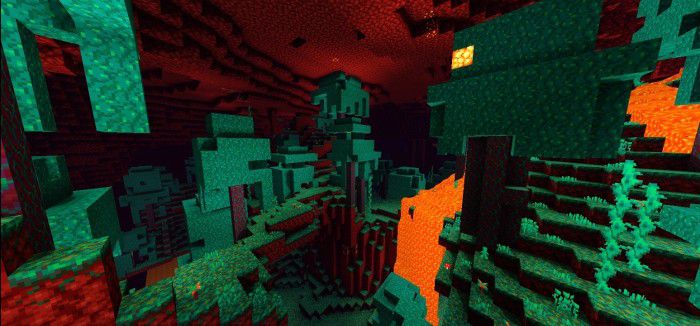
Setting:
- This option activates the animations on the blocks and adds the cloudy sky for a better gaming experience:
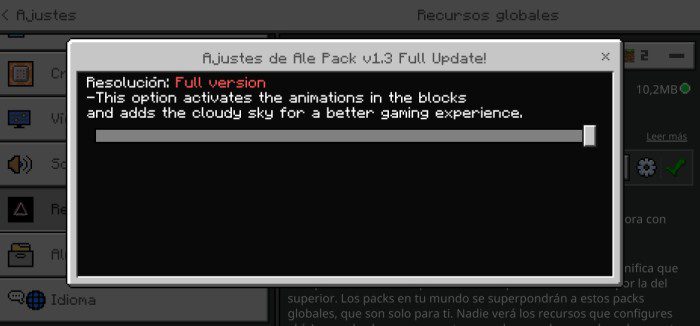

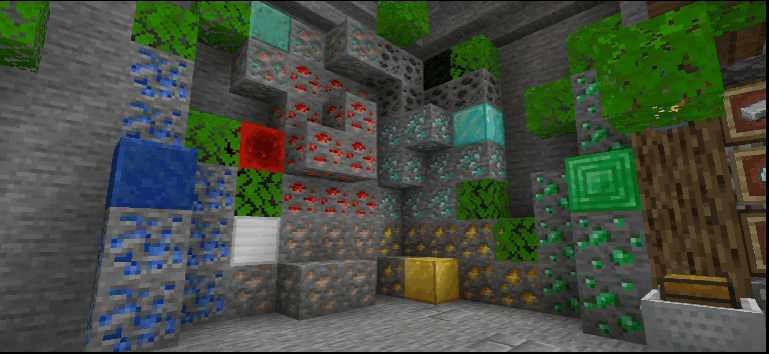
- This option disables animations on blocks and realistic clouds for better performance:
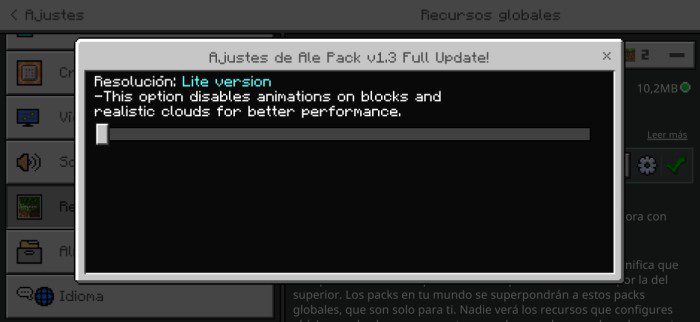
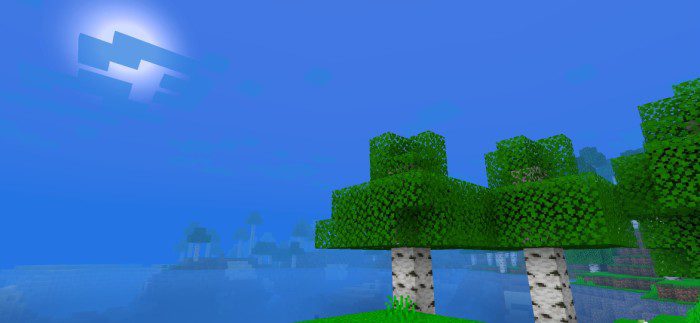
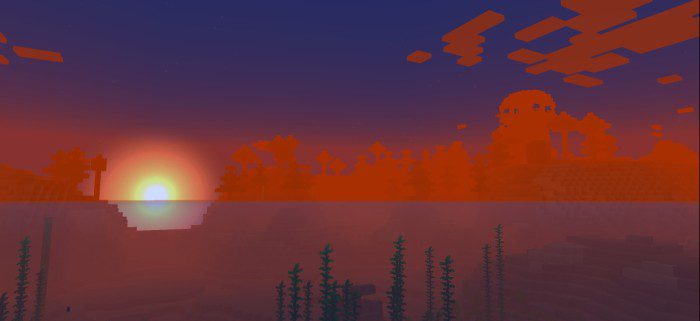
How to install:
How To Install Mod / Addon on Minecraft PE
How To Install Texture Packs on Minecraft PE
How To Install Map on Minecraft PE
Ale Pack Shader (1.21, 1.20) Download Links
You may also like
For Minecraft PE/Bedrock 1.21, 1.20
Mode Cherry: Download from Server 1 – Download from Server 2
Mode Day: Download from Server 1 – Download from Server 2
Click to rate this post!
[Total: 9 Average: 3.1]