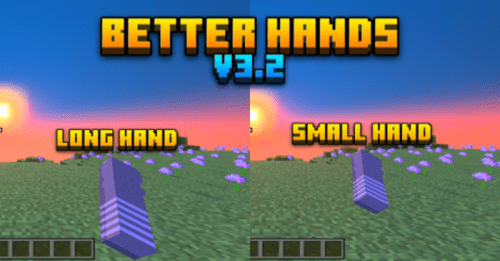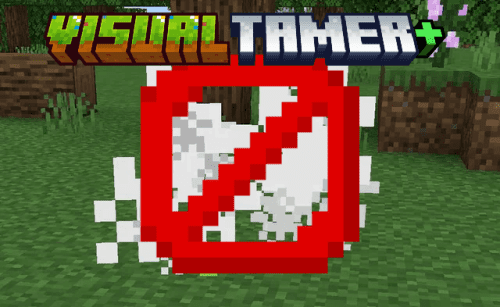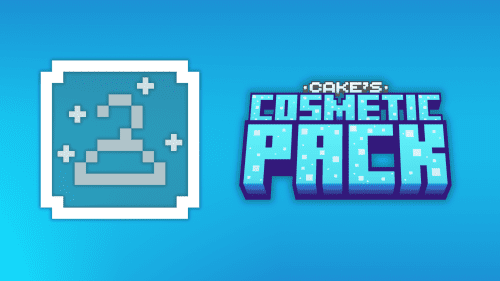Amethyst UI Pack (1.21) – MCPE/Bedrock
 12
12
 0
0
 August 23, 2025
August 23, 2025
Amethyst UI Pack (1.21) is designed to deliver comfort, efficiency, and a gentle user experience, while offering a fresh take on traditional interfaces. It reimagines the visual design with bold, vivid colors-infused with the essence of vanilla for a familiar yet refreshing aesthetic.
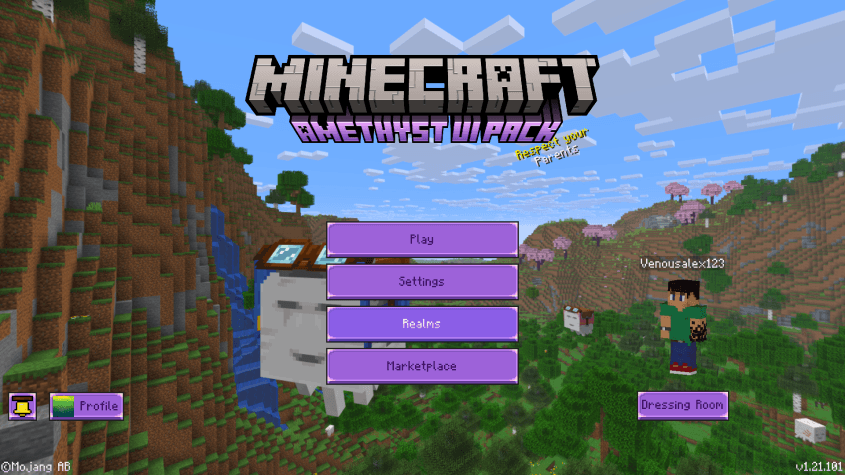
Features:
Continues 2 game modes. In Default mode (mode 1), find modifications in the social user interface, such as:
- The inventory
- The settings
- The dressing room
- Work tables
- Touch buttons
- Among other interfaces.
Optimization mode and additional functions (mode 2) give you a hand when living a new adventure, following blocks, objects, and a modified interface to improve the player experience, changes such as:
- Improved video settings
- Tools and weapons were cut off
- Vignettes and effects removed
- Vanilla animations removed
- Improved crystals
- Marked crops
- More vivid colors in forest biomes
- Single color leaves
- Short crosshair
- Wooden doors and hatches with views to the outside
- improved enchanted glint
- And much more.
Screenshots:
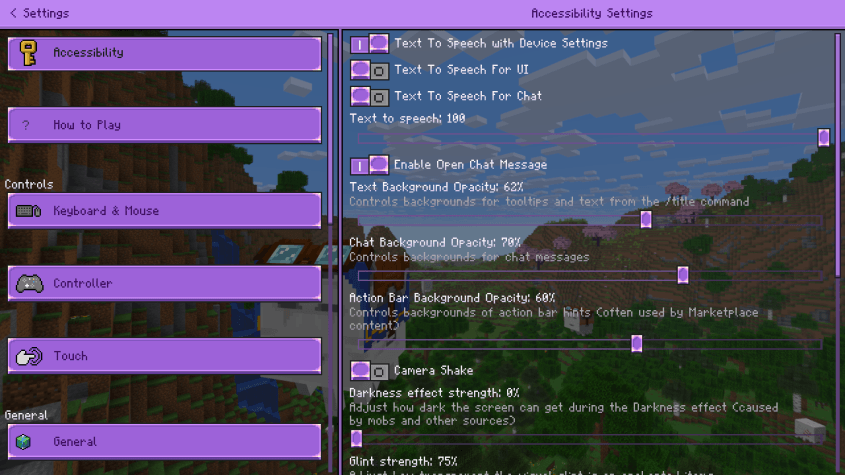
Position:
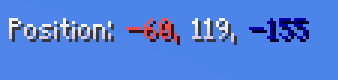
Hotbar:
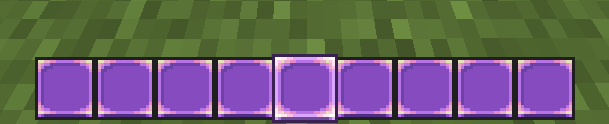

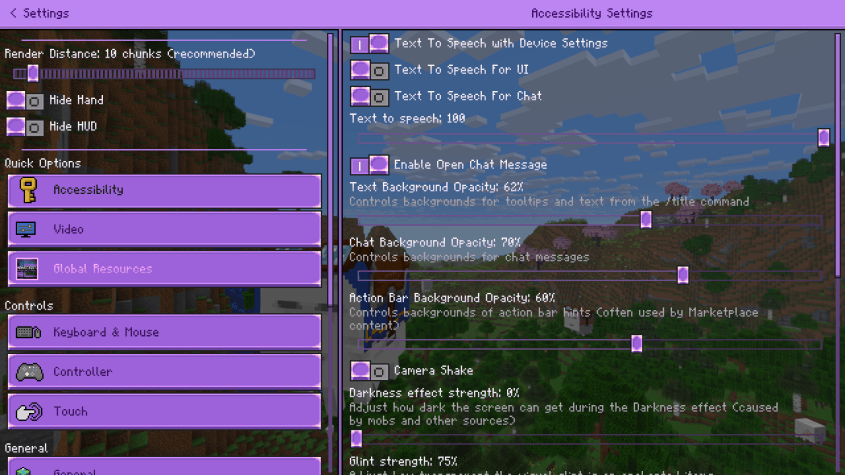
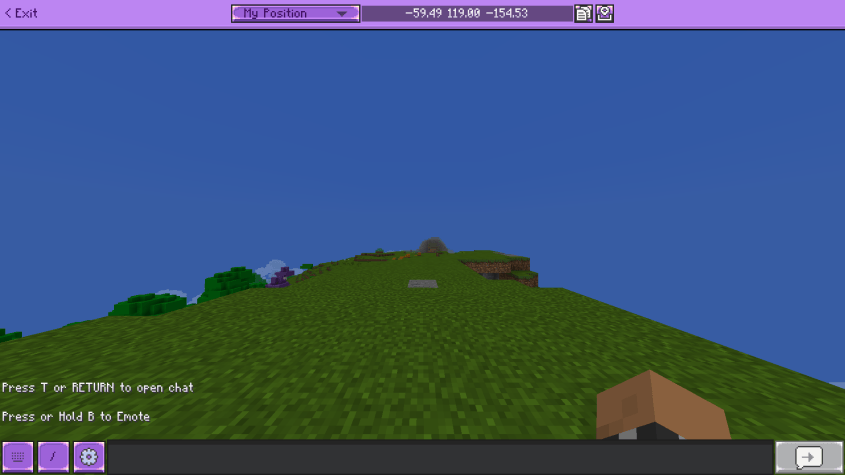
Visible trades:



Animated ores:
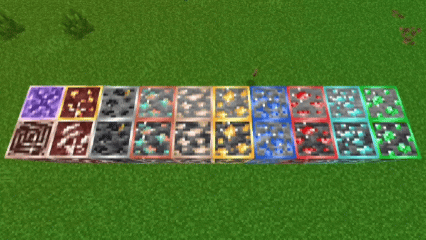
Spyglass scope removed:

Decreased pumpkin blur:
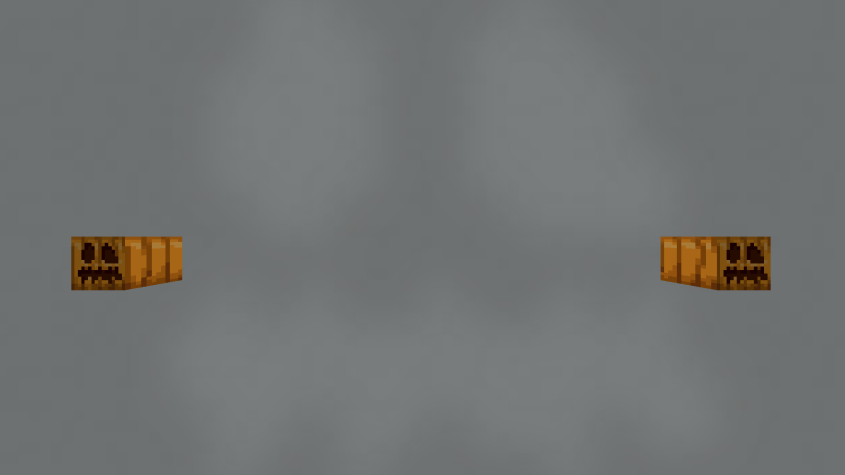
Faded frozen effect:
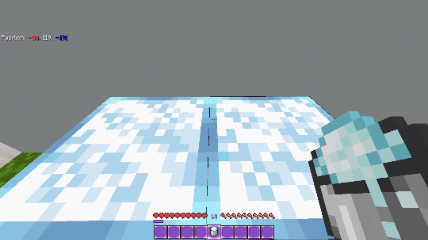
Hidden enchantments:
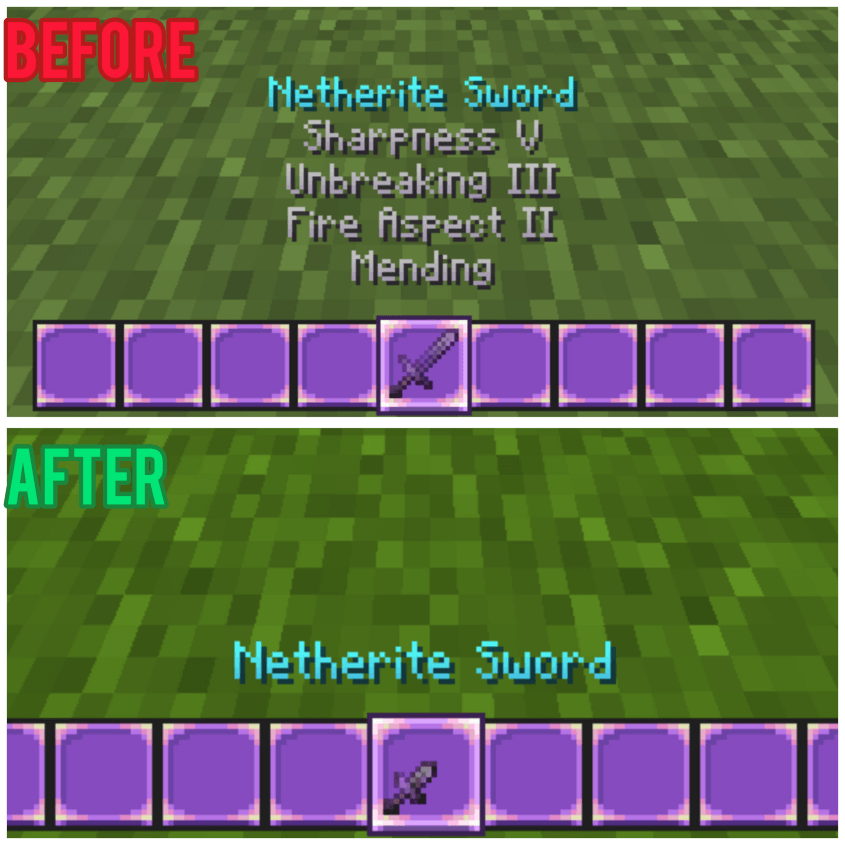
More visibility when entering water and lava:
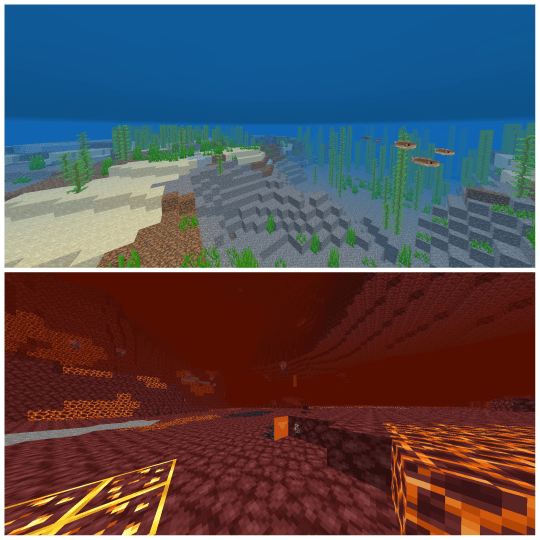
How to install:
How To Install Mod / Addon on Minecraft PE
How To Install Texture Packs on Minecraft PE
How To Install Map on Minecraft PE
Amethyst UI Pack (1.21) Download Links
For Minecraft PE/Bedrock 1.21
mcpack: Download from server 1 – Download from server 2