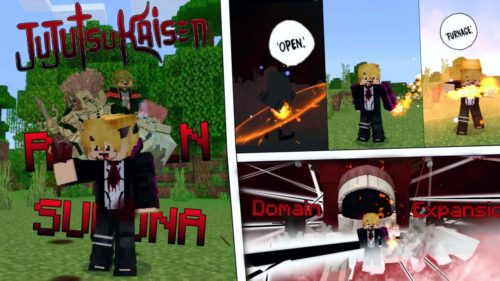ArathNido’s FNAF Addon (1.20) – MCPE/Bedrock Mod
ArathNido’s FNAF Addon (1.20) is a thrilling extension that immerses players into the world of “Five Nights at Freddy’s” (FNAF), a popular indie horror game. This add-on is perfect for players who crave a touch of horror and suspense in their Minecraft gameplay.
Incorporating the unique elements of the FNAF series, this add-on introduces various characters and items from the game into the Minecraft universe. From the infamous animatronics like Freddy, Bonnie, Chica, and Foxy to iconic items like cameras and pizza, this add-on truly encapsulates the essence of FNAF.

Features:
- The animatronics, the key feature of this add-on, are brought to life with detailed designs and behaviors that are faithful to the original game. Their unpredictable movements and eerie appearances add a layer of suspense and thrill to the gameplay. As nighttime falls, they become active, making the dark hours even more daunting.
- One of the distinctive features of this add-on is its integration with the FNAF security camera system. Players can craft and use these cameras to keep an eye on the animatronics, adding an extra layer of strategy and immersion to the gameplay.
Description
- In your Minecraft world, FNAF animatronics will appear, they will attack if they are in a dark place and the animatronics will have red eyes indicating that they are aggressive at that moment.


- If you approach an animatronic it will start to grab you and take your life every second, to free yourself from the animatronic you must destroy it and it is advisable to use a better shield and a better weapon.

- When the animatronics is destroyed it will release FazCoin, with the FazCoin you can buy decorations, to buy the decorations use the security guard’s office.




- Using gold ingots from the stone cutter you can make other decorative items such as dolls, decorative animatronics, Fazcoin, security cameras, electric doors, and much more.

Security cameras:
- You can place security cameras anywhere on your map, to use the cameras first interact with a chip to the security camera.

- Use the monitor to see the cameras while you have the chip in the second hand, to stop using the cameras change the slot.



- The security cameras will be manufactured from the stone cutter with gold bars, the monitor and camera chips are purchased from the guard’s office.
Doors and lights:
- To use the electric doors place the door in a good position, to open and close the door place a button on the door to the side and interact with the button, to adjust the position of the button press the squat button and interact with the button.
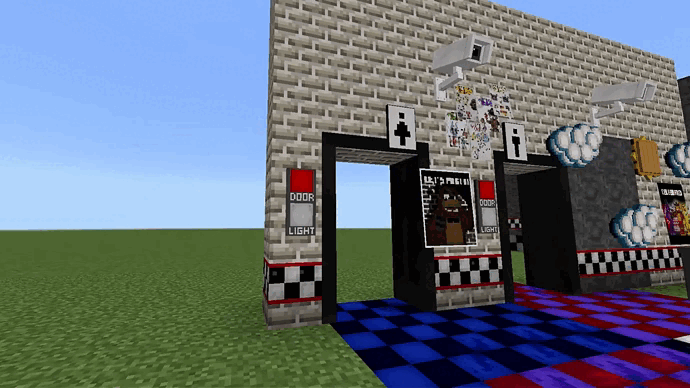
- To use the lights place a button for the light and in a closer part place the emergency light. To turn the light on and off interact with the light button.


- Doors will be fabricated from the stone cutter, and buttons, and emergency lights will be purchased with a Faz token from the guard’s office.
Stage curtains:
- The curtains can be purchased with Faz Token in the guard’s office, you can change their design by pressing the crouch button and interacting with the curtain.
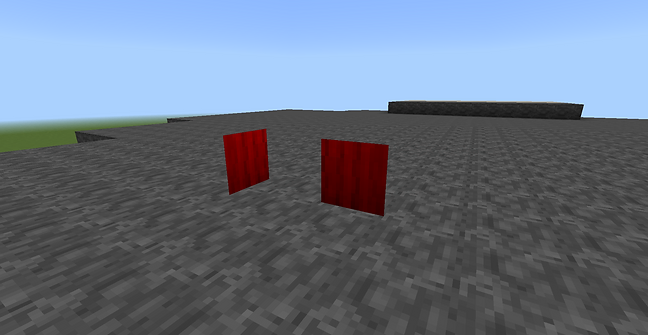
- To change the side of the curtain use the fabrication option:


- Some decorations and blocks are interactive, with the chairs you can sit down, with the lockers you can interact to store objects, and with the decorative animatronics you can interact with them to activate or deactivate their animations.
Animatronic suit:
- To get an animatronic suit you can buy it with a Faz token from the guard’s office, to use it place the item in the head slot, each animatronic contains a special ability and all of them can use their jumpscare that will produce area damage.

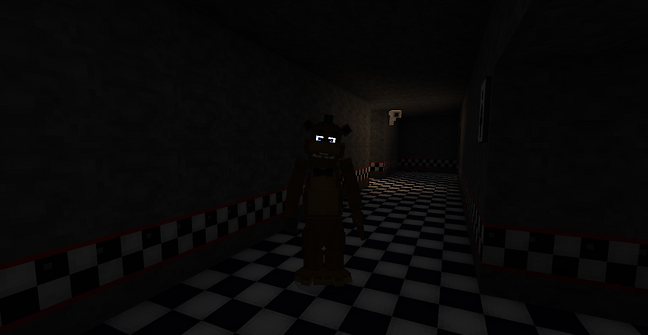


Installation Note:
- Make sure you turn on the Experimental Gameplay.
- It includes a map to test all the content of the addon.
How to install:
How To Install Mod / Addon on Minecraft PE
How To Install Texture Packs on Minecraft PE
How To Install Map on Minecraft PE
ArathNido’s FNAF Addon (1.20) Download Links
For Minecraft PE/Bedrock 1.20
mcaddon: Download from server 1 – Download from server 2
Behavior: Download from server 1 – Download from server 2
Resource: Download from server 1 – Download from server 2
Test Map: Download from server 1 – Download from server 2