Asteroid Client (1.21, 1.20) – Mod Menu, Direction HUD, FPS Improvement
214,520
views ❘
March 23, 2025
❘
Asteroid Client (1.21, 1.20) comes with some cool things like Mod Menu, Direction HUD, Armor HUD, Better UI, Cosmetics (wings, capes, hat, bandana), Potion Status Mod, Crosshair Editor, Force Coordinates, and more.

Features:
- Quick Screenshot
- Armor Hud
- Clean UI
- A lot of Mods
- Detailed Position Text
- Quickcraft
- Invisible Inventory Button
- Invisible Item Backgound
- Better Wool Blocks
- Full Bright (Extension)
- See Under Lava and Water
- Outlined Ores
See the full list of features here:
Screenshots:
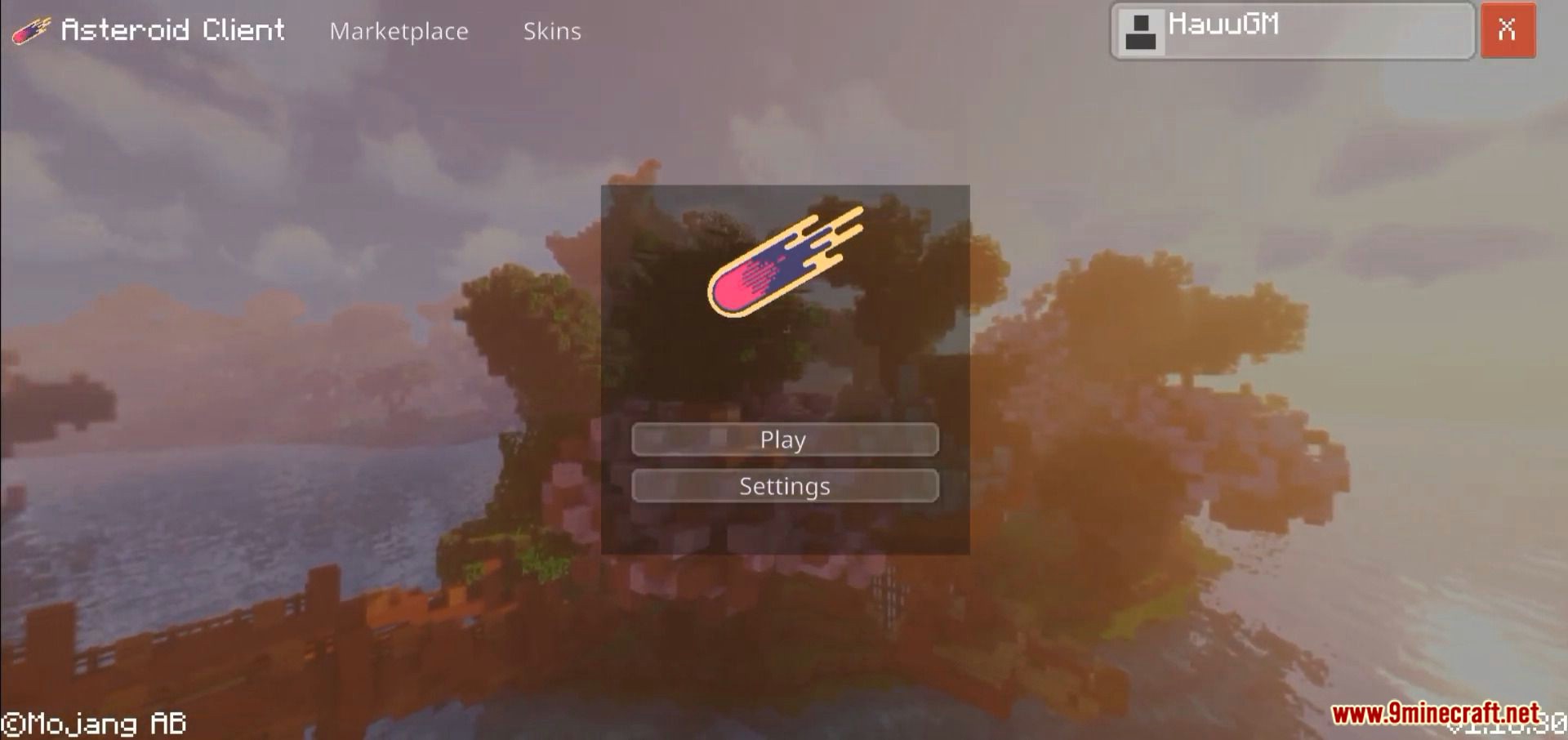
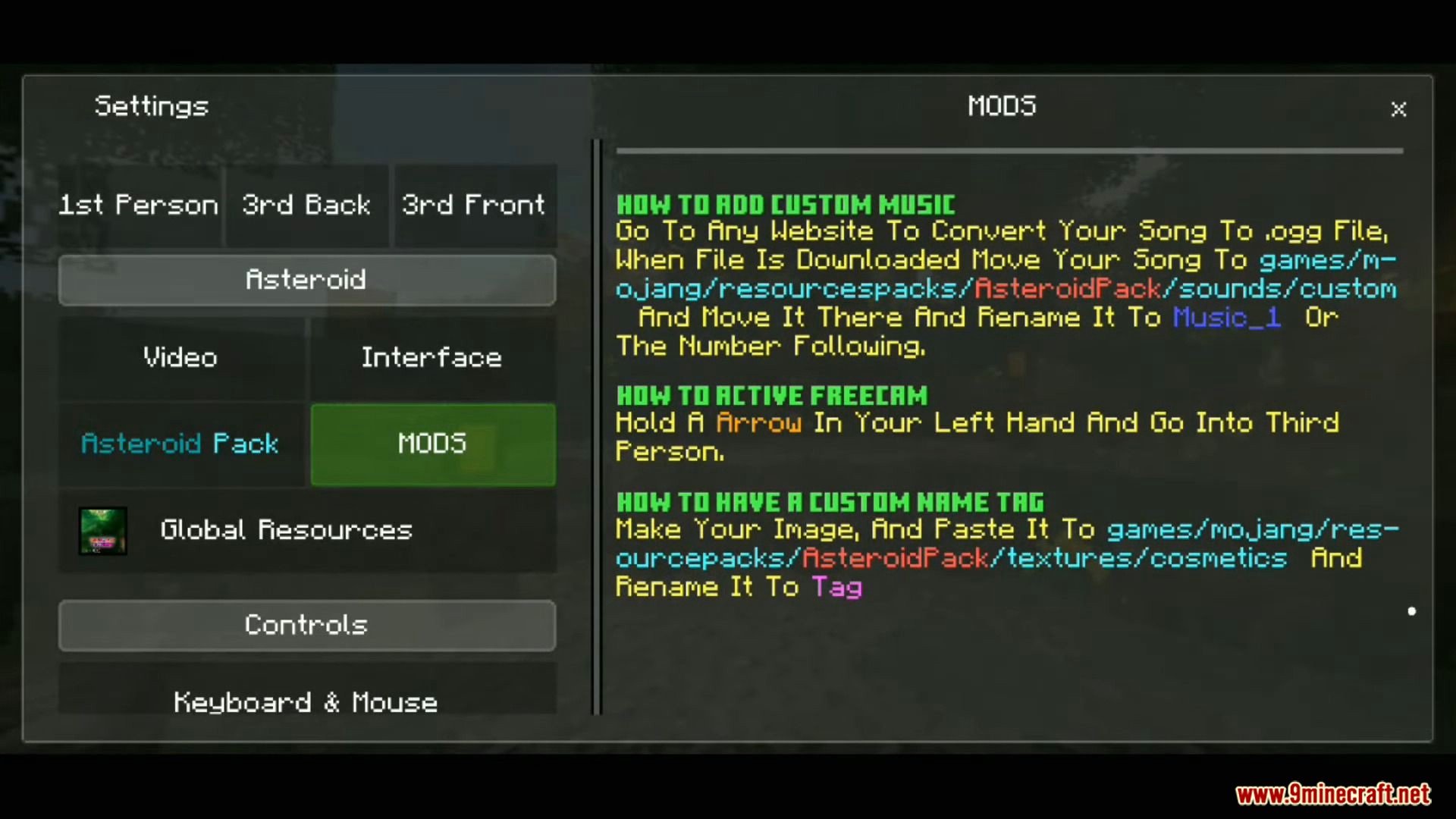
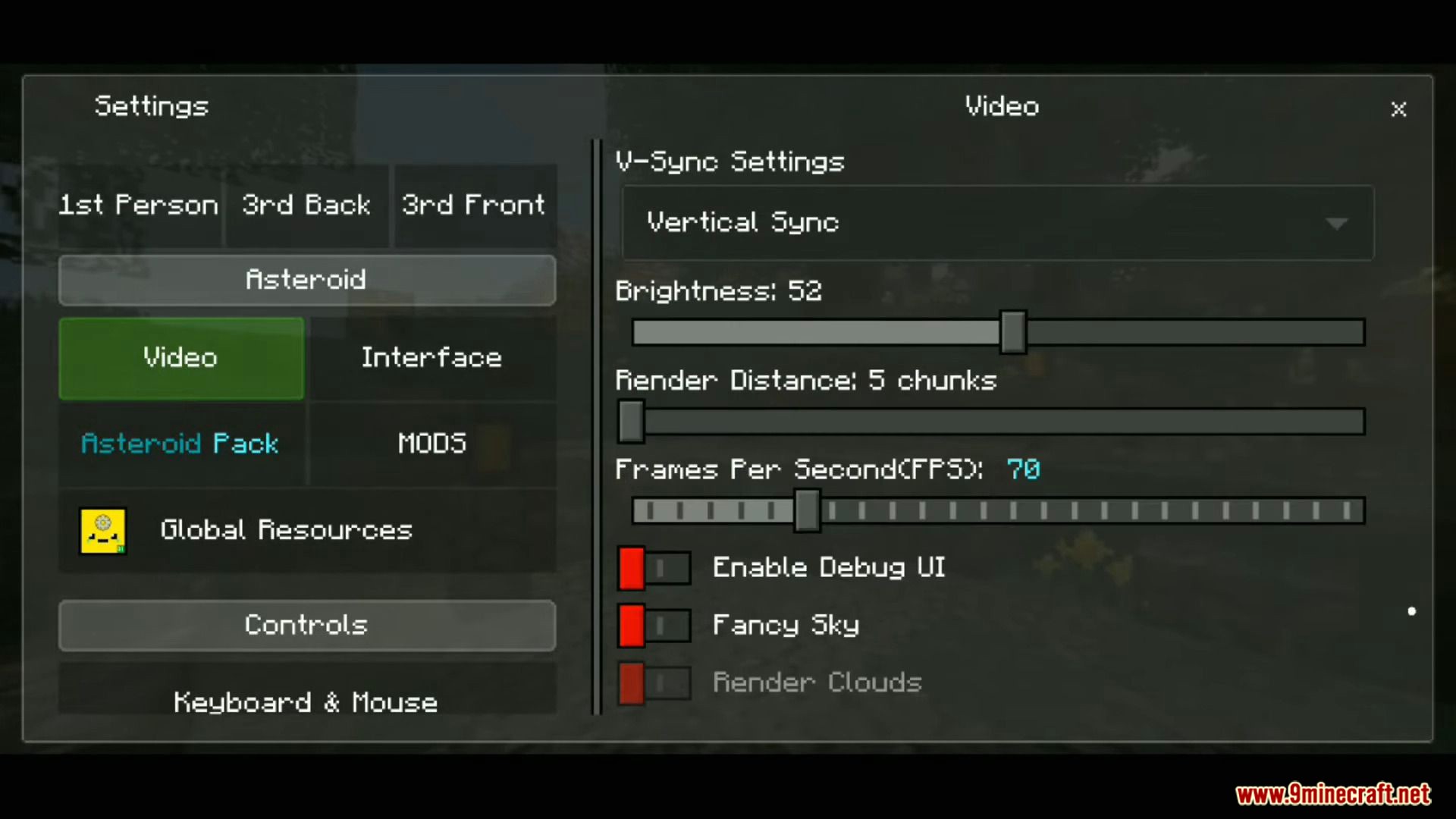

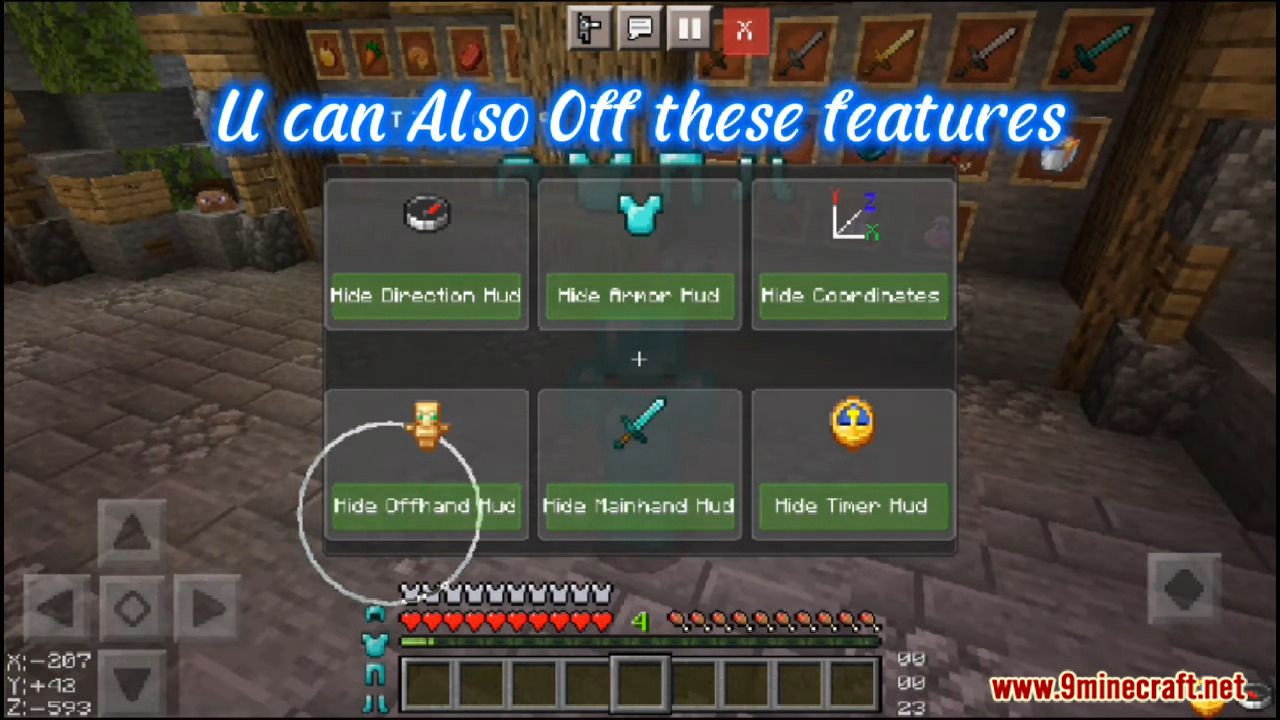
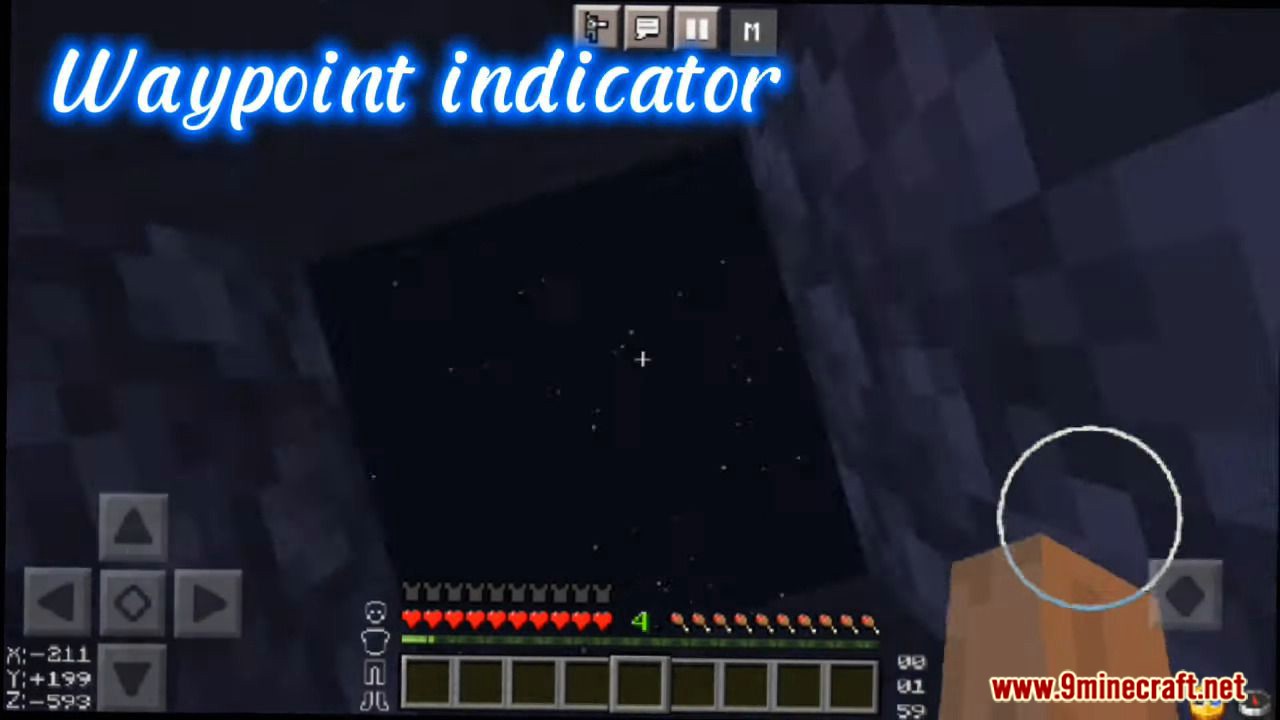



How to install:
How To Install Mod / Addon on Minecraft PE
How To Install Texture Packs on Minecraft PE
How To Install Map on Minecraft PE
Asteroid Client (1.21, 1.20) Download Links
You may also like
For Minecraft PE/Bedrock 1.19, 1.18
For Minecraft PE/Bedrock 1.20
For Minecraft PE/Bedrock 1.21
V2 (Improved): Download from server 1 – Download from server 2
Click to rate this post!
[Total: 102 Average: 3.9]






















