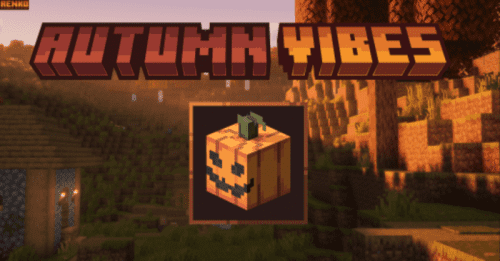Better Foliage Addon/Texture Pack (1.21, 1.20) – MCPE/Bedrock
Better Foliage Addon/Texture Pack (1.21, 1.20) is inspired by different Minecraft Java Foliage mods and it aims to make the in-game foliage denser and less repetitive by changing textures/models and adding variants to all the in-game foliage. It also adds Falling Leaves, New Features, and New Plants.
You can use this as a Texture Pack alone or use it with the Behavior Pack for a bunch of more features such as Falling leaves, New plants, and other Features.
Credit: Fused Bolt Official Page

Screenshots:
Leaves:
You can choose either Round Leaves or Bushy Leaves from the GEAR icon.
Round leaves:
- This model is recommended:

Bushy leaves
- They have some visual bugs such as they don’t have biome-dependent color, they turn red in snowy areas and jungle leaves are messed up on mobile.

- You can also choose vanilla leaves from the GEAR icon after applying.
Saplings:
- The saplings have a new model and they look like miniature versions of the fully-grown trees.

- In flower pots:

Flowers:
- Each flower has 4-6 variants.

Mushrooms:
- They have a new 3d model and are more detailed.

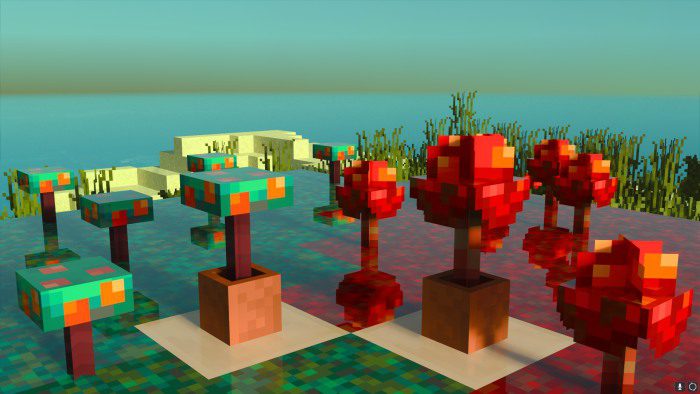
Grasses and ferns:
- They have up to 9 variants and the grass block has a new texture as well.

Lily pads:
- They will have a flower on top with 6 different variations and the lilypads have 8 different variations and they can also be without flowers.
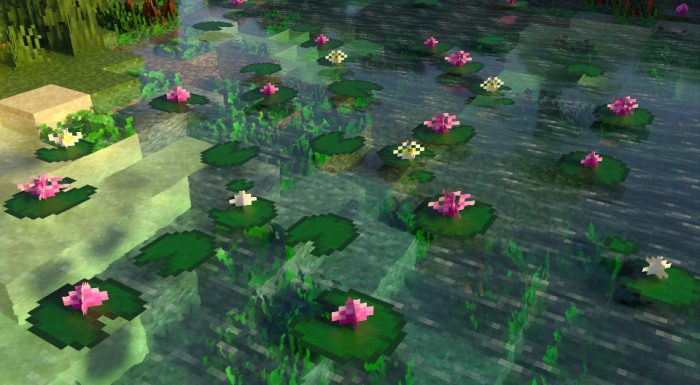
Sugar canes:
- They have a 3D model.
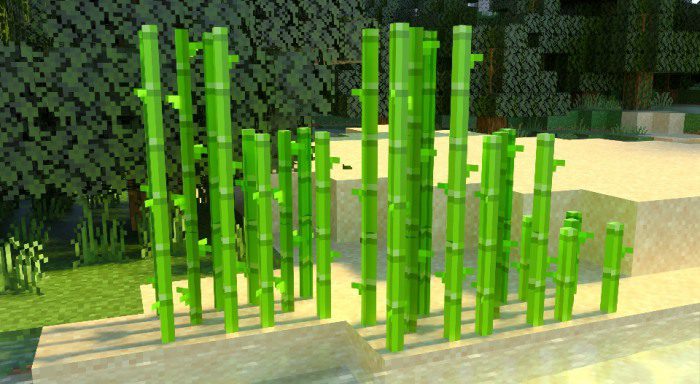
Kelp:
- The top part of the kelp will have flowers and may also be without flowers.
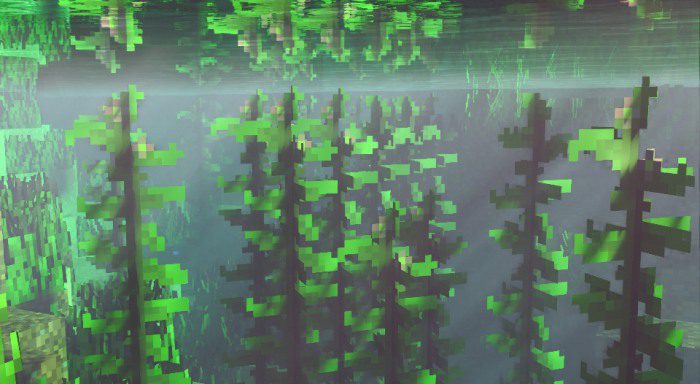
Seagrass-Cattails:
- The top part of the seagrass now resembles cattails which have different variants and they will also pop out of the water if on a block close to the surface.

Cacti and Deadbush:
- Cacti have variations with flowers and dead bush has a mini cacti variant.

Vines:
- Vines have different variants.

Crops:
- All crops have 3 variants.

Nether foliage:
- Nether sprouts have a denser model and the other nether plants have different variants.
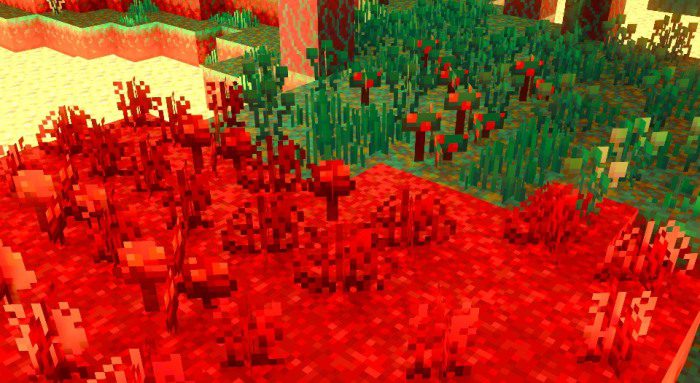
Behavior Pack:
Falling Leaves:
- Leaf particles will fall from any type of leaves within a 10-block radius. They also interact with blocks i.e they will stay on the block they have fallen on for a while before disappearing and there will be extra particles when used with my shaders.

Apples:
- Fully grown apples and growing apples can be found spawning under oak trees in forests. They have 5 stages of growth (stem, flowering stem, small green apple, big green apple, red apple/golden apple) and you can also use bonemeal to speed up their growth

- There is also an extremely rare chance that a Green Apple will turn into a Golden Apple

Each grown apple when broken or sheared will be replaced by a stem which will eventually grow into a new apple:
- Red apples drop Minecraft apples
- Golden apples drop Minecraft golden apples
- Big green apples drop a new food item (Green Apple) which restores 1 hunger bar

- Other stages do not drop anything and only fully grown apples are replaced by a stem. Furthermore, you can use shears to get the Placeable apples which can only be placed under oak leaves.
Cattails:
- Cattails are a new plant that can be found spawning alongside rivers and in swamps. They don’t have any special purpose and you can use shears to get the Placeable Cattails.
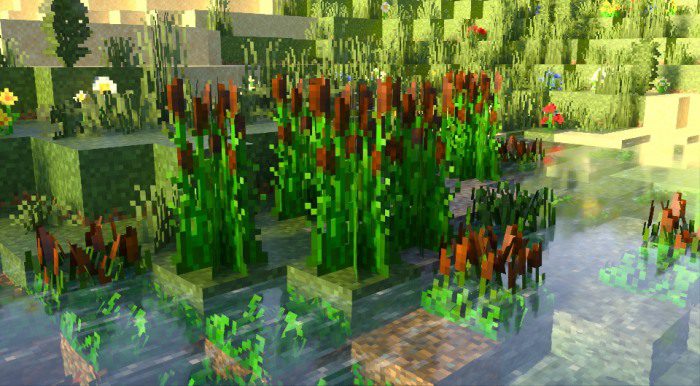
Shrubs:
- Shrubs are also new plants that can be found spawning in forests and don’t have any purpose. You can use shears to get the Placeable Shrub.

Nether roots:
- Nether roots are a new type of plant thingy that can be only found spawning in the Nether. They will spawn under Netherrack, in Nether caves and Fortresses. They don’t have any purpose aside from being creepy. You can get the Placeable Nether roots by using shears.

Installation Note:
- Enable Experimental Features for the complete functioning of this Addon/Texture Pack:
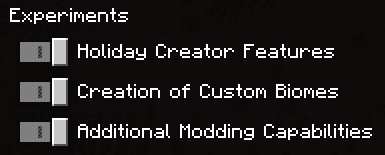
How to install:
How To Install Mod / Addon on Minecraft PE
How To Install Texture Packs on Minecraft PE
How To Install Map on Minecraft PE
Better Foliage Addon/Texture Pack (1.21, 1.20) Download Links
For Minecraft PE/Bedrock 1.19
Texture Pack: Download from server 1 – Download from server 2
Addon Behavior: Download from server 1 – Download from server 2
Addon Resource: Download from server 1 – Download from server 2
For Minecraft PE/Bedrock 1.20
Texture Pack (Full Grass): Download from server 1 – Download from server 2
Texture Pack (No Grass): Download from server 1 – Download from server 2
Addon Behavior: Download from server 1 – Download from server 2
Addon Resource: Download from server 1 – Download from server 2
For Minecraft PE/Bedrock 1.21
mcaddon: Download from server 1 – Download from server 2