Better Renderer Pack (1.20) – Bring Shader back to MCPE/Bedrock
3,697
views ❘
July 2, 2023
❘
Better Renderer Pack (1.20) enhances the game’s visuals by adding shader packs and tweaking RTX (ray tracing) settings. The pack simplifies the process of applying shaders or better RTX packs, making it more user-friendly compared to older methods. It allows players to enjoy improved graphics with minimal effort, though it is currently only compatible with Windows, not mobile or console platforms

Features:
- Step 1: After Downloading the file, unzip it
- Step 2: Go inside the folder & into the “Shader Packs” folder, double click on whatever Shaders you want to install
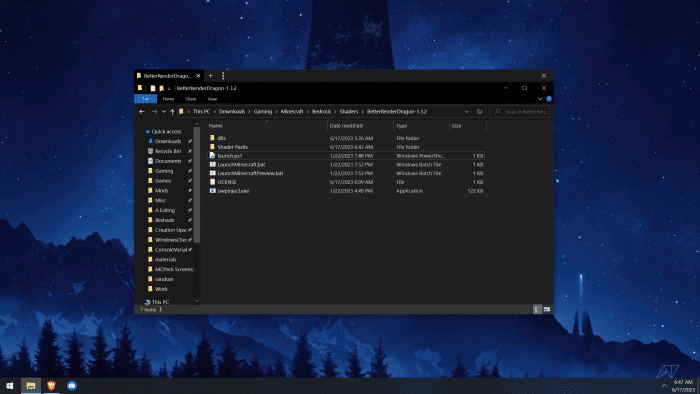
- Step 3: Fully apply the Shader in the game then exit.
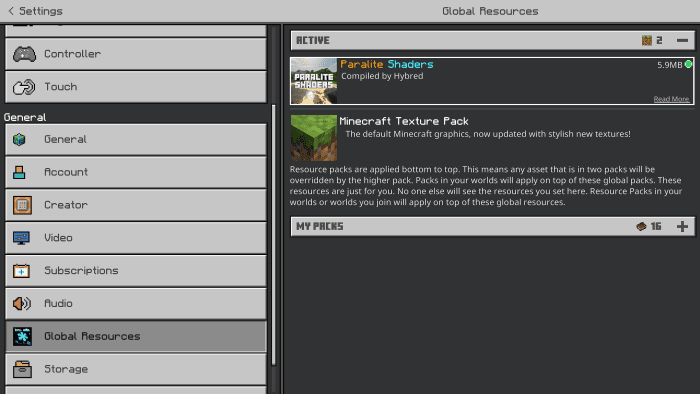
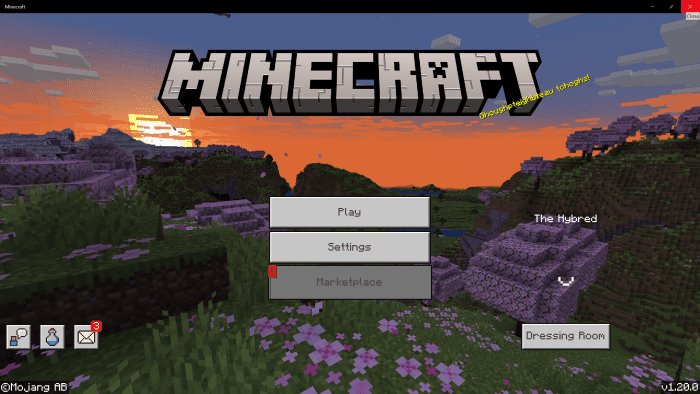
- Step 4: Go back into the folder and launch the game via “LaunchMinecraft.bat” or the preview version if that’s the version of Minecraft you use
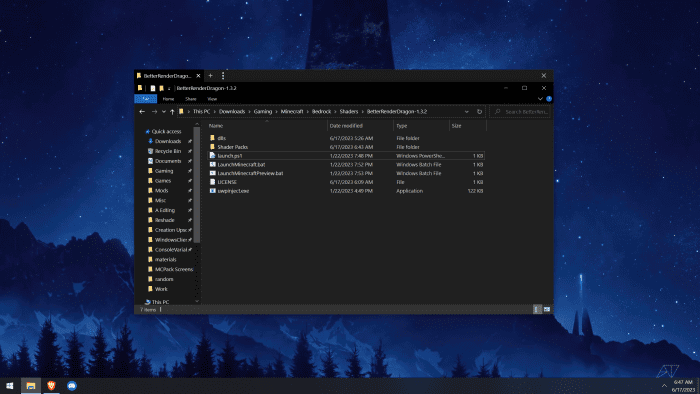
- Step 5: Once the game is loaded any Shader pack you apply or unapply will automatically be removed or added and you can see them in-game.

Installation Note:
- If you have your own shader you want to use & not the one included skip “Step 2” & apply your own. Also note if you want to swap between packs/subpacks you must restart the game for changes to take effect.
- This program will not work out of the box with any shader pack which is why one was included along with it but it is very easy to make your own shaders compatible: Create a folder inside your resource pack titled “renderer” and then another folder inside that called “materials” then place your material files inside there. If you do this and provide a download option on your shader page your shader will be compatible with this program. If you are an end user and not a developer you can also do this yourself with your favorite shader.
How to install:
How To Install Mod / Addon on Minecraft PE
How To Install Texture Packs on Minecraft PE
How To Install Map on Minecraft PE
Better Renderer Pack (1.20) Download Links
For Minecraft PE/Bedrock 1.20
Click to rate this post!
[Total: 2 Average: 2]





















