Better Unicode Font Pack (1.19) – MCPE/Bedrock
2,947
views ❘
December 21, 2022
❘
Better Unicode Font Pack (1.19) replaces the bad-looking Unicode font with the more familiar Mojangles font, making it match more closely in terms of looks and size. Unicode font normally appears when a special character is being typed into the Minecraft chat.

Features:
- Mojangles Font where the typical Unicode font would be.
- An option to keep characters with accents on them (subpack).
Screenshots:
Here is how the default Unicode font looks in-game.
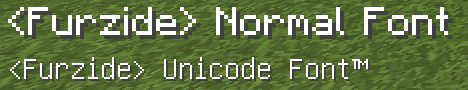
And this is what it looks like with the Better Unicode font pack applied:
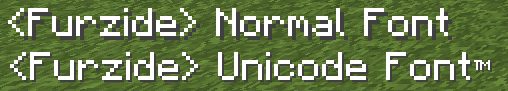
Notice how much cleaner it looks and that it matches almost perfectly with the normal font?
Installation Note:
The font isn’t showing:
- You most likely have a resource pack with the font that is overriding this pack. To fix this, place this pack on top of other packs.
The font looks weird/doesn’t scale properly:
- This is an issue with how Minecraft scales fonts at certain GUI scales, there unfortunately are not many workarounds for this. The font should look fine on most GUI scales, but keep in mind it may look funny at certain sizes.
How to install:
How To Install Mod / Addon on Minecraft PE
How To Install Texture Packs on Minecraft PE
How To Install Map on Minecraft PE
Better Unicode Font Pack (1.19) Download Links
For Minecraft PE/Bedrock All versions
mcpack: Download from server 1 – Download from server 2
Click to rate this post!
[Total: 0 Average: 0]




















