Block Hunt Map (1.20) – MCPE/Bedrock Hide and Seek Minigame
Block Hunt Map (1.20) brings you a delightful Minecraft-style hide-and-seek minigame. In this game, clever hiders transform themselves into blocks, seamlessly blending into the environment. Meanwhile, determined seekers embark on a thrilling hunt to track down and eliminate these elusive hiders, assuming the role of skilled hunters. You can enjoy Block Hunt on a fully vanilla Minecraft map, either locally with friends via LAN or online through Xbox Live, Realms, and more.

Features:
- 2 or more players are required to start a match with up to 10 players being supported. The lobby features parkour as well as quite a few secrets for players to explore and find while they wait for their friends to join.

- Once there are enough players, the match can be started. A random player will be chosen to be the Hunter while the others players will be the Blocks of their choice.
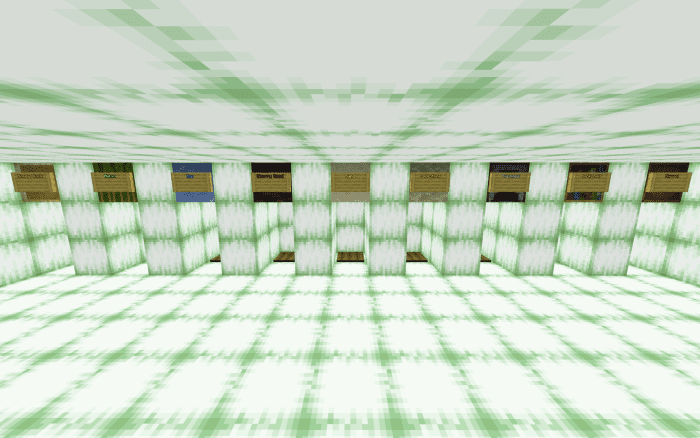
- Once all hiders have chosen their block, they will have 30s of invulnerability to hide. Afterward, the Hunter will be released to hunt them down!
- To turn into their block, hiders must drop it where they wish to hide. Dropping it again means exiting the hidden mode and becoming visible until the block is dropped once more.
- At 3m left, Blocks are given Echo Shards that temporarily blind and slow down Hunters when dropped. Hunters are told which Blocks remain in hiding, and they are given Eyes of Ender that will temporarily make Blocks visible when dropped.
- To win, Blocks must survive for 5m. Every Block killed joins the Hunter until all Blocks have been eliminated and the Hunters win.
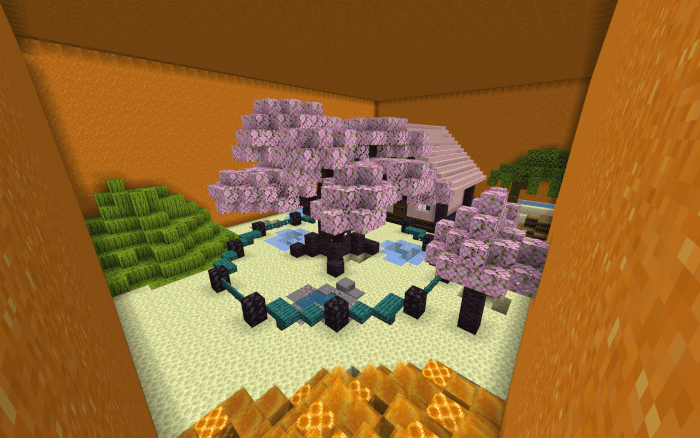

Maps and Blocks:
Exotic Cherry Blossoms
- Honey
- Melon
- Ice
- Cherry Wood
- Sand
- End Stone
- Furnace
- Bookshelf
- Barrel
Gameplay Notice:
The host’s in-game language must be set to English for the map to function as intended. If the host’s in-game language is not set to English (both United States and United Kingdom should work given that there is no major difference in their naming scheme for the blocks used in the map, though note that the map was developed in United States English), players will be unable to turn into blocks.
How to install:
How To Install Mod / Addon on Minecraft PE
How To Install Texture Packs on Minecraft PE
How To Install Map on Minecraft PE
Block Hunt Map (1.20) Download Links
For Minecraft PE/Bedrock 1.20
mcworld: Download from server 1 – Download from server 2
















