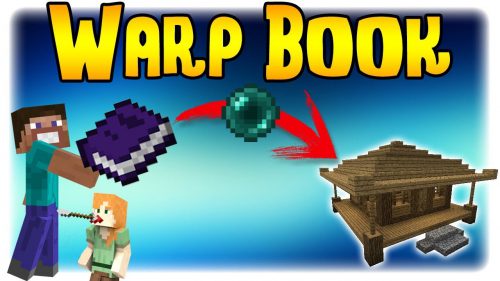Blocks 3D Mod 1.7.10
481
views ❘
August 29, 2016
Blocks 3D Mod 1.7.10 turns previously 2D blocks into a 3Dish version.

Blocks 3D Mod Screenshots:





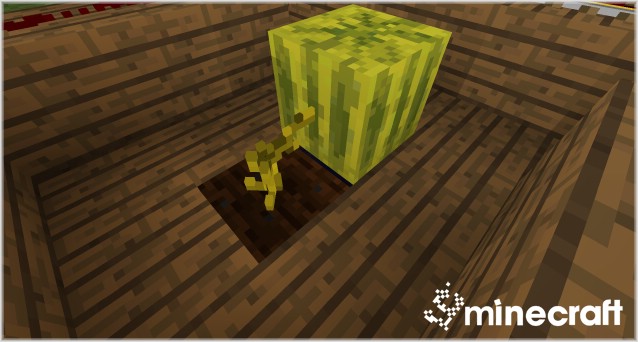
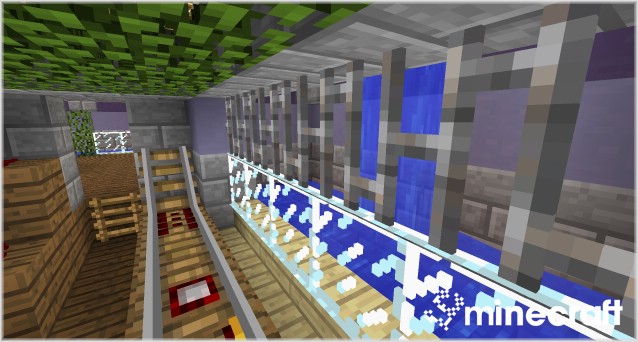
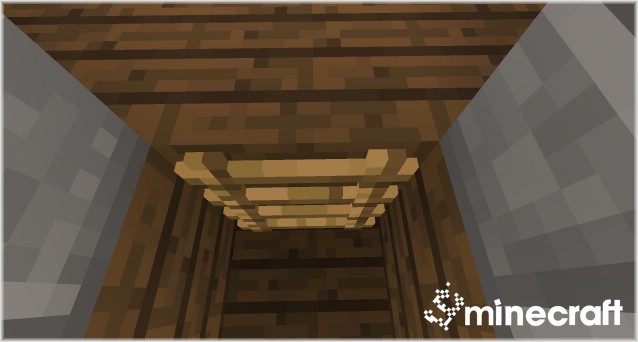

Video Blocks 3D Mod:
Minecraft 1.7+ screenshots
How to install Blocks 3D Mod 1.7.10
- Download and install Minecraft Forge
- Download the mod
- Go to .minecraft/mods folder
- Drag and drop the downloaded jar (zip) file into it
- If one does not exist you can create one
- Enjoy the mod
This will work with any texture pack as it uses the same method as Minecraft does for held items.
Blocks 3D Mod 1.7.10 Download Links
For Minecraft 1.5.2
For Minecraft 1.6.2
For Minecraft 1.6.4
For Minecraft 1.7.2
For Minecraft 1.7.10
Click to rate this post!
[Total: 0 Average: 0]