Bloodstains Mod 1.7.10
355
views ❘
August 26, 2016
Bloodstains Mod 1.7.10 adds blood and gore into Minecraft! The bloodstains mod leaves blood in the spot you die in Minecraft which allows you to watch how you died and see and instant replay of your death in Minecraft! When you die, a bloodstain is created near to the place you died. You can then press ‘g’, a configurable key binding, to invoke the playback of the death. This works for other players as well.

Screenshots:
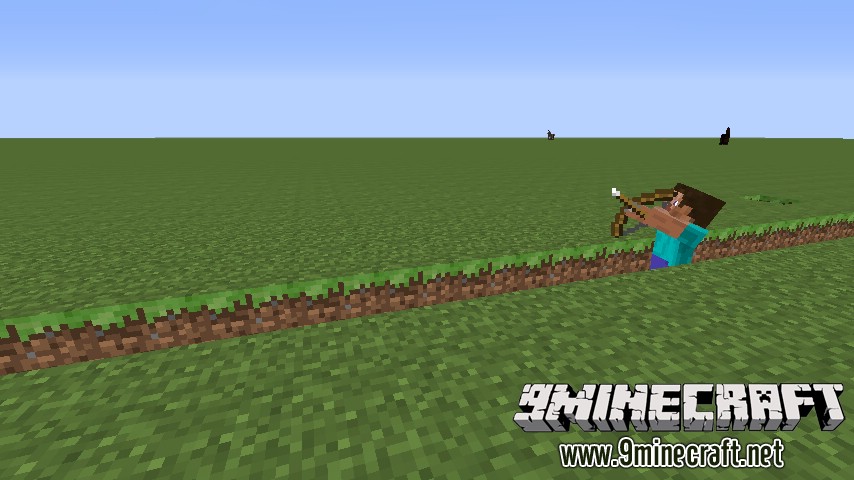
Mod Showcases:
How to install Bloodstains Mod 1.7.10
- Download and install Minecraft Forge.
- Download the mod.
- Go to .minecraft/mods folder.
- If the “mods” folder does not exist you can create one.
- Drag and drop the downloaded jar (zip) file into it.
- Enjoy the mod.
Download Links for Bloodstains Mod 1.7.10
For 1.7.10, 1.7.2
Click to rate this post!
[Total: 0 Average: 0]

















