Camera Angle Addon (1.20) – MCPE/Bedrock Mod
Camera Angle Addon (1.20) is specifically designed for Minecraft video creators. The newest version of the addon includes still cameras that can be set up for filming, as well as drone angles that follow you around. With this add-on, creating videos will be much easier and more enjoyable!

Features:
When recording Minecraft videos, it can be frustrating to use multiple devices to get different angles. Although Mojang has released camera commands, they can be a little tricky to use. That’s why the creator created this add-on, which he wanted to share with fellow video creators. It provides an easy way to have different camera angles and make your videos more engaging and professional-looking.
How does it work?
In this add-on, you are given different camera items that set the camera based on the title of the item. For example, there is a camera titled “Left” and this sets the camera to the left of the player.
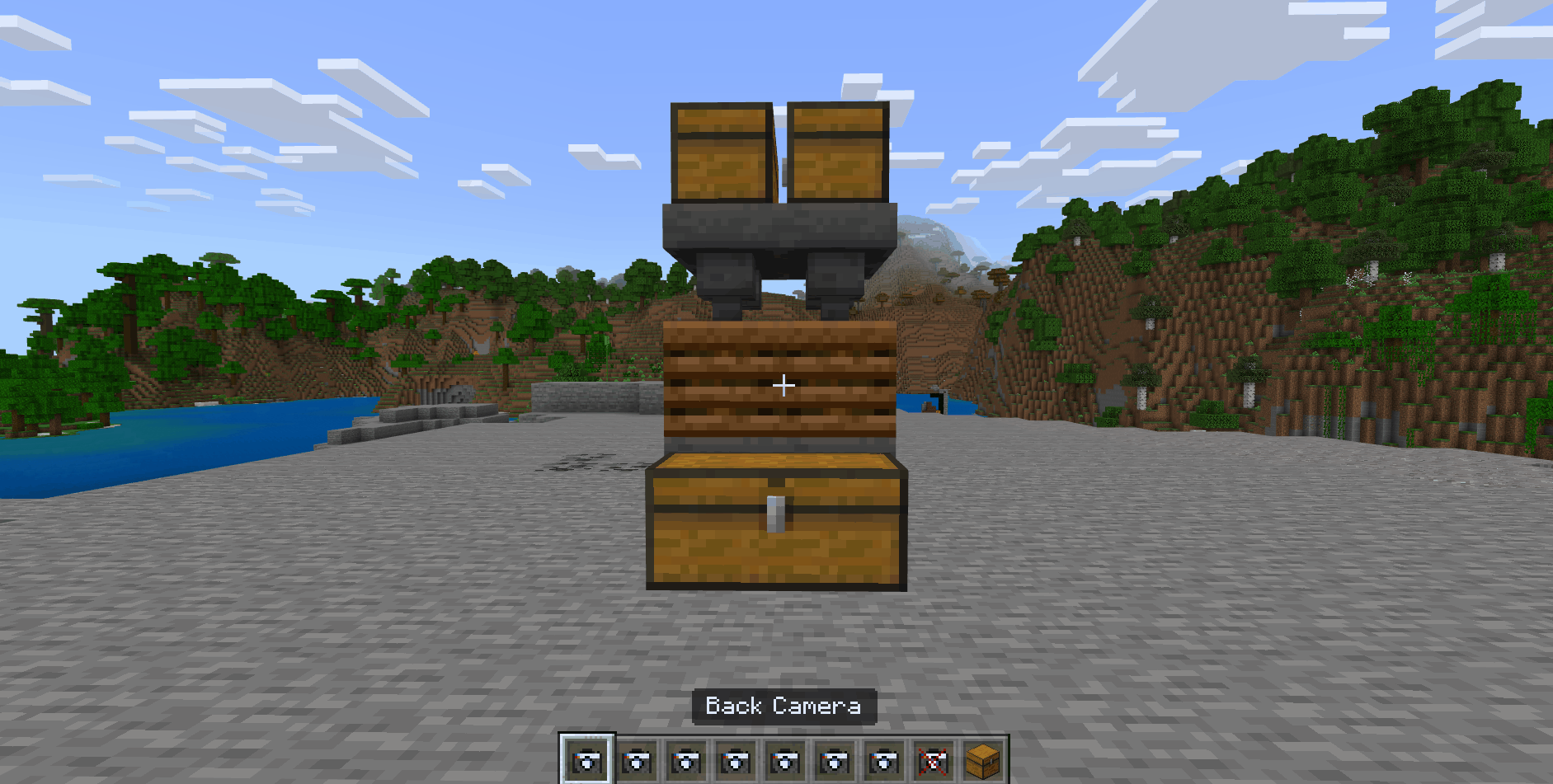
You have two types of Cameras: Still Cameras and Drone Cameras
Still Cameras
List of Still Camera Angles:
- Back
- Left
- Right
- Top
- Top-left
- Top-right
- Set (this places the camera where you are standing)
All still cameras get the best results when you are looking straight ahead (see video for further explanation). However, you can adjust the angle by looking in a slightly different direction.
When you want to go back to a “normal” view, use the “clear” camera.
If you don’t want to use the cameras, you can also type in simple functions:
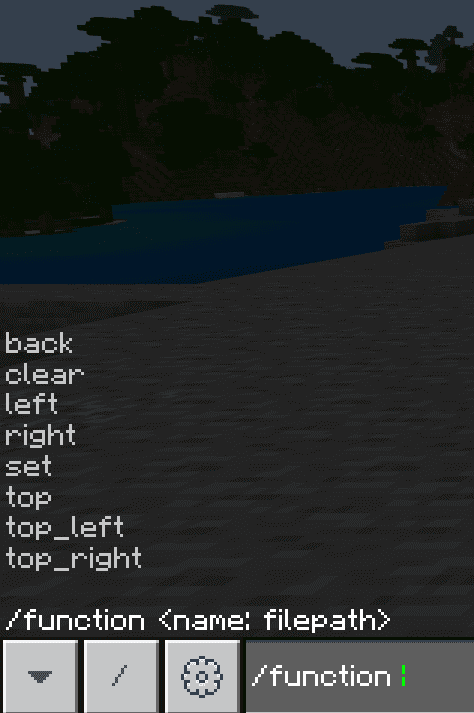
Drone Cameras
Drone Cameras follow the players (actually most of them follow where the player is looking).
List of Drone Cameras:
- Top
- Top North (doesn’t change based on the direction player faces)
- Top South
- Top East
- Top West
- Back
- Back Right
- Back Left
- Follow Close Left
- Follow Close Right
- Follow
- Follow
- Follow Low Back
When you want to go back to a “normal” view, use the “clear” camera.
If you don’t want to use the cameras, you can also type in simple functions.
How to install:
How To Install Mod / Addon on Minecraft PE
How To Install Texture Packs on Minecraft PE
How To Install Map on Minecraft PE
Camera Angle Addon (1.20) Download Links
For Minecraft PE/Bedrock 1.20.30+
mcaddon: Download from server 1 – Download from server 2























