ChatControl Plugin (1.19, 1.18) – Spigot
952
views ❘
September 23, 2022
❘
ChatControl Plugin (1.19, 1.18) is a chat management and formatting solution for bukkit that significantly reduces the amount of spam, ads, swearing, and bots on your server! Create custom rules and handlers for complete control over the chat.

Features
Rules and Handlers
Example usage:
- Effective curse/swear word filtering. By default, over 48 curse words are blocked!
- Powerful IP / URL advertisements blocking
- Filter spam and repetitive characters
- Block unicode / non-english messages
- Typo / slang correction
- Command aliases
- Utility commands / messages
- Fun message replacements
- Define your own rules that matches certain regular expressions and applies for: chat, commands, signs or packets
- Packet rules allows you to edit messages from the server itself or even other plugins (or hide them). The support replacing message per different worlds with rewritein operator
- For example, change the unknown command message to no permission message in survival, but to something else in the hardcore world
- Handlers allow you to easily manage a big set of rules without spaghetti code
- Custom syntax and parser, fixing many YAML limitations
- Inspired by popular but now outdated PwnFilter
Chat Formatting *Vault required
Format chat messages, with variables:
- %pl_prefix and %pl_suffix
- %world (TIP: if you want to customize the world name, use Multiverse-Core and edit world alias in worlds.yml)
- %health
- %player (player name)
- %town and %nation (if Towny plugin is enabled)
- %clan (if SimpleClans plugin is enabled)
- %countryname and %countrycode
- %regionname and %isp (player’s internet provider)
- PlaceholderAPI is supported.
Supports global chat (begin with “!”) and local chat (ranged mode)
- Use chatcontrol.chat.overrideranged permission to get all messages in the world
- Use chatcontrol.chat.spy permission to get all messages in all worlds – spy mode
Anti Spam
- Block the same or similar messages and commands
- Strip special and duplicate characters to prevent bypasses (toggleable)
- Ignore first argument in commands to prevent too strict check
- Customizable percentage
- Set the delay between messages and commands
- Lower long unreadable message spam
- Whitelist commands from delay and similarity check
Anti Caps
- Efficient and intelligent CAPS prevention
- Customize minimum message length, caps percentage, amount of caps in the row and a whitelist of ignored words
- Ignore player names
Anti Bot
- Set the delay between logging in again
- Prevent signs with the same text (alert staff + drop the sign) (Useful against “AutoSign” cheat)
- Block chat until player moves on join (Prevent bots joining and spamming)
Chat Clear
- Clear the in game chat. Support reason and arguments:
- -anonymous (-a) (to hide the cleaner’s name)
- -silent (-s) (to hide entire broadcast message after clean)
- -console (to clear console)
- Do not clear chat for players with permission
Chat Mute
- Globally prevent chatting and executing certain commands under the mute.
- Also hide join/quit/kick and death messages
- Supports reason and arguments
- -anonymous (-a) (to hide the cleaner’s name)
- -silent (-s) (to hide entire message after clean)
- -console (to clear console)
Messages’ Customization & Broadcaster
- Customize or hide join/quit and kick messages. Support variables:
- %player
- %pl_suffix and %pl_prefix
- (see more variables above in Chat formatter)
- Send fake join or leave messages (/chc fake)
- Broadcast messages in the specified interval
- 3 modes – by order, random and random with cache that prevents messages to repeat until all were broadcasted
- Set a prefix and a suffix
- Supports variables %player and %world
- Different messages per world
- World messages inherit global messages by default, this can be disabled by inserting – excludeGlobal on the first line.
Packet Features
- Disable tab complete if no argument is given, leaking server info.
- Notice: If using spigot, it is recommended to disable this feature and to configure it in spigot.yml!
- Change other plugins’ or even server messages (see rules/packet.txt file)
Console Features
- Remove unwanted messages from the console
Sound Notify
- Customizable sound, volume and pitch.
- Respects the difference in sound names between MC 1.9 and older
- Can specify a prefix that is necessary to get notified
- Only notify afk players (toggleable, requires Essentials)
Grammar
- Capitalise sentences automatically
- Insert a dot at the end
- Respects domains and IP addresses
- Define minimum message length for capitalization and punctuation
Chat Conversation Saver
- Save entire chat conversation to file. Unlike console output, this will save only player messages and specified commands
- Ignore certain players
Localizations
- Current available locations:
- English (en)
- Slovak (sk)
- Czech (cz)
- Spanish (es)
- German (de)
- French (fr)
- Dutch (nl)
- Swedish (se)
- Hungarian (hu)
- Bulgarian (bg)
- To customize the localization, create a file in plugins/ChatControl/localization/messages_LOCALE.yml (replace LOCALE with the short name of the localization – the one above in brackets)
- On reload, it will be filled with all the values and kept up to date with newer versions.
- If you make a localization, it would be appreciated if you send it to me via PM.
Groups (Permission-specific Settings)
- Apply different settings for each group (or players) with certain permission
- Example: Allow trusted players to type quickly but set the message delay for quests to, for example, 5 seconds.
- Example 2: Set different join/leave/kick message for certain players/groups.
Updater
- Automatically update configuration
- NOTE: On update, the YAML comments (#) are lost, due to how bukkit handle the saving. Visit github page if you need reference values or comments
- Intelligently report errors and illegal values
- NOTE: This is heavily improved in the premium version.
- Notify new version availability
- Automatically download new version
- Zero performance impact thanks to asynchronous processing
Lightweight & Safe
- Extremely efficient and low CPU / RAM usage
- Asynchronous updater and non-blocking features
- Safety checker to prevent malformed regular expressions running into an infinite loop and freezing the server
- Custom syntax parser
Commands
- Use “/chc list” to display all available commands of the plugin.
Screenshots:

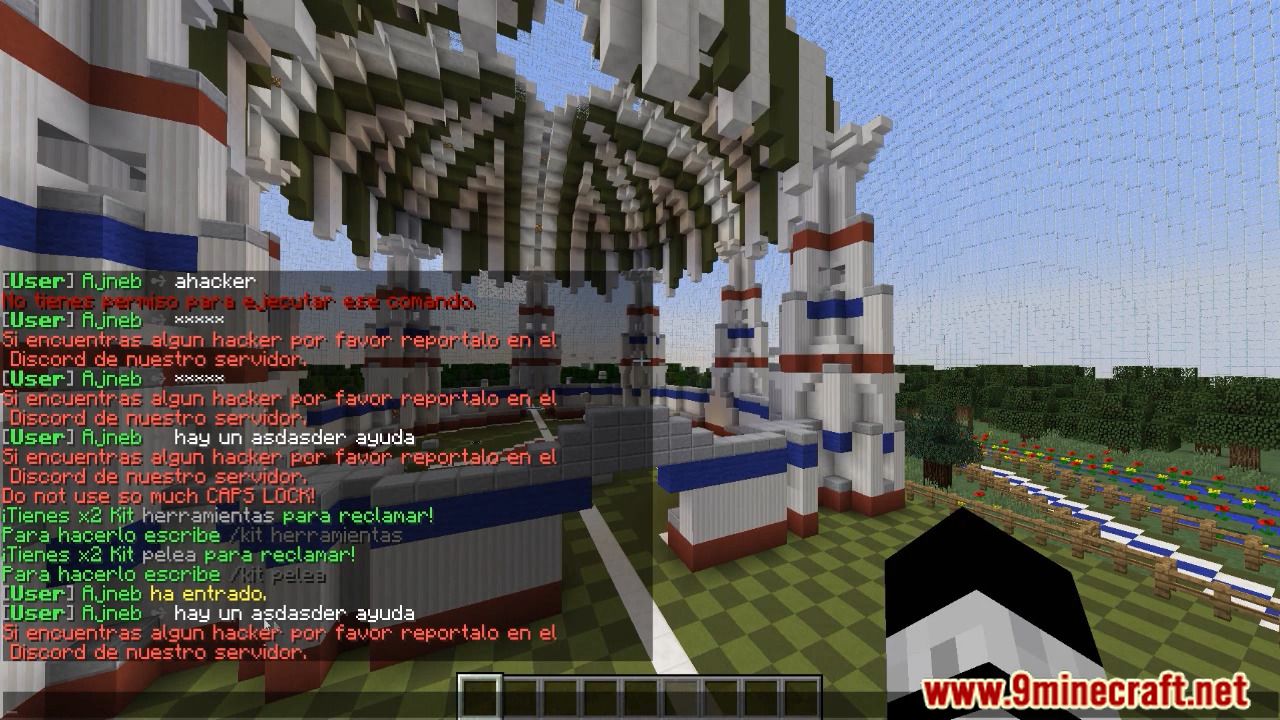



How to install:
- Download a plugin of your choice.
- Place the .jar and any other files in your plugin’s directory.
- Run the server and wait for it to fully load.
- Type stop in your Minecraft server console to bring the server to a clean stop.
- Run the server.
- All done! Your plugin should be installed and ready to be used.
ChatControl Plugin (1.19, 1.18) Download Links
For All Versions from Minecraft Spigot 1.7 to Minecraft Spigot 1.16
For All Versions from Minecraft Spigot 1.17 to Minecraft Spigot 1.19
Click to rate this post!
[Total: 0 Average: 0]
















