Cherry UI Pack (1.20, 1.19) – MCPE/Bedrock
Do you want to change the dull gray color of your Minecraft with a more lively one? Are you looking for a colorful and updated interface that works with the latest version? Then you will enjoy this pack that upgrades the appearance of the Minecraft menus. Cherry UI Pack (1.20, 1.19) changes the boring gray color of your interface to a bright pink color that looks like cherry blossom petals. The pack will make your gameplay more comfortable and refreshing, whether you play in survival mode, creative mode, multiplayer mode or any other mode. You will see a new background color in the game menus and some extra details that will make your experience wonderful.
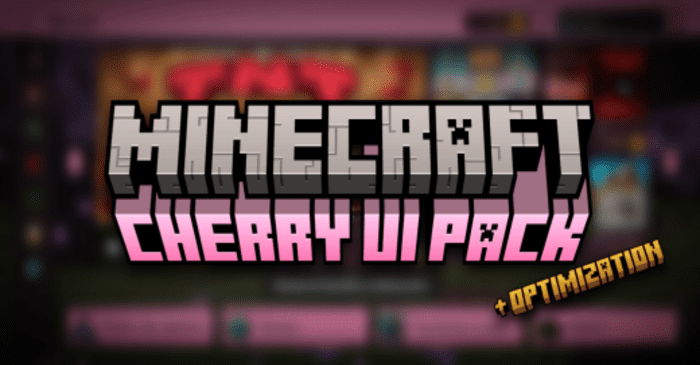
Screenshots:
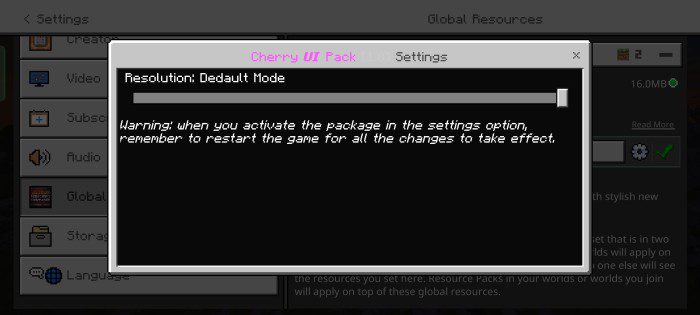

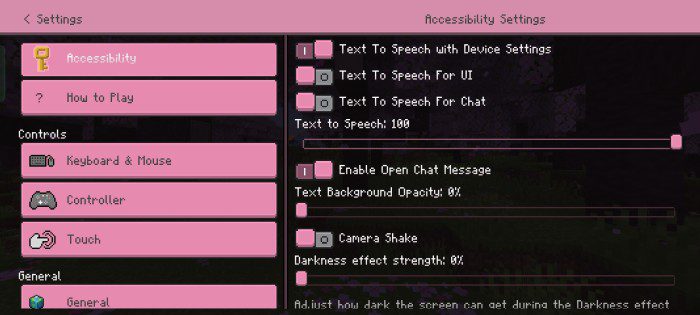




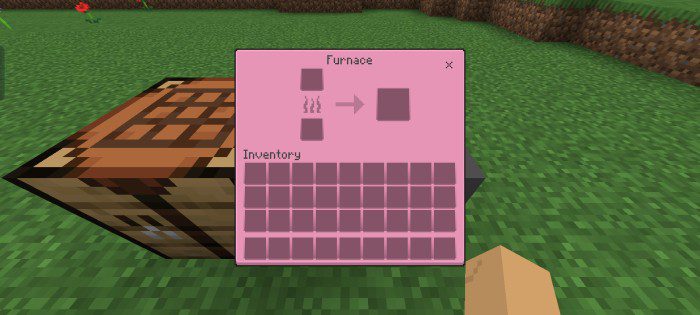
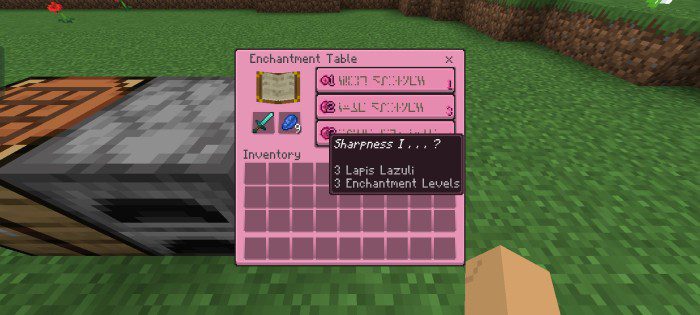
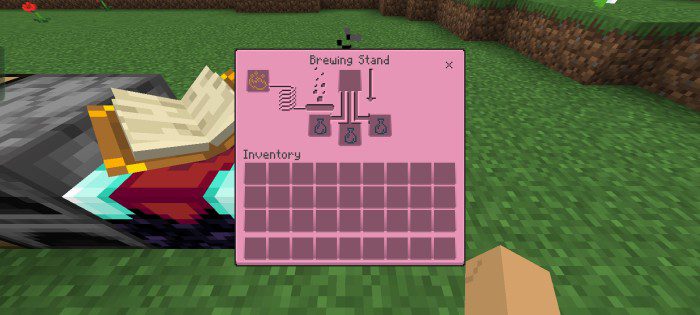
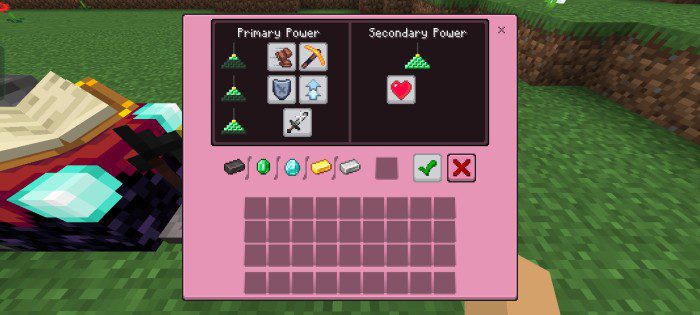
- Its main goal is to improve performance and add some plugins that will optimize your survival world.
- The second mode includes the previous features, but also adds some textures that will assist you in your survival world, not only to spot crops or ores, but also to boost the game speed and make it clearer for the player, with some tweaks like mini tools or charge bars for bows and crossbows, removal of unwanted particles, fog to reduce chunk load, and many more things.
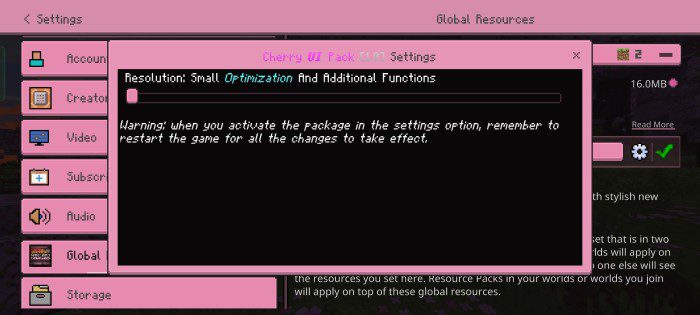


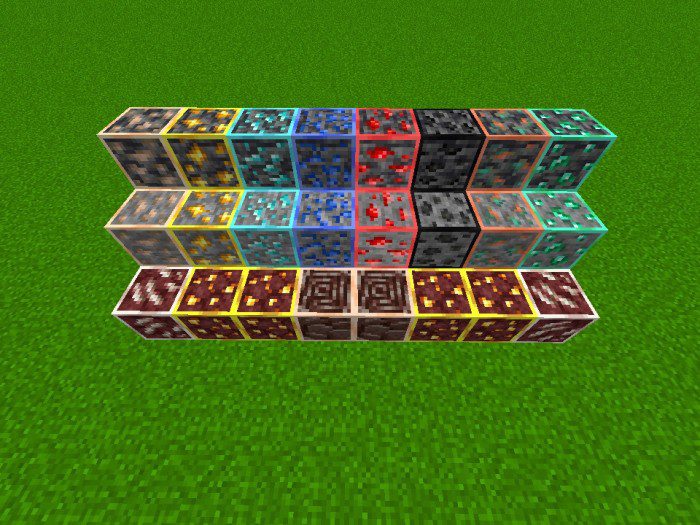
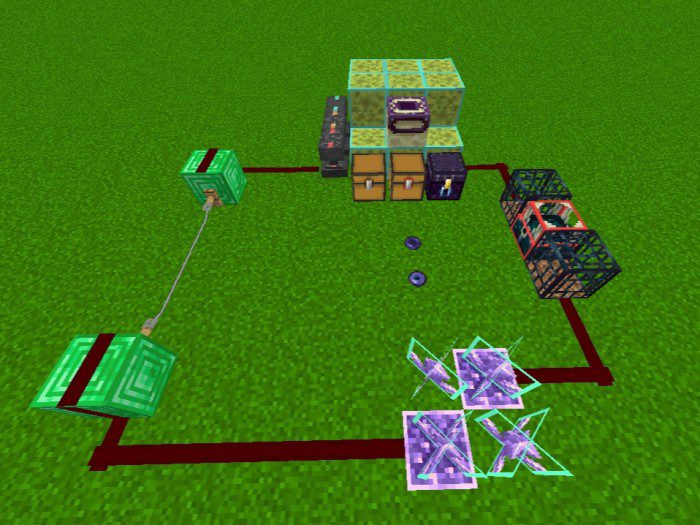
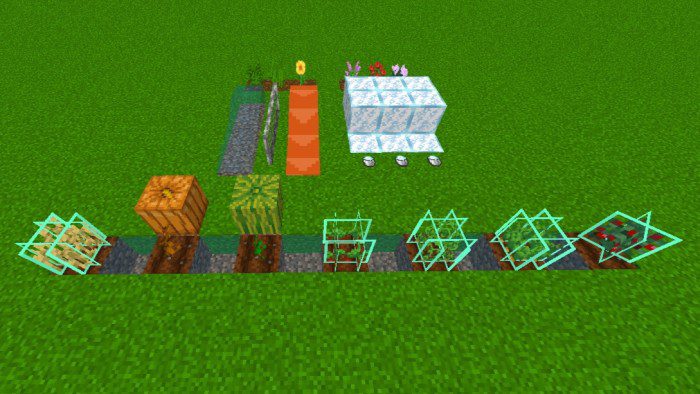
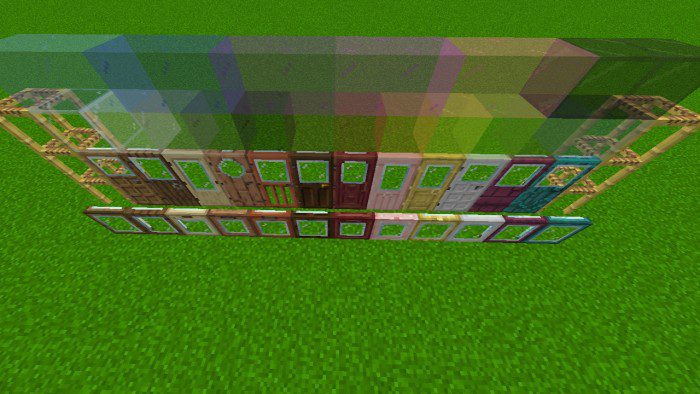
Installation Note:
- If you activate the pack and some textures do not receive the change, please restart the game.
How to install:
How To Install Mod / Addon on Minecraft PE
How To Install Texture Packs on Minecraft PE
How To Install Map on Minecraft PE
Cherry UI Pack (1.20, 1.19) Download Links
For Minecraft PE/Bedrock 1.20, 1.19
mcpack: Download from server 1 – Download from server 2




















