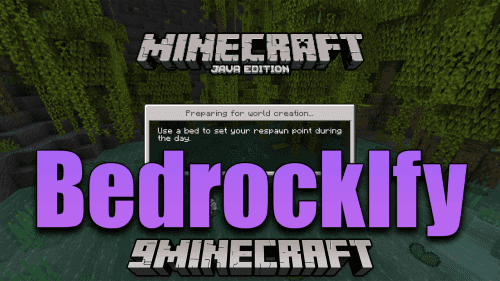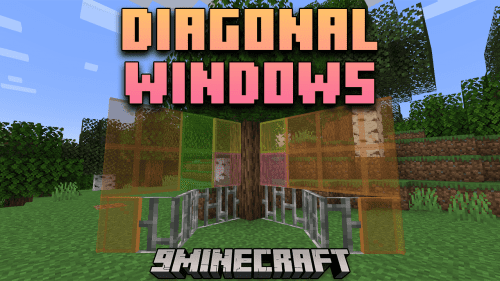Chunky Mod (1.21.11, 1.20.1) – Better Chunk Loading Time
Chunky Mod (1.21.11, 1.20.1) is designed for pre-generating chunks in the Minecraft game world. In some cases, this can reduce the load on a computer or server, which is particularly useful for servers or when using many mods that affect chunk generation. When moving through the world, the game simultaneously generates new chunks and renders them for the player. After installing many mods, you may notice that new chunks generate more slowly, but if you travel through areas you’ve already visited, the game runs reasonably well. This is because the chunk generation process itself places a significant load on the CPU. If you have many mods installed, especially if they are poorly optimized, the CPU load increases. This mod allows you to pre-generate a specific area around you, so you can later move through it without the game needing to generate that terrain. The mod itself won’t pre-generate anything automatically, but you can activate it with specific commands and then wait for the process to complete (during which your processor will be fully utilized).

Features:
- Allows players to generate chunks in advance to optimize performance.
- Users can start, pause, resume, or cancel chunk generation tasks.
- Supports generating chunks in various shapes like squares, circles, or custom patterns.
- Displays progress in percentage, estimated time remaining, and chunks processed.
- Enables multiple chunk generation tasks to run simultaneously for better CPU utilization.
- Works with ChunkyBorder to respect world borders.
- Shows chunks processed, completion percentage, estimated time, and processing rate.
Commands:
/chunky start– Starts a new chunk generation task/chunky pause– Pauses the current chunk generation tasks, and saves progress/chunky continue– Continues running current or saved chunk generation tasks/chunky cancel– Stops the current chunk generation tasks, and cancels progress/chunky world <world>– Sets the currently selected world/chunky worldborder– Automatically sets the center and radius based on the currently selected world/chunky center <x> <z>– Sets the current center block location/chunky spawn– Set the center to the spawn point/chunky radius <radius>– Sets the current radius/chunky corners <x1> <z1> <x2> <z2>– Set by corner coordinates/chunky shape <shape>– Set the shape to generate/chunky pattern <pattern>– Set the generation pattern/chunky silent– Toggle displaying update messages/chunky quiet <interval>– Set the quiet interval in seconds for update messages/chunky trim– Delete chunks outside selection
Screenshots:









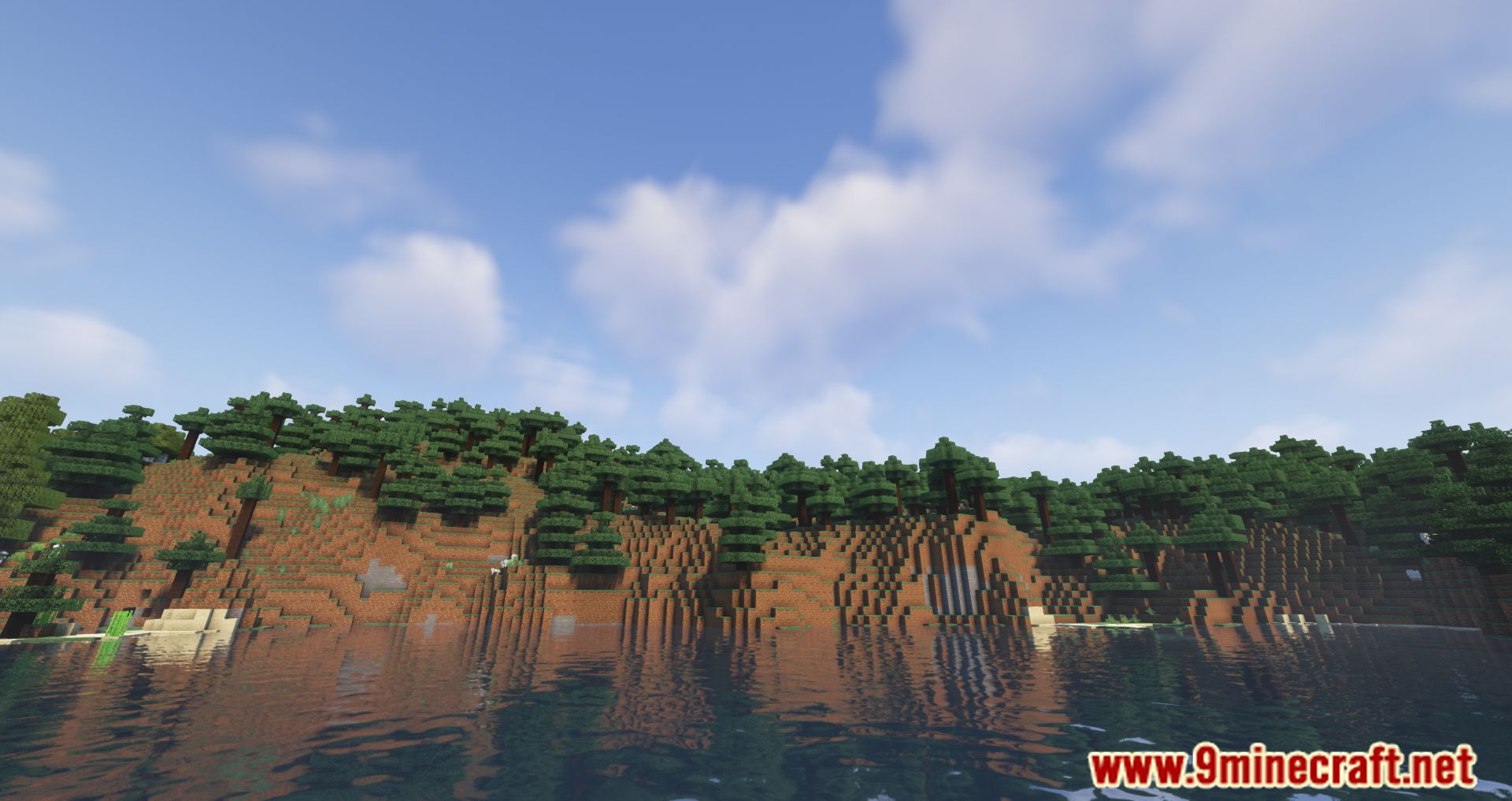
Requires:
How to install:
Click the following link to view details: How to Install Mods for Minecraft Java Edition on PC: A Beginner Guide
Chunky Mod (1.21.11, 1.20.1) Download Links
For Minecraft 1.16.5
Forge version: Download from Server 1
Fabric version: Download from Server 1
For Minecraft 1.17.1, 1.17
Forge version: Download from Server 1
Fabric version: Download from Server 1
For Minecraft 1.18.2, 1.18.1, 1.18
Forge version: Download from Server 1
Fabric version: Download from Server 1
For Minecraft 1.19.2, 1.19.1, 1.19
Forge version: Download from Server 1
Fabric version: Download from Server 2
For Minecraft 1.19.3
Forge version: Download from Server 1 – Download from Server 2
Fabric version: Download from Server 1 – Download from Server 2
For Minecraft 1.19.4
Forge version: Download from Server 1 – Download from Server 2
Fabric version: Download from Server 1 – Download from Server 2
For Minecraft 1.20.1, 1.20
Forge version: Download from Server 1 – Download from Server 2
Fabric version: Download from Server 1 – Download from Server 2
For Minecraft 1.20.2
Forge version: Download from Server 1 – Download from Server 2
Fabric version: Download from Server 1 – Download from Server 2
For Minecraft 1.20.4, 1.20.3
Forge version: Download from Server 1 – Download from Server 2
NeoForge version: Download from Server 1 – Download from Server 2
Fabric version: Download from Server 1 – Download from Server 2
For Minecraft 1.20.6, 1.20.5
Forge version: Download from Server 1 – Download from Server 2
NeoForge version: Download from Server 1 – Download from Server 2
Fabric version: Download from Server 1 – Download from Server 2
For Minecraft 1.21.1, 1.21
Forge version: Download from Server 1 – Download from Server 2
NeoForge version: Download from Server 1 – Download from Server 2
Fabric version: Download from Server 1 – Download from Server 2
For Minecraft 1.21.3
Forge version: Download from Server 1 – Download from Server 2
NeoForge version: Download from Server 1 – Download from Server 2
Fabric version: Download from Server 1 – Download from Server 2
For Minecraft 1.21.4
Forge version: Download from Server 1 – Download from Server 2
NeoForge version: Download from Server 1 – Download from Server 2
Fabric version: Download from Server 1 – Download from Server 2
For Minecraft 1.21.5
Forge version: Download from Server 1 – Download from Server 2
NeoForge version: Download from Server 1 – Download from Server 2
Fabric version: Download from Server 1 – Download from Server 2
For Minecraft 1.21.8, 1.21.7, 1.21.6
Forge version: Download from Server 1 – Download from Server 2
NeoForge version: Download from Server 1 – Download from Server 2
Fabric version: Download from Server 1 – Download from Server 2
For Minecraft 1.21.10, 1.21.9
Forge version: Download from Server 1 – Download from Server 2
NeoForge version: Download from Server 1 – Download from Server 2
Fabric version: Download from Server 1 – Download from Server 2
For Minecraft 1.21.11
NeoForge version: Download from Server 1 – Download from Server 2
Fabric version: Download from Server 1 – Download from Server 2


 0
0  December 9, 2025
December 9, 2025