CitizensText Plugin (1.19, 1.18) – Spigot
328
views ❘
January 18, 2023
❘
CitizensText Plugin (1.19, 1.18) enables NPCs created with the Citizens plugin to speak.
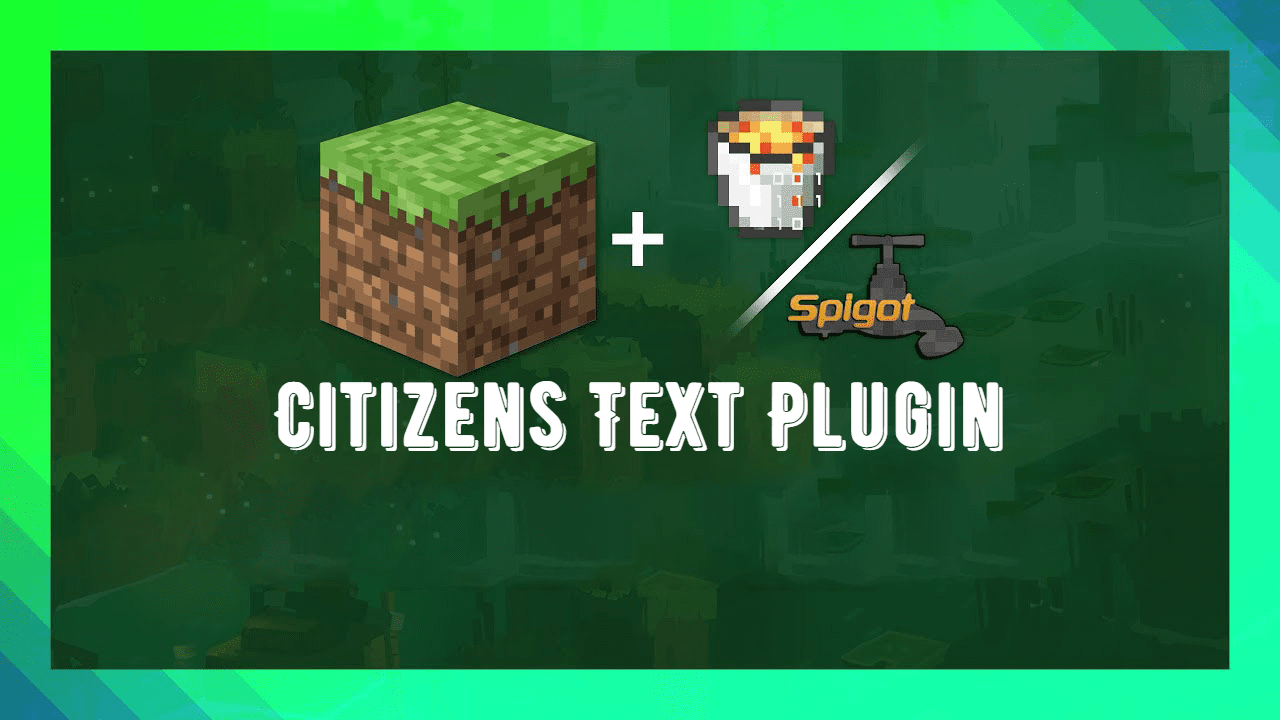
Features:
- You can customize the message format in the configuration file
- All the operations can be done in-game, with only one command !
- With the /text command you can add, remove, insert, list messages, and more !
- Tab completer to show all available commands and subcommands
- You can add commands for a message ! (clickable messages, console option, auto-dispatchment)
- You can add sounds played automatically at each configured message.
- NPCs can have different names that the one shown above their head.
- A NPC can tell a random message from his list.
- You can convert the texts from default Citizens text editor.
- Configurable timers to prevent players from seeing next messages too soon.
- “Near to player” option to start the conversation when the player is in a set radius from the NPC.
- Compatible with PlaceholderAPI.
Permissions:
- citizenstext.command : required to do /text command
- citizenstext.add : allows you to add or insert messages
- citizenstext.remove : allows you to remove messages
- citizenstext.cmd : allows you to add command to messages
- citizenstext.list : allows you to list all messages
- citizenstext.clear : allows you to clear all messages
- citizenstext.sound : allows you to set sounds to messages
- citizenstext.name : allows you to set the custom name
- citizenstext.convert : allows you to convert texts from default editor
- citizenstext.random : allows you to toggle random-mode
- citizenstext.delete : allows you to delete text instance from memory
- citizenstext.reload : allows you yo reload the configuration
- citizenstext.save : allows you yo save the configuration in-game
- citizenstext.* : gives all the plugin permissions
Screenshots:




How to install:
- Download a plugin of your choice.
- Place the .jar and any other files in your plugin’s directory.
- Run the server and wait for it to fully load.
- Type stop in your Minecraft server console to bring the server to a clean stop.
- Run the server.
- All done! Your plugin should be installed and ready to be used.
CitizensText Plugin (1.19, 1.18) Download Links
For All Versions from Minecraft Spigot 1.8 to Minecraft Spigot 1.19
Click to rate this post!
[Total: 0 Average: 0]






















