Clean UI Pack (1.21, 1.20) – MCPE/Bedrock
16,748
views ❘
December 23, 2024
❘
Clean UI Pack (1.21, 1.20) is designed to give your game’s UI a clean, high-contrast, and aesthetic look. It has several advantages, such as transparent pause screens and other GUIs. Additionally, it is a complete GUI pack that changes almost every UI/GUI in the game and makes them very cool.
Credit: Mod MCPE Official Page

Features:
- It applies to all Inventory GUIs, including chest, stonecutter, smithing table, enchanting table, and more. It also changes the hotbar and XP bar. The pack adds a beautiful panorama that balances the colors and contrast of UI buttons and backgrounds perfectly! It also changes the Settings menu, marketplace, loading screen, and more.
- Don’t worry about lag because all textures use the default resolution of texture. So you can even use it on your potato device.
- The pack supports both Classic and Pocket UI profiles!
- It works perfectly in server and multiplayer!
Screenshots:
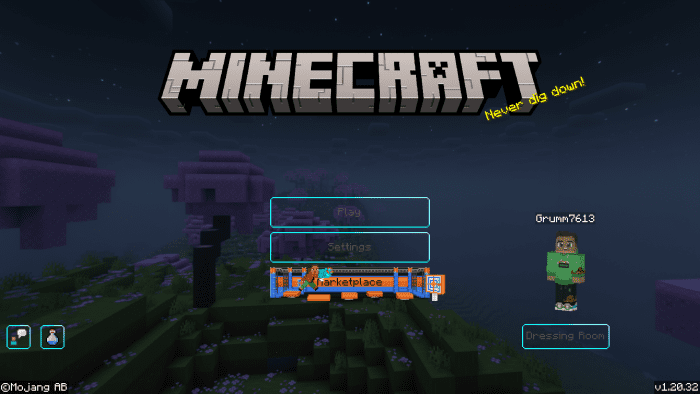
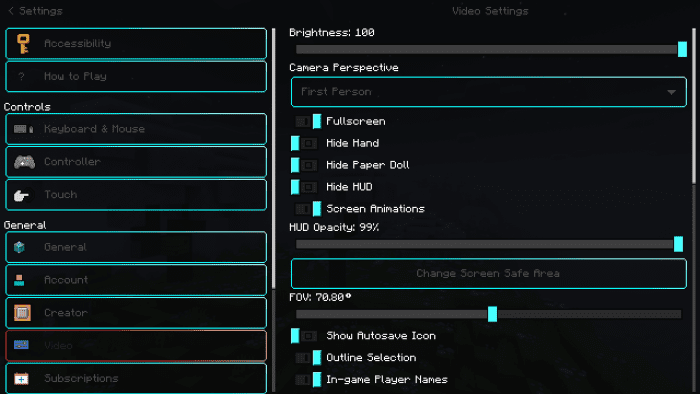
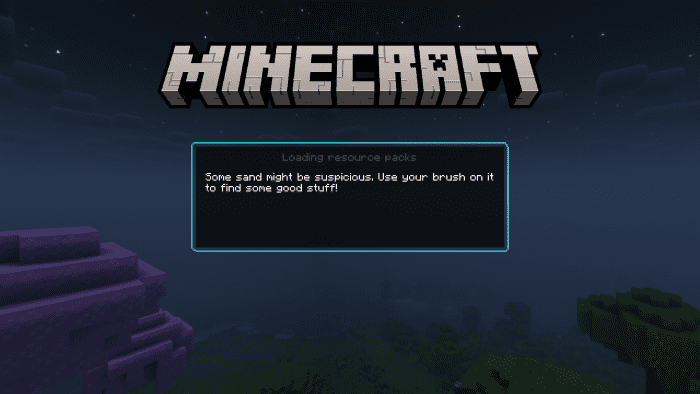
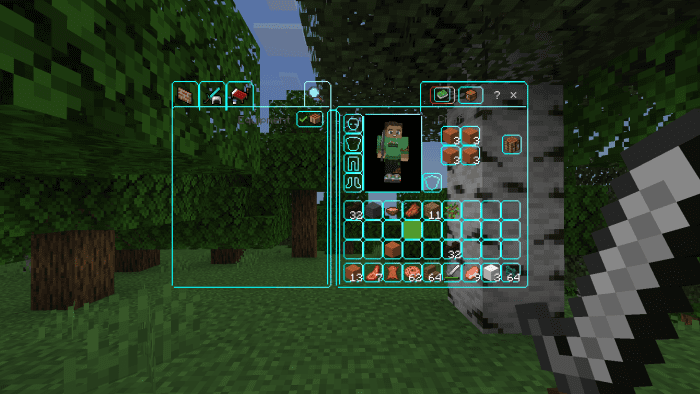


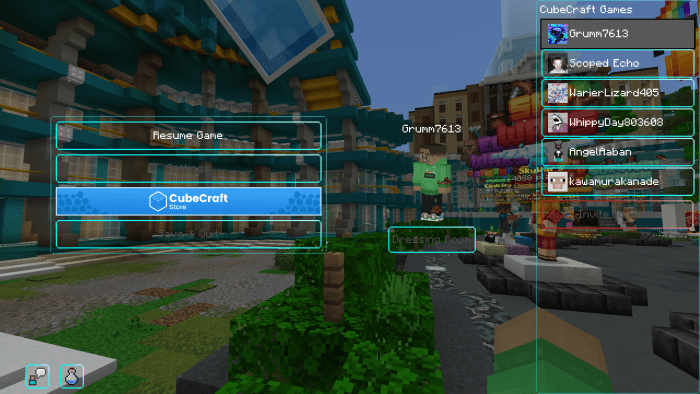
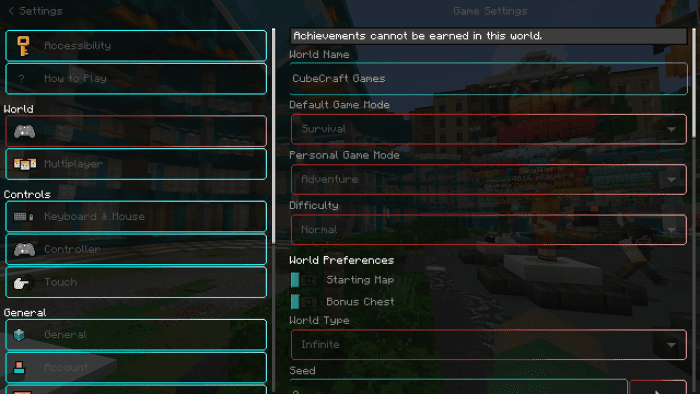
How to install:
How To Install Mod / Addon on Minecraft PE
How To Install Texture Packs on Minecraft PE
How To Install Map on Minecraft PE
Clean UI Pack (1.21, 1.20) Download Links
For Minecraft PE/Bedrock 1.21, 1.20
Click to rate this post!
[Total: 12 Average: 4.1]




















