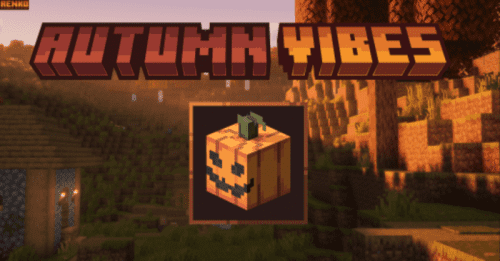Connected Glass Texture (1.19) – MCPE/Bedrock
6,428
views ❘
May 22, 2023
❘
Glass texture in Minecraft has lines on the edges that block the view through it. Also, when these blocks are placed next to each other, they make a grid pattern that makes the game structures look less nice. Connected Glass Texture (1.19) changes the texture of this block to remove the lines on the edges. This made a smooth texture of the glass block. Texture change includes all glasses.
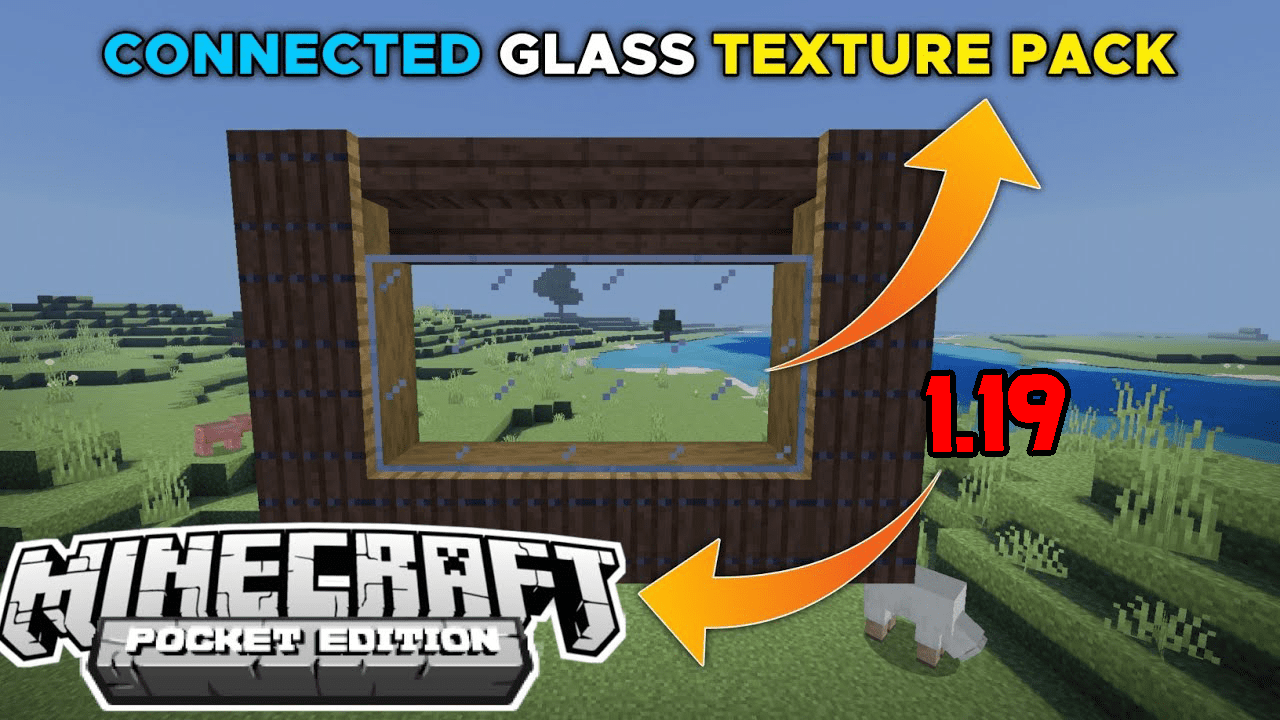
Features:
- Connected glass textures are a type of texture pack that modifies the appearance of glass blocks in Minecraft. Unlike regular glass blocks, which have a visible border around them, connected glass textures allow players to place glass blocks side by side to create a seamless, connected look. This makes them ideal for use in windows, skylights, and other structures where a clear, uninterrupted view is desired.
- One of the primary benefits of using connected glass textures in MCPE is the increased level of realism they provide. With regular glass blocks, it can be difficult to create a smooth, uniform look, especially when building large structures. Connected glass textures solve this problem by allowing players to seamlessly connect multiple glass blocks together, creating a more natural and visually appealing effect.
Screenshots:
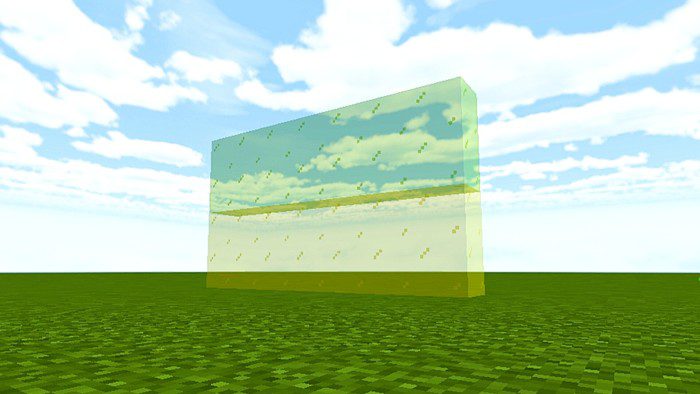
Before:

After:

How to install:
How To Install Mod / Addon on Minecraft PE
How To Install Texture Packs on Minecraft PE
How To Install Map on Minecraft PE
Connected Glass Texture (1.19) Download Links
For Minecraft PE/Bedrock 1.19
mcaddon: Download from server 1 – Download from server 2
Click to rate this post!
[Total: 0 Average: 0]