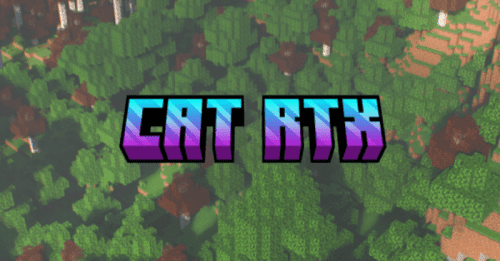Custom 3D Totem Resource Pack (1.20) – With Custom Player Skin for MCPE/Bedrock
28,870
views ❘
November 5, 2023
❘
Custom 3D Totem Resource Pack (1.20) allows you to create a custom 3D Totem of Undying using your Minecraft skin. Simply place your skin inside the pack and adjust the settings according to your skin type. This addon works for both types of skin models. The process is easy and all the steps are provided below.

Screenshots:
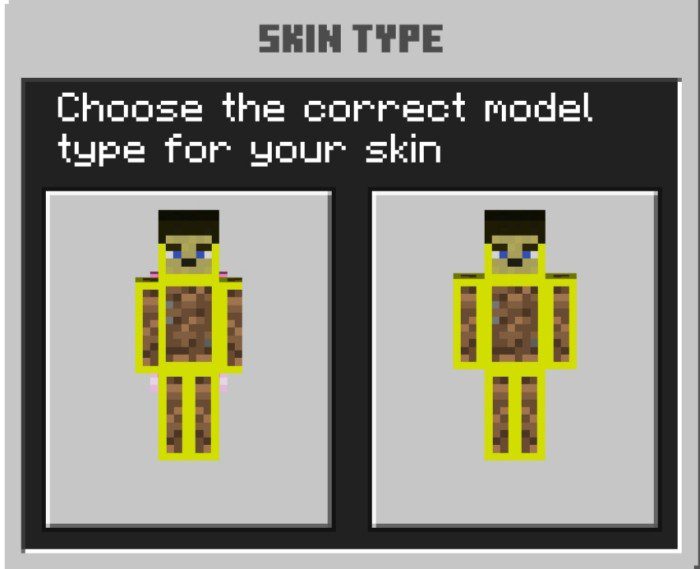
With Default Steve Skin:



With Default Alex Skin:


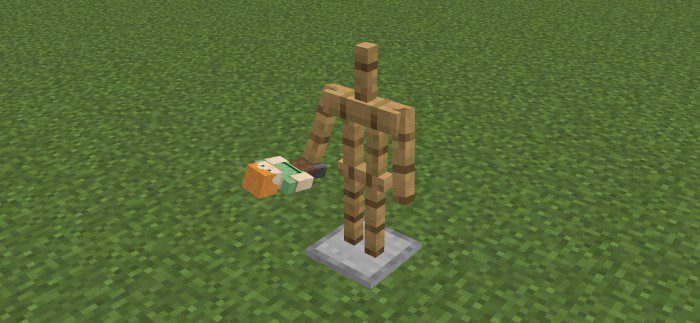
With A Custom Skin:



How to add your custom skin:
- Just make a copy of your skinRename it “dbg.png”And put that skin inside the resource pack[textures/darkblock_gaming]
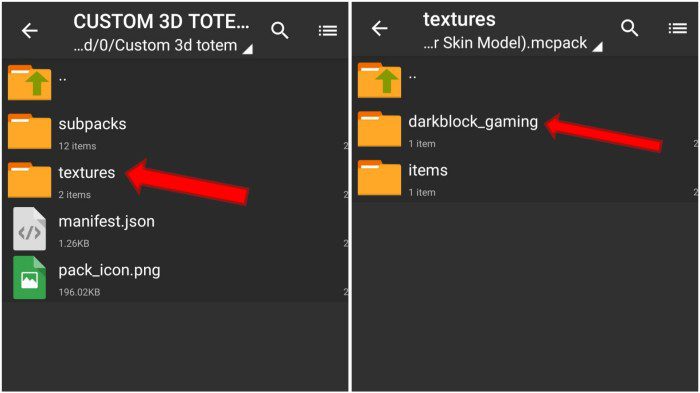
- (Optional) You can also choose an icon for a totem. Take a 16×16 image for an iconRename it “totem.png”Put it inside the resource pack[textures/items]
- This is optional (you can delete totem.png to get the vanilla totem icon)
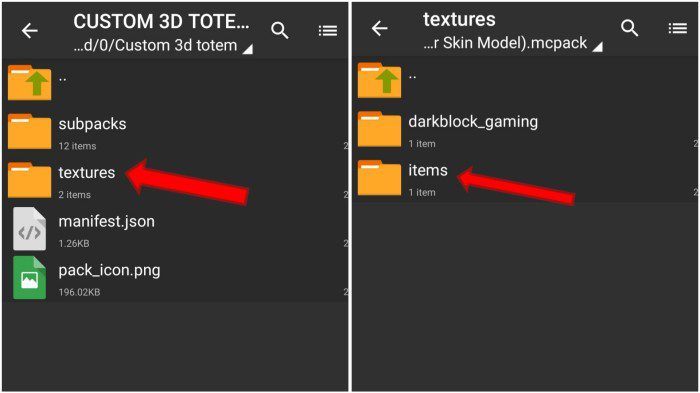
- Now activate the resource pack, click on it, and then click on this gear/settings icon:
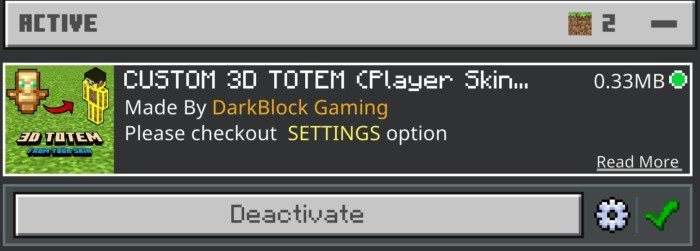
- Now select your skin model type, Minecraft has two types of skin types [Thick & Thin]:
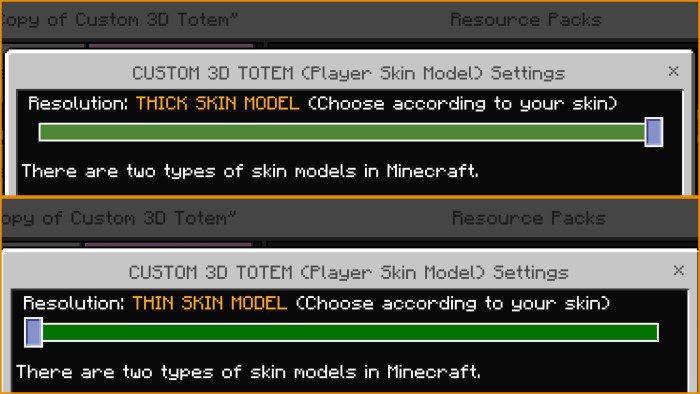
How to install:
How To Install Mod / Addon on Minecraft PE
How To Install Texture Packs on Minecraft PE
How To Install Map on Minecraft PE
Custom 3D Totem Resource Pack (1.20) Download Links
For Minecraft PE/Bedrock 1.20
mcpack: Download from server 1 – Download from server 2
Click to rate this post!
[Total: 7 Average: 4.6]