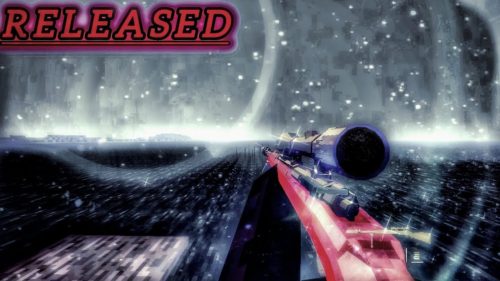Customizable Ranks Addon (1.20) – MCPE/Bedrock Chat Rank Mod
With Customizable Ranks Addon (1.20), you can create chat ranks, player name ranks, and customized scoreboards without having to tinker with files to tailor them to your preferences. Simply use the in-game menu! Please read the feature section for more information.

Features:
Upon entering your world, you’ll need to be an operator or have the “admin” tag to access the menu. To access it, find the item in the “nature” section of your inventory.
The first option you’ll see when accessing the menu is “Scoreboard configuration.” Here, you can customize your scoreboard with custom scores or choose from defaults like “health,” “ranks,” “coords,” and more.
How do the lines and scoreboards work?
If you have a scoreboard named “money” and you want to add it to your scoreboard, select a line and name it as you prefer your money’s display name to be. In the list of scoreboards below the line you selected, find your scoreboard. Now, when you save the configuration, the score will be displayed. If you deactivate the custom scoreboard, you can use “title” as usual.

Important: Every time you edit the scoreboard, you’ll need to reselect the scoreboards.
Add ranks: Here, you can assign ranks to players. You’ll first select a player, then choose one of the default ranks. If you want to add a custom one, simply type your desired rank in the “custom rank” section, and then select the color. You’ll also have the option to decide whether the new ranks will replace the old ones or not. After this, you’ll see “color name,” where you can choose the color of the player’s name, and “color message,” where you can pick the color of the player’s chat messages.
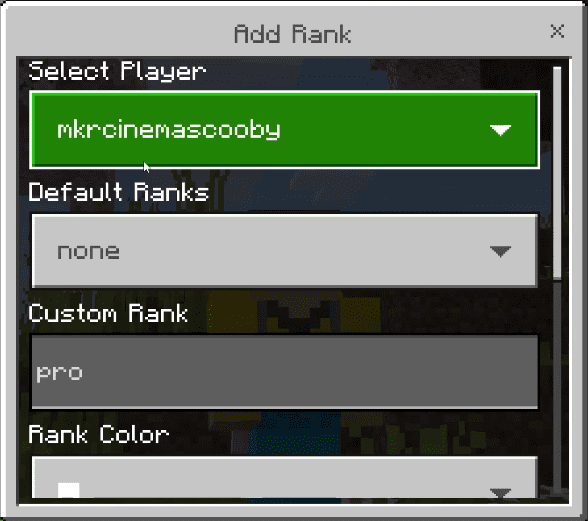
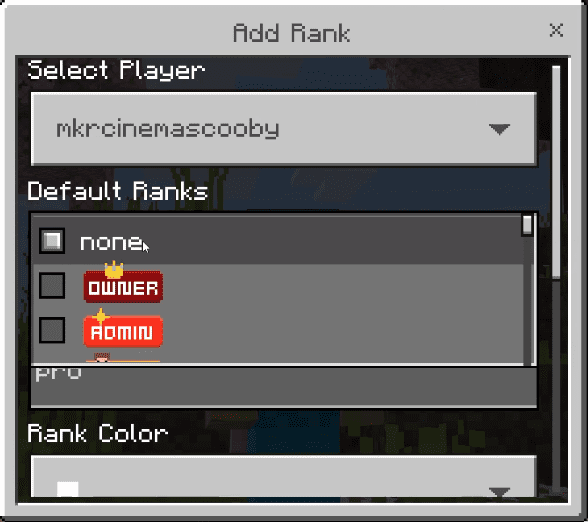
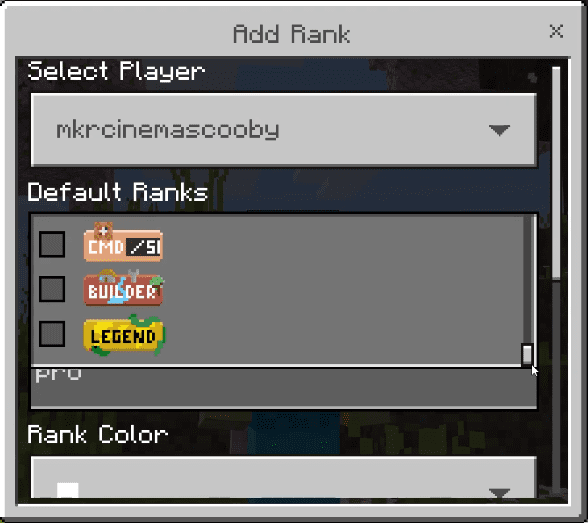

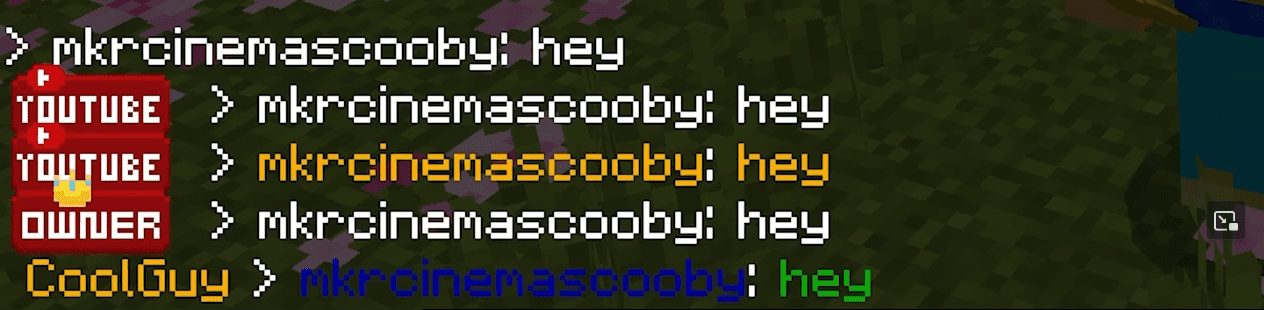
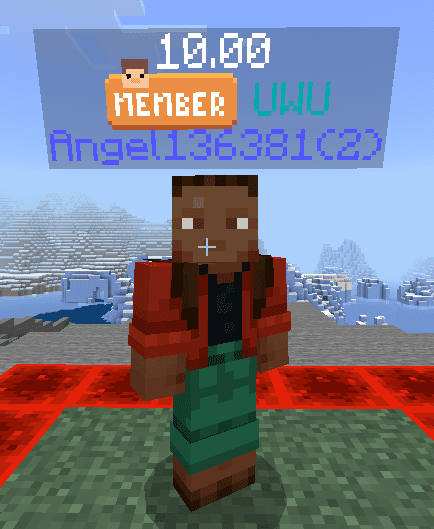
Installation Note:
- Make sure you turn on the Beta APIs on the Experimental Gameplay:
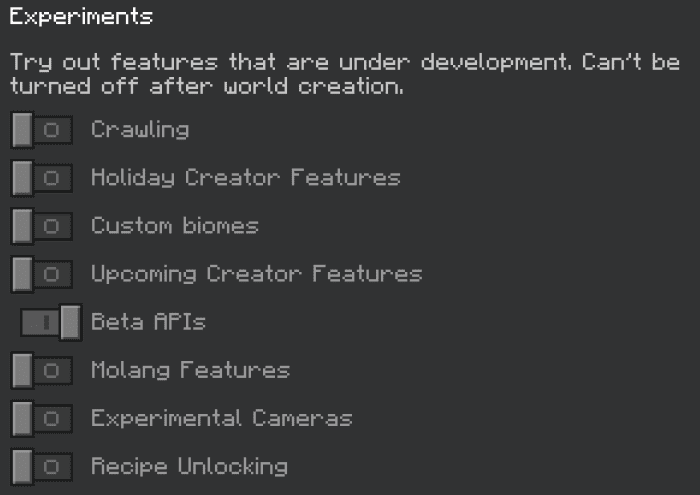
How to install:
How To Install Mod / Addon on Minecraft PE
How To Install Texture Packs on Minecraft PE
How To Install Map on Minecraft PE
Customizable Ranks Addon (1.20) Download Links
For Minecraft PE/Bedrock 1.20
mcpack: Download from server 1 – Download from server 2