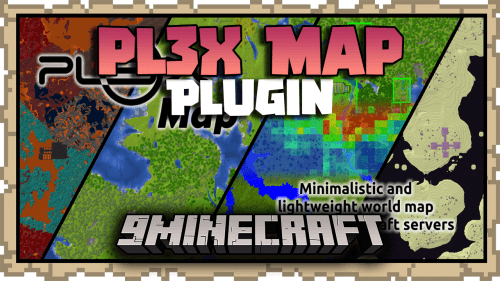Discordo Plugin (1.19.4, 1.19.2) – Spigot
206
views ❘
May 4, 2023
❘
Discordo Plugin (1.19.4, 1.19.2) is a unique plugin that enables users to chat with one another across both Discord and Minecraft platforms. Its standout feature is its image manipulation capability, which presents Discord messages as images in the Minecraft chat format.

Features:
- Ability to have one-way communication.
- Join and leave messages, that are sent to Discord when a player joins/leaves the Minecraft server.
- Silent join and leave for players with the ‘discord.silent.*’ permission.
- Option to toggle usage of color codes in messages sent by users.
- Option to replace Discord messages sent by users with a formatted image.
- Ability to adjust image properties such as spacing, padding, width, background opacity and text shadow.
- Option to cut off Discord message content in Minecraft chat once a defined character limit is exceeded.
- Highlighted Discord mentions in Minecraft chat.
- Hover and click events on mentions.
- Fully customizable messages.
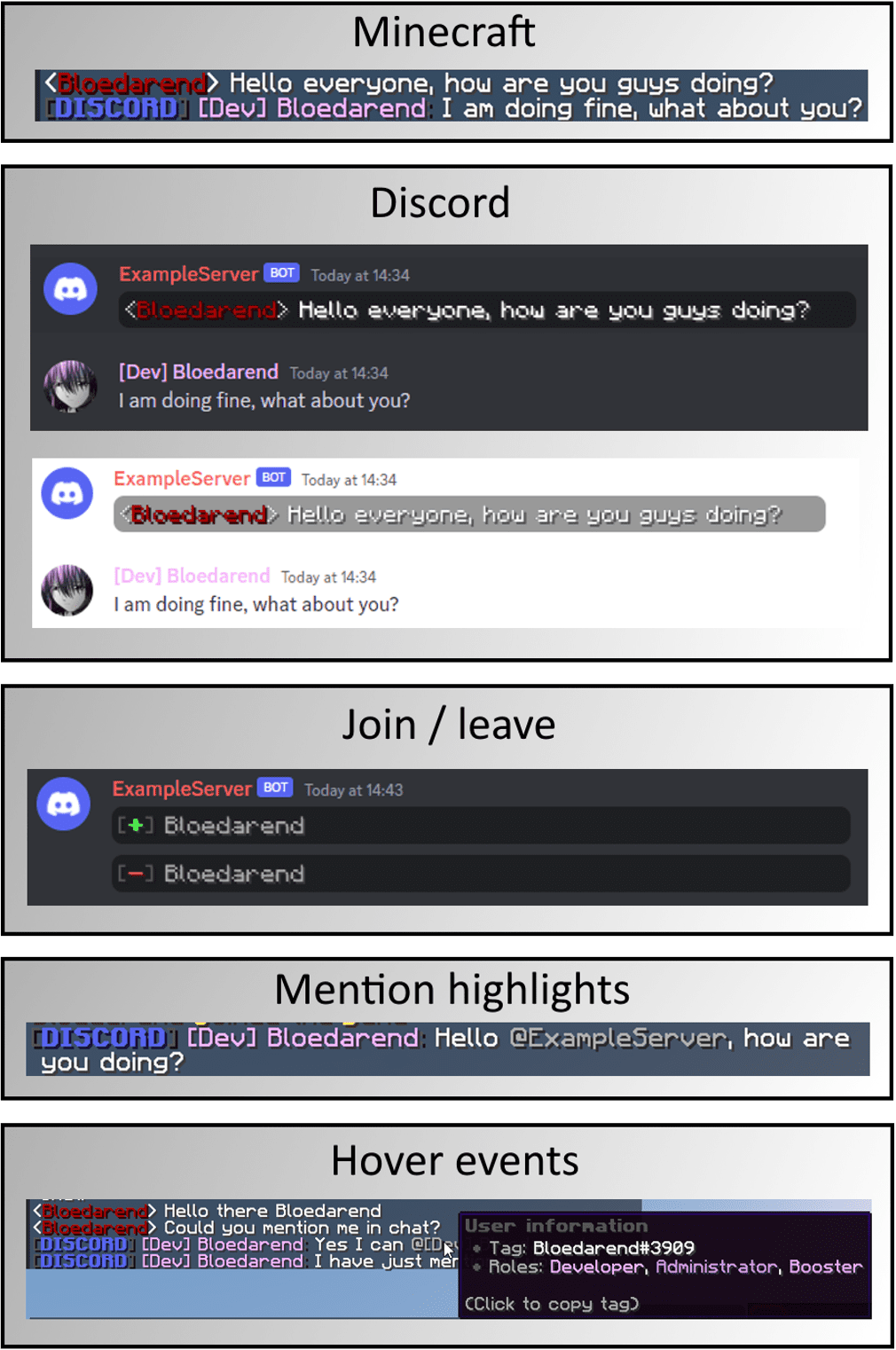
Permissions:
- discordo.command.invite – Allow player to use the ‘/dco invite’ command.
- discordo.command.reload – Allow player to use the ‘/dco reload’ command.
- discordo.silent.join – Stop join message from being broadcast to Discord for said player.
- discordo.silent.leave – Stop leave message from being broadcast to Discord for said player.
How to install:
- Download a plugin of your choice.
- Place the .jar and any other files in your plugin’s directory.
- Run the server and wait for it to fully load.
- Type stop in your Minecraft server console to bring the server to a clean stop.
- Run the server.
- All done! Your plugin should be installed and ready to be used.
Discordo Plugin (1.19.4, 1.19.2) Download Links
For Minecraft Spigot 1.16, 1.19.2, 1.19.4
Click to rate this post!
[Total: 0 Average: 0]