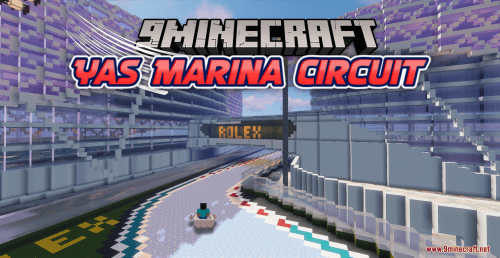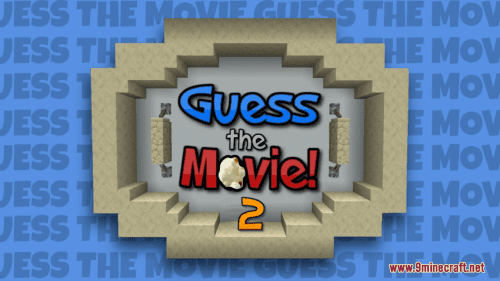Diversity 2 Map (1.21.7, 1.20.1)
2,054
views ❘
September 5, 2016
Diversity 2 (1.21.7, 1.20.1) is a new form of map. Similar to the CTM style, you are tasked to complete a monument. However, in the Diversity series, the monument blocks are obtained from completing different genre-specific levels. Diversity 2 also proudly features custom skins from over 650 members of the Minecraft community!

Diversity 2 Map Screenshots:


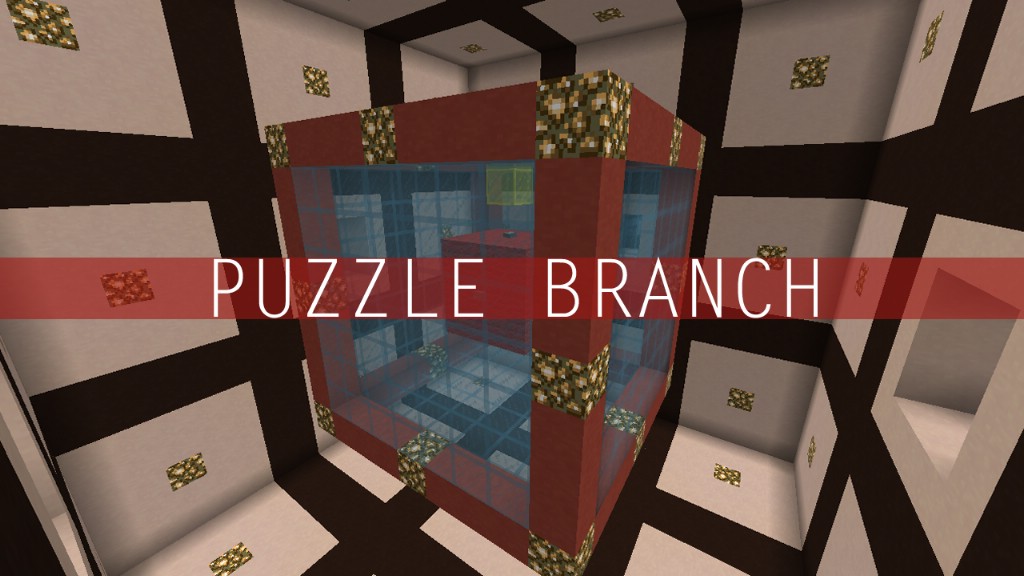








Map Trailer:
Let’s Play:
Map Rules:
- Don’t type commands.
- Diversity 2 is a very complex map that works only if the map is unaltered from the command blocks placed.
- Do not change your gamemode, unless absolutely necessary.
Requires:
- Minecraft 1.8
- 64-bit Java
- Minimum 10 chunks Render Distance
- Vanilla Server (Multiplayer)
- Adjust server.properties
Recommendations:
- Default Texture/Resource Pack
- Brightness: Full/Bright
- Clouds: Off
- 1-3 players
- Render Distance: 11-16 Chunks
- 4GB RAM or higher allocated to Minecraft
Diversity 2 Genres:
 Adventure
Adventure Arena
Arena Trivia
Trivia Parkour
Parkour Escape
Escape Labyrinthian
Labyrinthian Dropper
Dropper Survival
Survival Puzzle
Puzzle Boss Battle
Boss Battle
Server:
For Multiplayer, you MUST have command blocks enabled. In your server.properties file, make sure you have this:
- enable-command-block=true
- allow-nether=true
- allow-flight=true
- max-build-height=256
- spawn-npcs=true
- spawn-animals=true
- spawn-monsters=true
You keep the game to 2 players, but 3 could work. This map is NOT compatible with Bukkit.
How to install:
- Please visit the following link for full instructions: How To Download & Install Minecraft Maps
- Don’t miss out today’s latest Minecraft Maps
- Click on the Start Menu in Windows.
- Type run into the search box, and select the Run program at the top of the results.
- Type %appdata% into the Run program, and press Enter.
- Start Minecraft.
Download links for Diversity 2 Map (1.21.7, 1.20.1)
Click to rate this post!
[Total: 1 Average: 5]

 Adventure
Adventure Arena
Arena Trivia
Trivia Parkour
Parkour Escape
Escape Labyrinthian
Labyrinthian Dropper
Dropper Survival
Survival Puzzle
Puzzle Boss Battle
Boss Battle