Divinity Economy Plugin (1.20.6, 1.20.1) – Spigot
654
views ❘
May 5, 2024
❘
Divinity Economy Plugin (1.20.6, 1.20.1) is a robust and versatile plugin designed to introduce a dynamic economic system into Minecraft servers. With a focus on facilitating trade, commerce, and resource management, Divinity Economy empowers players and server administrators to create vibrant and immersive economies within their virtual worlds.
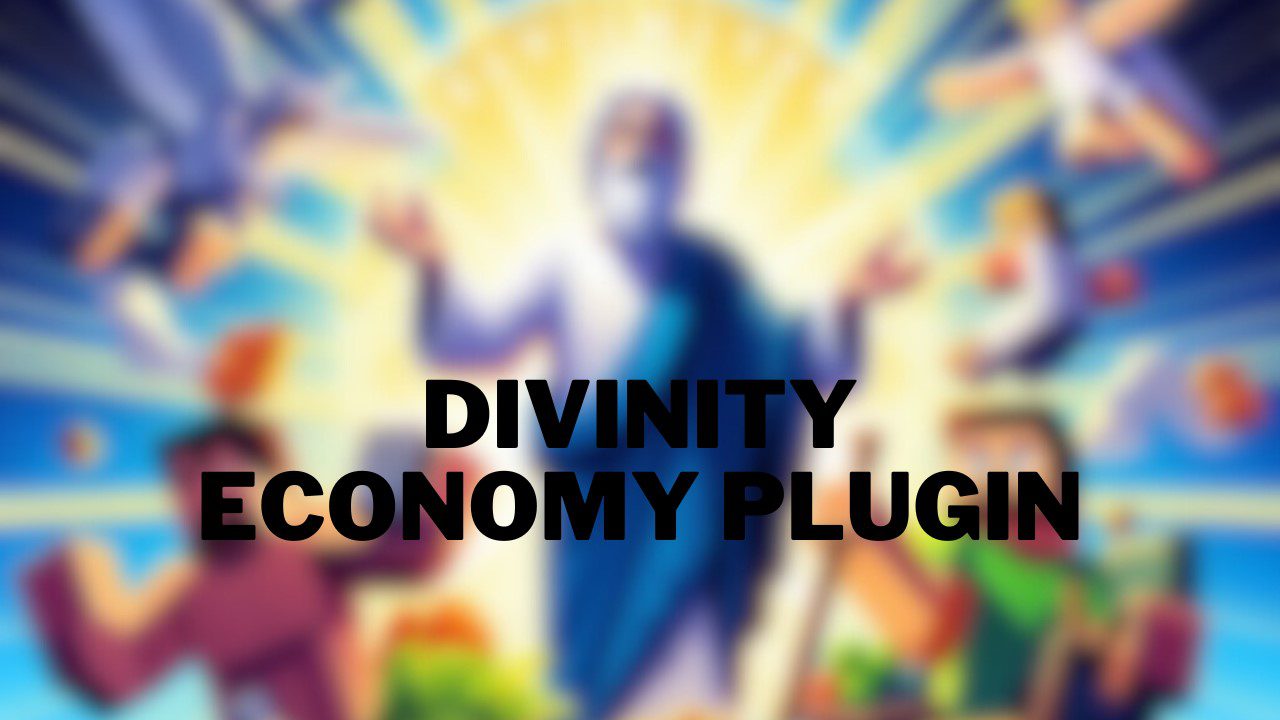
Features:
- Currency Management: Take control of your server’s currency system with Divinity Economy. Whether you’re using virtual coins, gems, or other custom currencies, the plugin offers comprehensive tools for managing currency circulation, exchange rates, and inflation.
- Player Shops: Enable players to become entrepreneurs by setting up their own shops within the Minecraft world. With Divinity Economy, players can buy, sell, and trade goods and services with ease, fostering a thriving marketplace economy.
- Resource Trading: Facilitate resource trading among players and factions through Divinity Economy’s trading system. Whether it’s ores, materials, or rare items, players can engage in mutually beneficial exchanges to bolster their wealth and influence.
- Economic Events: Inject excitement and unpredictability into your server’s economy with Divinity Economy’s dynamic events system. From market booms to resource shortages, these events create opportunities for strategic decision-making and economic maneuvering.
- Customization Options: Tailor the economic system to suit your server’s unique needs and preferences. With Divinity Economy, you can adjust parameters such as taxation rates, transaction fees, and economic policies to create the perfect balance of challenge and reward.
Commands:
/economy balance [player]: Check the balance of a player’s in-game currency./economy pay [player] [amount]: Transfer a specified amount of currency to another player./shop create [name]: Create a new player shop with the specified name./shop buy [item] [quantity]: Purchase items from a player shop./trade [player]: Initiate a trade with another player to exchange items or currency.
Permissions:
divinityeconomy.admin: Grants permission to manage the server’s economy settings and configurations.divinityeconomy.use: Grants permission to use basic economy-related commands, such as checking balances and making transactions.divinityeconomy.shop: Grants permission to create and manage player shops.divinityeconomy.trade: Grants permission to engage in player-to-player trading.
Screenshots:
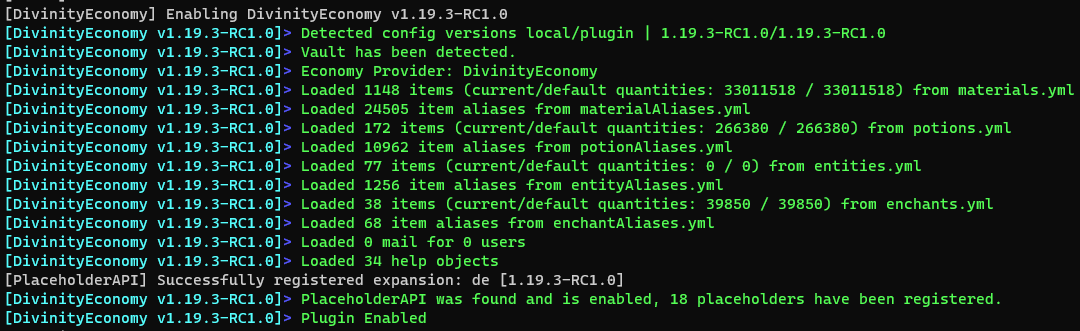
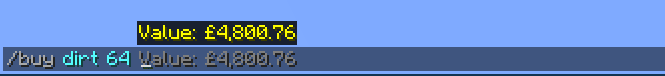
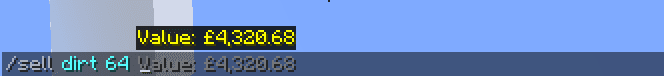
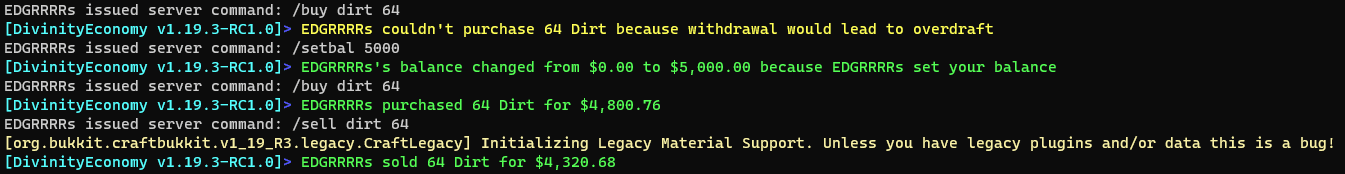
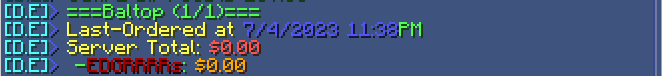
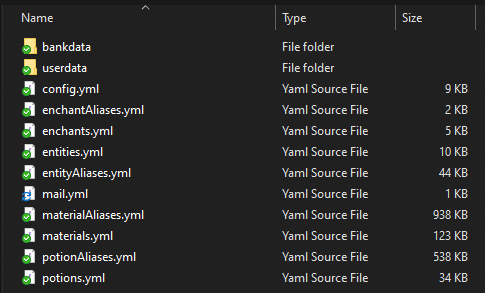
How to install:
- Download a plugin of your choice.
- Place the .jar and any other files in your plugin’s directory.
- Run the server and wait for it to fully load.
- Type stop in your Minecraft server console to bring the server to a clean stop.
- Run the server.
- All done! Your plugin should be installed and ready to be used.
Divinity Economy Plugin (1.20.6, 1.20.1) Download Links
For All Versions from Minecraft Spigot 1.17.1 to Minecraft Spigot 1.20.4
For Minecraft Spigot 1.20.6
Click to rate this post!
[Total: 0 Average: 0]
























