Efficient Ways to Avoid Item Loss in Minecraft – Command Guide
In the expansive realm of Minecraft, the fear of losing hard-earned items upon death can be a daunting challenge. However, there’s a solution—entering specific commands in the chat window. Before successfully executing these commands, it’s crucial to activate this mode within the game settings. Learn the intricate steps for enabling and utilizing the no-loss death command in Minecraft with this comprehensive guide from 9Minecraft.
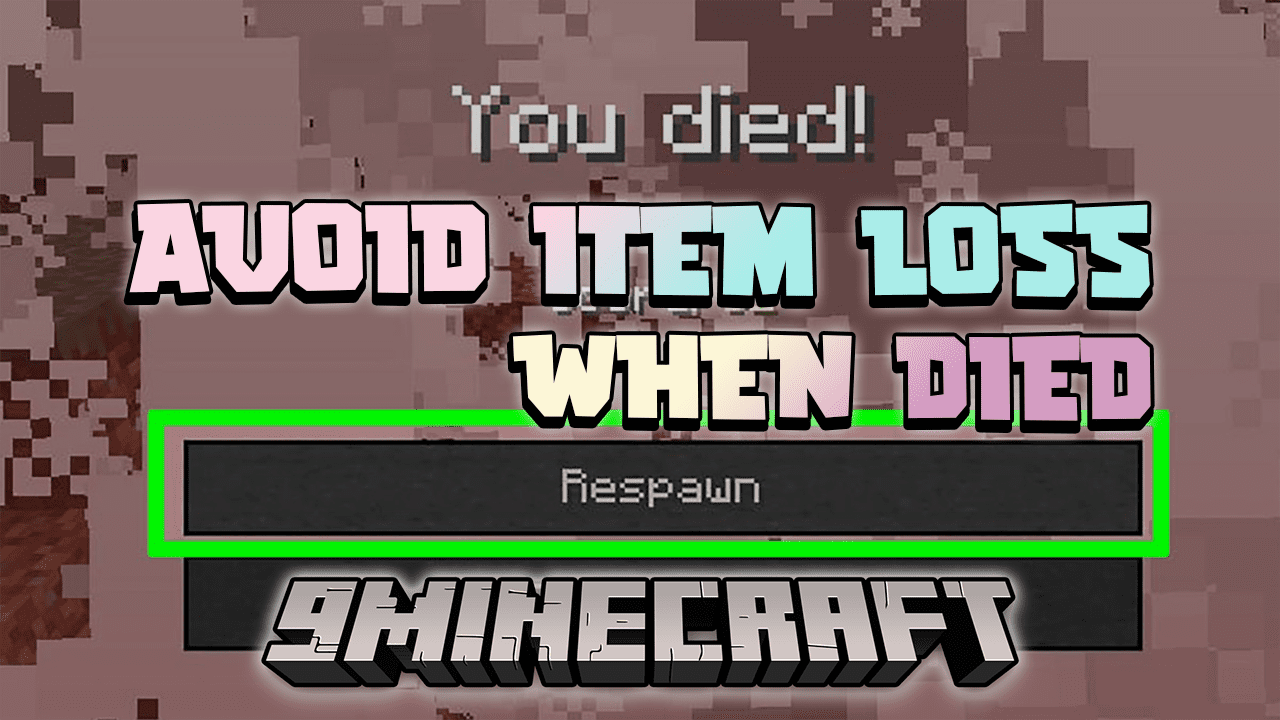
1. The Significance of Retaining Items
Discover why keeping your inventory intact in Minecraft is essential. As a sandbox game allowing boundless creativity, Minecraft presents players with unique challenges in acquiring resources such as armour, weapons, and more.

Facing perils and challenges is inevitable, and succumbing to them results in losing accrued items, a frustrating setback that can impede progress.
2. Commanding Immortality: Java and Bedrock Versions
2.1 Java Edition Command
- For the Java edition, applicable to computers running Windows, MacOS, and Linux:
Step 1: Open the Game Menu by pressing ESC and choose “Open to LAN.”

Step 2: In the LAN World window, activate Cheats by selecting “Allow Cheats: ON” under Settings for Other Players, then start LAN World.

- If starting a new world:
Step 1: Go to “More World Options” in Create New World.

Step 2: Enable Cheats in Allow Cheats.
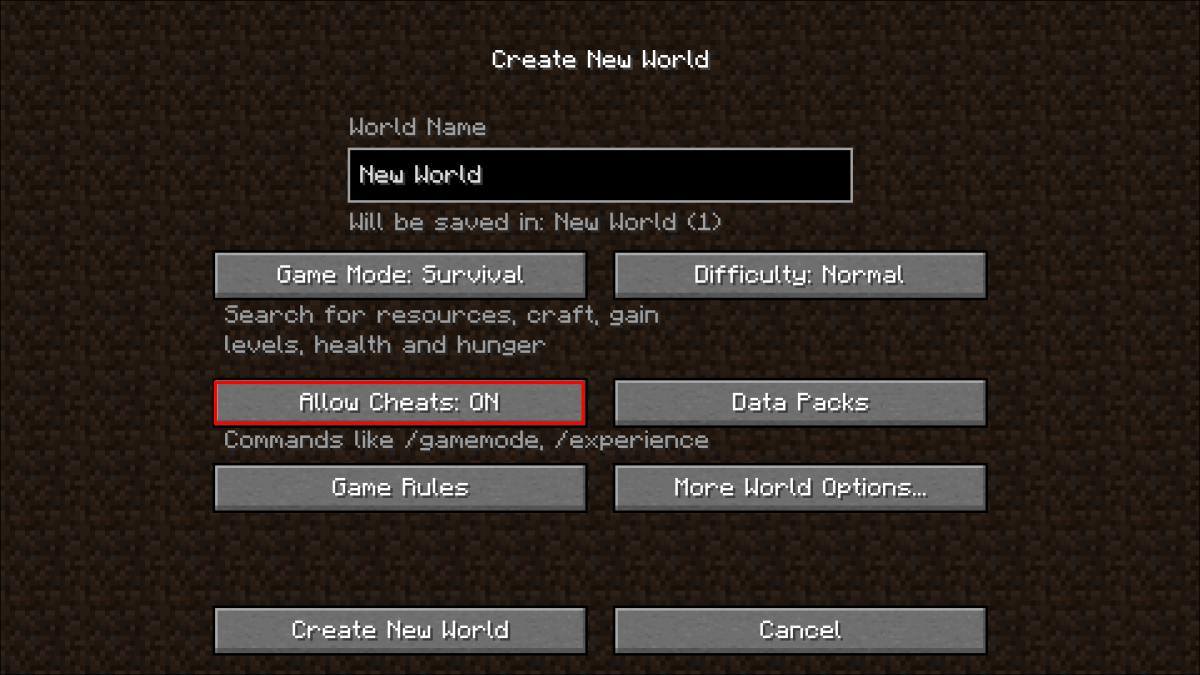
2.2 Bedrock Edition Command
For the Bedrock edition, designed for mobile platforms:
Step 1: While playing, press the pause icon, then select Settings.

Step 2: Navigate to Game and activate Cheats by turning on “Activate Cheats.”
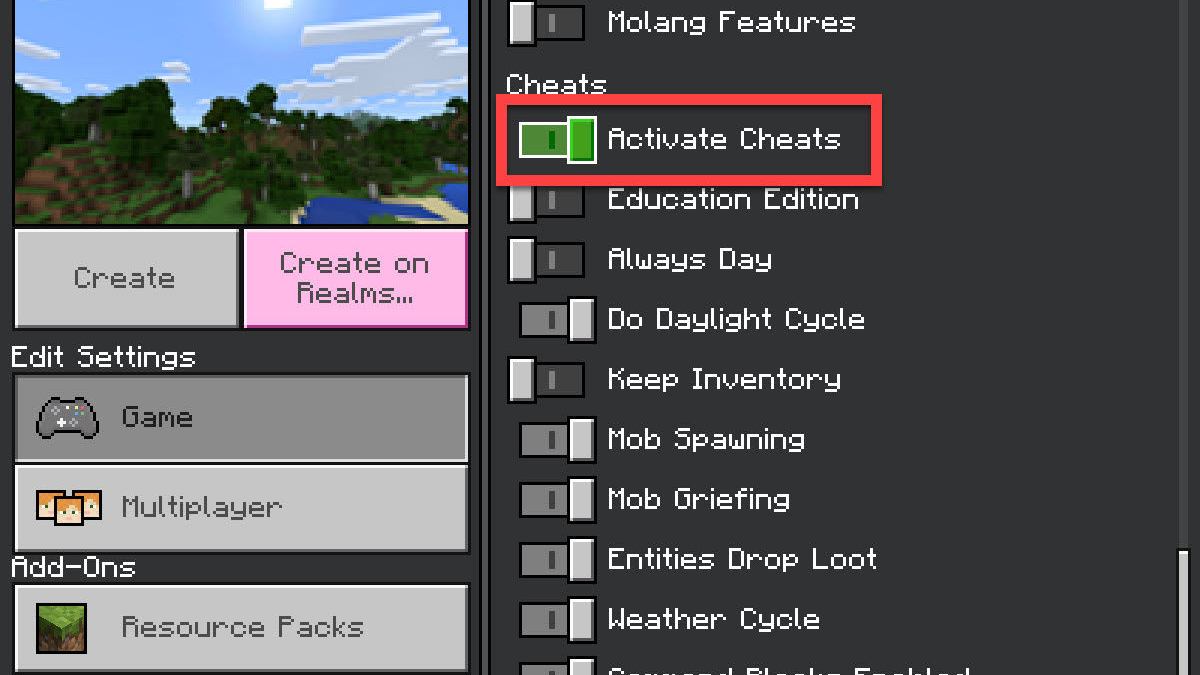
3. Executing the No-Loss Death Command
After enabling the no-loss death mode in each version, inputting the command correctly is crucial. Follow these steps:
Step 1: In the Minecraft interface, click the chat icon to enter commands. Copy and enter “/gamerule keepInventory true” (for PC) or use the → icon (for mobile).

Step 2: Place your earned items in your inventory, open the chat window, and input “/kill” to test if the command is active. Successful execution allows you to respawn with your items intact.

4. Retrieving Items Post-Death
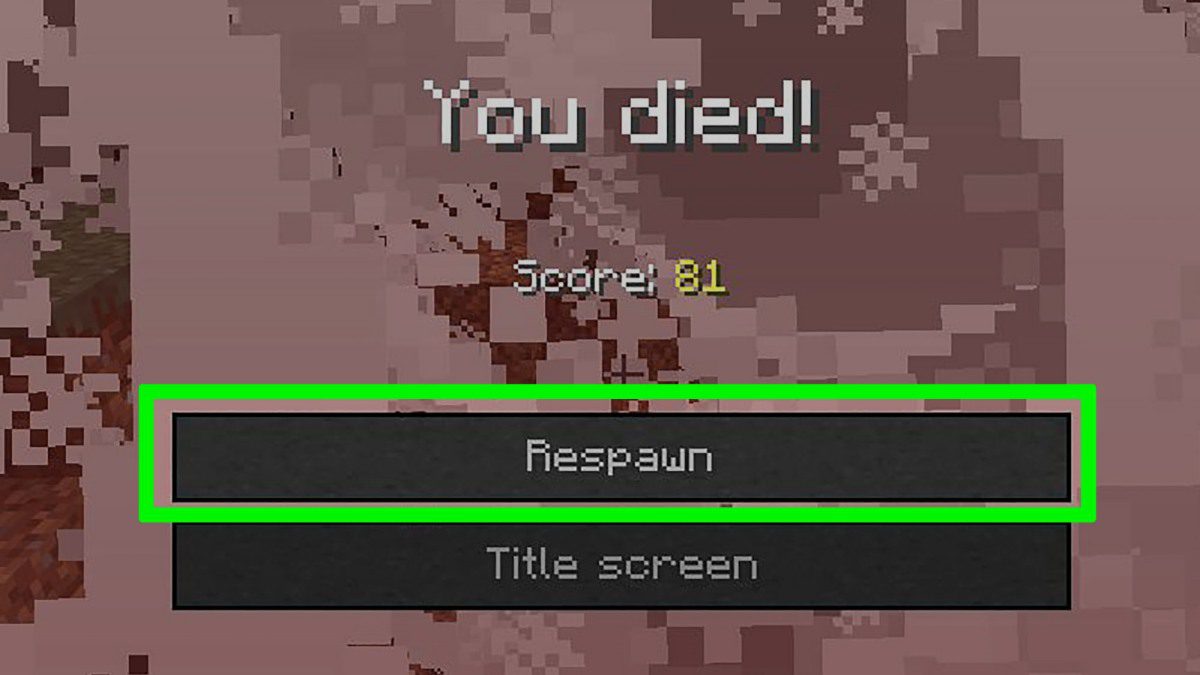
Once the no-loss death command is successfully activated, you can retrieve your items after death. Normally, after death, your inventory appears empty. However, with the command in effect, a blurred representation of your collected items appears on the toolbar. Click the “Respawn” text on the screen to resume gameplay with your previously gathered items.
5. Conclusion
With this detailed guide, 9Minecraft has walked you through the steps to achieve no-loss deaths in Minecraft. To swiftly construct your virtual creations, implement the no-loss death command outlined above. Stay tuned to 9Minecraft for more insights into the world of Minecraft.
















