Elingo’s World Edit Addon (1.20) – MCPE/Bedrock Mod
Elingo’s World Edit Addon (1.20) is a mod that simplifies terrain building in Minecraft. The addon provides tools that allow you to add and remove terrain with just a few clicks. You can also adjust the distance, size, and shape of the terrain. Currently, the addon supports 8 different blocks that you can use to build your custom terrain. It is a great tool for those who want to build their Minecraft world with ease.
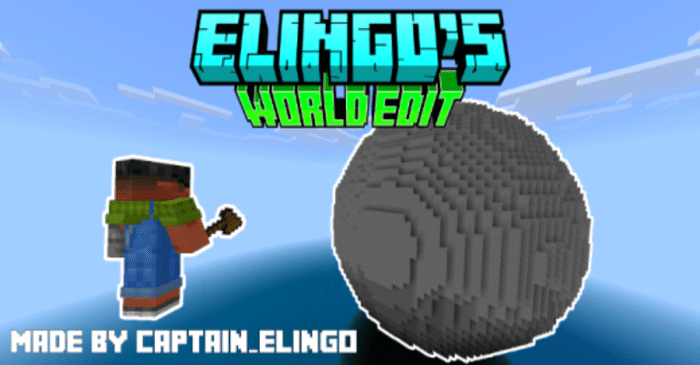
Features:
These blocks can be used to build terrain:
- Grass
- Dirt
- Sandstone
- Cobblestone
- Stone
- Netherrack
- End Stone
- Air (only works in the eraser mode)
The buttons and their uses:
The Shape button

- This button changes the shape from sphere to cube, and vice versa.
The Size button
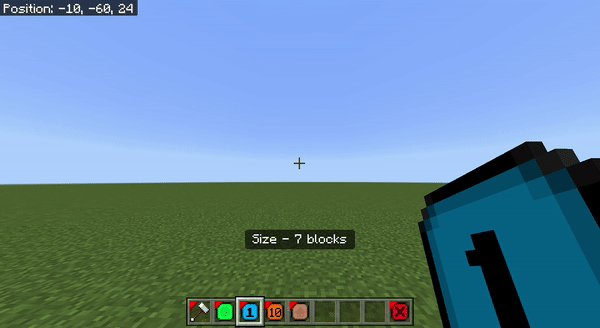
- This button lets you decide what the size of the cube or sphere should be.
The Distance button
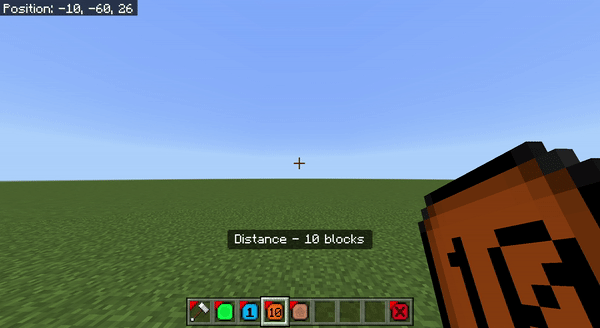
- This distance changes and displays the distance between you and the object.
The Mode button
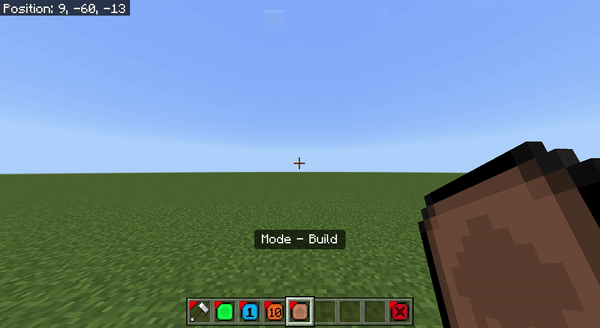
This button switches back and forth between these modes:
- Builder Mode
- Eraser Mode
The Exit button
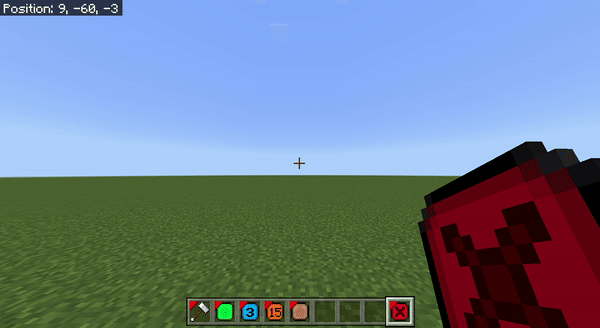
- This is the button you press when you want to disable the world editor.
Usage Note:
1. When you enable the editor by entering this command “/function start_editor” all the items in your hotbar will be replaced with the items of this add-on, so it’s recommended to have an empty hotbar before enabling the editor.
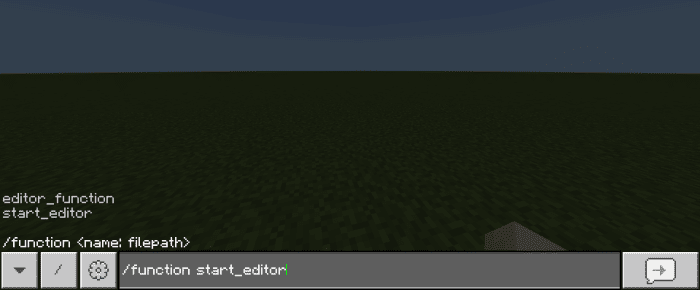
2. There will be a ball or block that shows you the center of whatever you are placing there when you hold the Builder tools or Eraser tools.
3. For the Builder tool to work, you have to make sure you’ve done all of the things listed below:
- Hold the hammer.
- Right-click the hammer so that it displays “Hammer [On]”
- Have the block you want to build with in the hotbar slot between the brown and red buttons.
How to install:
How To Install Mod / Addon on Minecraft PE
How To Install Texture Packs on Minecraft PE
How To Install Map on Minecraft PE
Elingo’s World Edit Addon (1.20) Download Links
For Minecraft PE/Bedrock 1.20
Behavior: Download from server 1 – Download from server 2
Resource: Download from server 1 – Download from server 2


















