Epic PvP 16x Pack (1.19) – MCPE/Bedrock
Epic PvP 16x Pack (1.19) includes a variety of high-quality skins, weapons, and other items that are specifically tailored for use in PvP combat. The pack also includes custom textures and other resources that are designed to create a unique and immersive PvP experience. The author liked the vanilla textures, so he modified only the most popular PvP equipment, like swords, tools, and armor. Additionally, he modified the GUI to make it PvP-friendly. Plus, whenever an opponent dies, there’s a “bruh” sound effect. (May not work on all servers.)
Note: This pack is not FPS boosting, but FPS friendly. Most texture packs do not boost FPS significantly.

Features:
Weapons and tools:

Armor:

Bow indicator:

Ores:
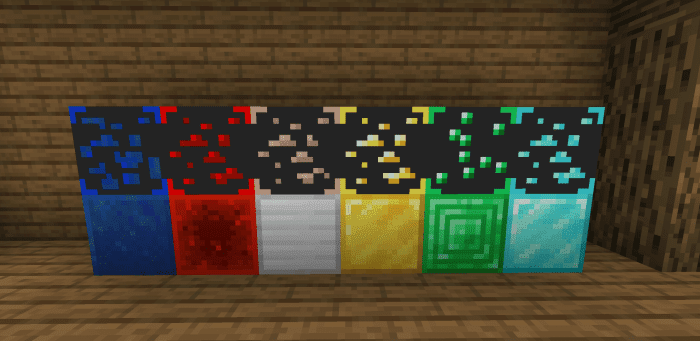
Inventory GUI:
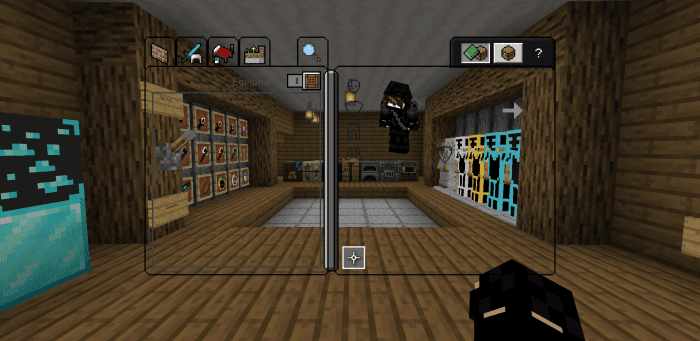
Critical Hits:
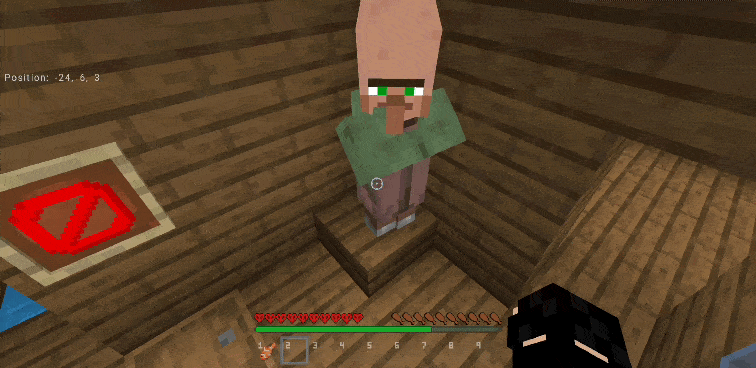
Crosshair (HD):
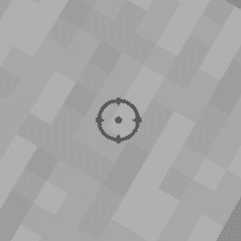
Skybox (by Hybred):
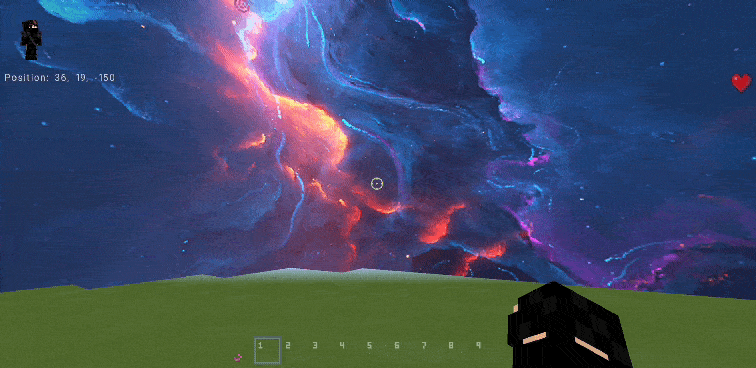
Netherite armor and sword:
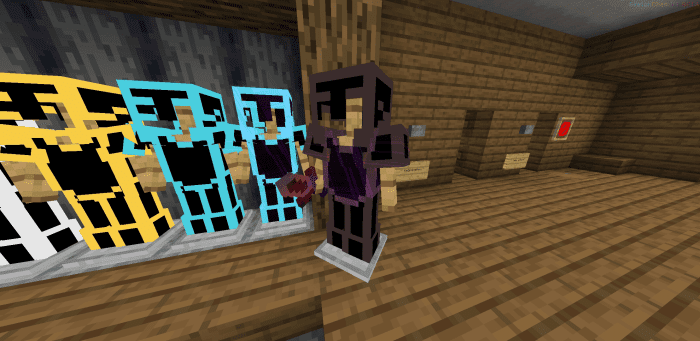
Crossbow:

UI Texture Improvements and Sword Blocking:
Sword Blocking:

New textures (V4 Update):

Shield Texture:
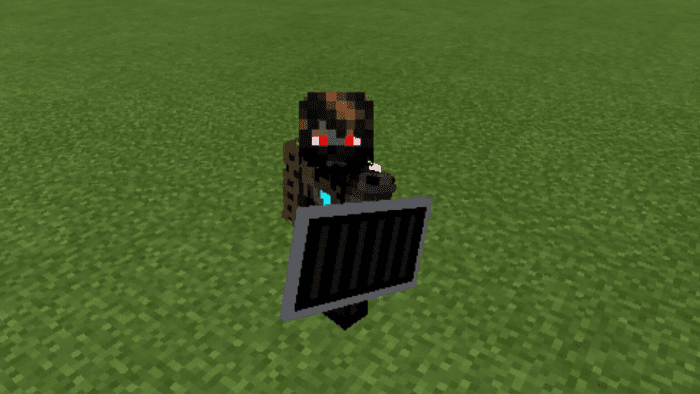
Custom Cape Design and Longer Swords Subpack:
Longer Swords (toggleable in subpack options):

Custom Cape:

Ingot Textures:
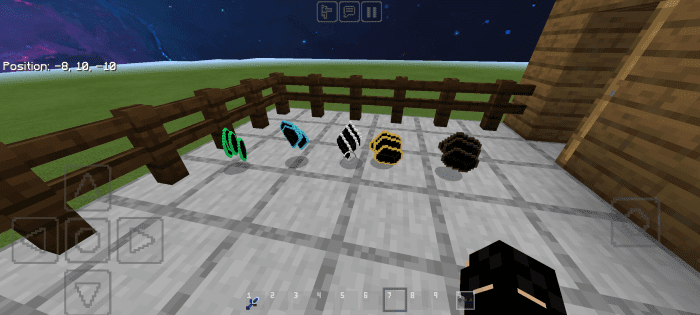
Panorama UI:

PhysiX+ Integration, 1.17 Ores, and Hit Particles (Newest version update):
Ore Texture:
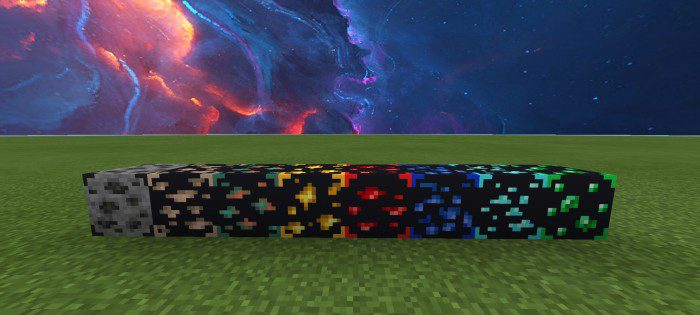
Smoother Wool Textures:
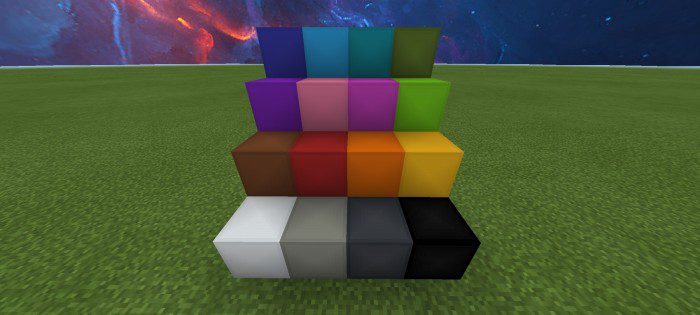
Hit particles:

Installation Note:
- Always remember to restart Minecraft after switching between subpacks.
- To get the custom cape design: You must first equip a cape, such as the Minecon or Pancake cape in the skin editor. The custom cape texture does not work without a cape being equipped.
- To see the custom sky texture: Turn on fancy skies in Video settings. Also, it probably won’t work on Windows 10 or Xbox because of the new Renderdragon Engine.
How to install:
How To Install Mod / Addon on Minecraft PE
How To Install Texture Packs on Minecraft PE
How To Install Map on Minecraft PE
Epic PvP 16x Pack (1.19) Download Links
For Minecraft PE/Bedrock 1.19
mcpack: Download from server 1 – Download from server 2


















