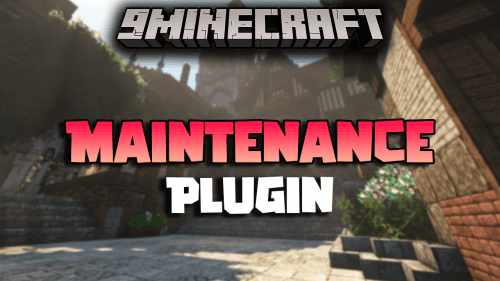Essentials Kit GUI Plugin (1.21.1, 1.20.1) – Pimps up Essentials /kits Command
1,065
views ❘
August 28, 2024
❘
Essentials Kit GUI Plugin (1.21.1, 1.20.1) is a Minecraft plugin that enhances the player experience by providing a graphical user interface (GUI) for selecting and managing kits. This plugin integrates seamlessly with EssentialsX, allowing players to easily access and use kits without the need for complicated commands. It’s an ideal addition for servers aiming to improve usability and make kit selection more intuitive.

Features:
- User-Friendly GUI: The plugin offers a visually appealing and easy-to-navigate GUI, allowing players to quickly select and use kits with just a few clicks.
- EssentialsX Integration: Fully compatible with EssentialsX, ensuring that all your existing kits are accessible through the GUI without any extra setup.
- Customizable Icons: Server admins can customize the icons and layout of the kits in the GUI, providing a personalized experience for players.
- Permission Support: The plugin includes permissions settings, allowing admins to control which players can access specific kits through the GUI.
- Flexible Configuration: The configuration file is straightforward, enabling easy adjustments to suit the server’s needs.
Screenshost:






Commands:
- /kitcfg list
- /kitcfg opengui [player]
- /kitcfg displayname <kit> <name or RESET>
- /kitcfg icon <kit> <material>
- /kitcfg lore <kit> [..]
- /kitcfg slot <kit> <RESET or “<x> <y>”]
- /kitcfg reload
How to install:
- Please visit the following link for full instructions: How To Download & Install Spigot Plugins
- Don’t miss out today’s latest Minecraft Plugins
Essentials Kit GUI Plugin (1.21.1, 1.20.1) Download Links
For All Versions from Minecraft 1.8 to Minecraft 1.21.1
Click to rate this post!
[Total: 1 Average: 5]