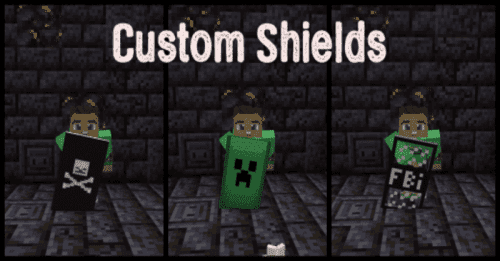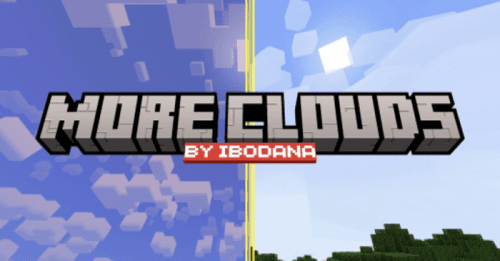Faithful 32x Texture Pack (1.21, 1.20) – MCPE/Bedrock Edition
184,585
views ❘
2 weeks ago
❘
Ever since 2010, Faithful’s goal has been simple: Provide a higher-resolution version of the default Minecraft textures, while still preserving the vanilla look and feel. Created by Vattic and maintained by numerous followers, Faithful 32x Texture Pack (1.21, 1.20) is completely free and open-source for everybody to enjoy on Minecraft Java, Bedrock, and Dungeons.

Screenshots:









How to install:
- Download the mcpack file.
- Run the MCPACK file by double-clicking on it.
- This will open up Minecraft Bedrock Edition and install the texture pack.
- Active the pack in Global Resource.
- (You can delete the old version that you have installed).
Faithful 32x Texture Pack (1.21, 1.20) Download Links
For PC/Java Edition
For Bedrock Edition 1.19
For Bedrock Edition 1.20
For Bedrock Edition 1.21
Click to rate this post!
[Total: 11 Average: 4]