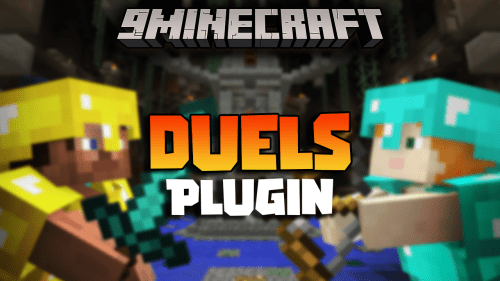FlySpeed Plugin (1.19, 1.18) – Spigot
653
views ❘
January 24, 2023
❘
FlySpeed Plugin (1.19, 1.18) uses in-game commands to adjust your fly and walk speeds.

Features:
- FlySpeed is a plugin that allows you to speed up your default flight and walking speed up to 10 times using in-game commands.
- It’s incredibly useful for users that have to fly on a daily basis, such as Builders, Moderators, and Admins! Even more so on servers that use flight as a main method of transportation, such as creative servers
Commands:
- flyspeed.fly
/fly
Allows you to enable or disable your flight - flyspeed.fly.others
/fly [player] Allows you to enable or disable flight of others - flyspeed.flyspeed
/flyspeed Get your current flyspeed
/flyspeed 0-10 Change your flyspeed
/flyspeed reset Reset your flyspeed to default
/speed 0-10
/speed reset
Allows you to set your flight speed, view your current fly speed and use reset to return to default(/flyspeed 1). - flyspeed.walkspeed
/walkspeed Get your current walkspeed
/walkspeed 0-10 Set your walk speed
/walkspeed reset Reset your walk speed to the default
/speed 0-10
/speed reset
Allows you to set your walking speed, view your current walk speed and use reset to return to default(/walkspeed 1). - flyspeed.flyspeed.others
/flyspeed 0-10 [playername] /flyspeed reset [playername] /flyspeed [playername] Allows you to set the flight speed of others, use reset to set it to default and use get to get their current flyspeed. - flyspeed.walkspeed.others
/walkspeed 0-10 [playername] /walkspeed reset [playername] /walkspeed [playername] Allows you to set the walking speed of others, use reset to set it to default and use get to get their current flyspeed. -
flyspeed.reload
/flyspeed reload
Reloads the config. Do this after changing messages in the config file. - flyspeed.help
/flyspeed help
/walkspeed help
/speed help
Allows you to access the help pages for the commands.
Screenshots:
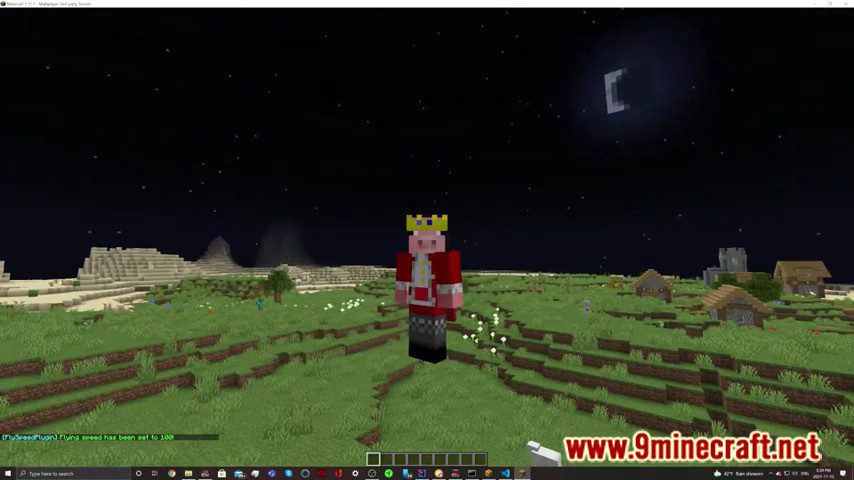




How to install:
- Download a plugin of your choice.
- Place the .jar and any other files in your plugin’s directory.
- Run the server and wait for it to fully load.
- Type stop in your Minecraft server console to bring the server to a clean stop.
- Run the server.
- All done! Your plugin should be installed and ready to be used.
FlySpeed Plugin (1.19, 1.18) Download Links
For All Versions from Minecraft Spigot 1.8 to Minecraft Spigot 1.19
Click to rate this post!
[Total: 0 Average: 0]