Foldcraft Launcher (1.21, 1.20) – Minecraft PC Emulator on Android
180,848
views ❘
2 weeks ago
❘
Foldcraft Launcher (1.21, 1.20) lets you run Minecraft: Java Edition on your Android device, with features to manage Games, Mods, Controls, and More. Run Minecraft: Java Edition directly on your Android device, with mod support and all versions of the Game. Many people tried it and said it is even better than PojavLauncher. Let’s try and feel it yourself.
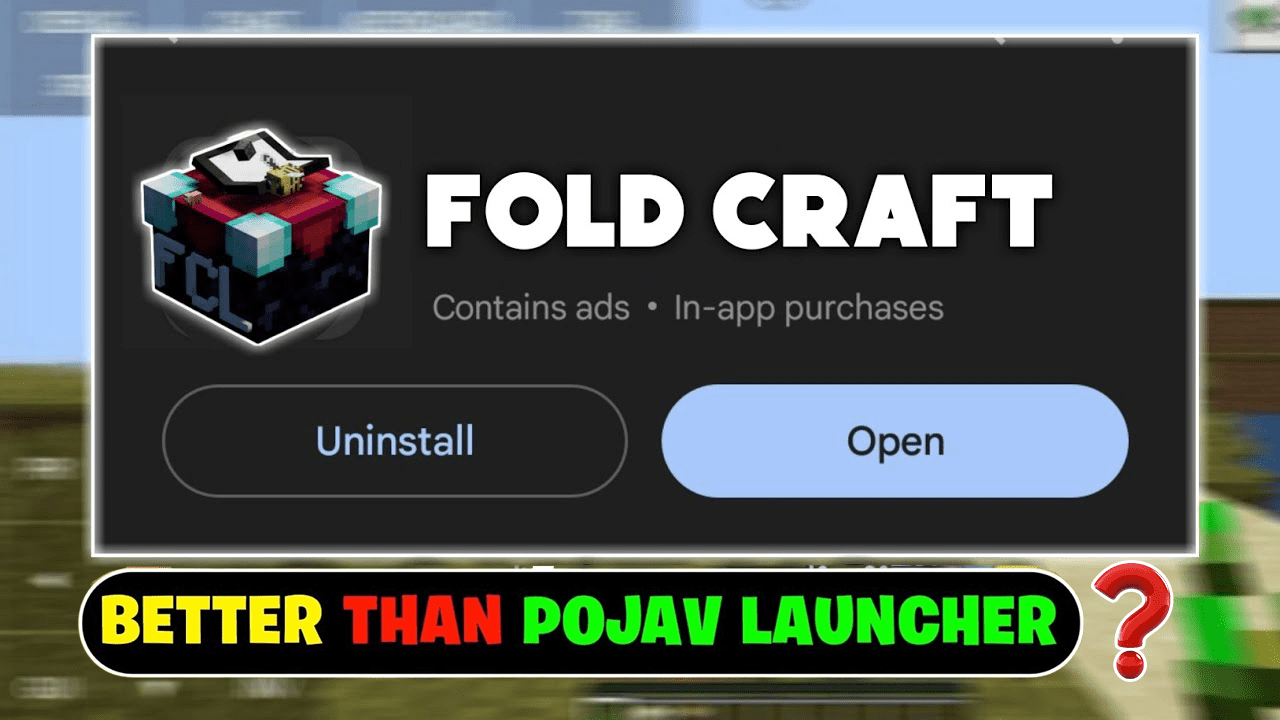
Features:
- Run Minecraft on all versions
- Run Forge, LiteLoader, OptiFine, Fabric, Quilt and others
- Java 8 and Java 17
- Mouse Virtual
- Download Mods, ModPacks, ResourcePacks and Worlds
- Using Shaders (with VirGL)
- Create custom controllers
- Customizable launcher themes and colors
- And much more!
Screenshots:

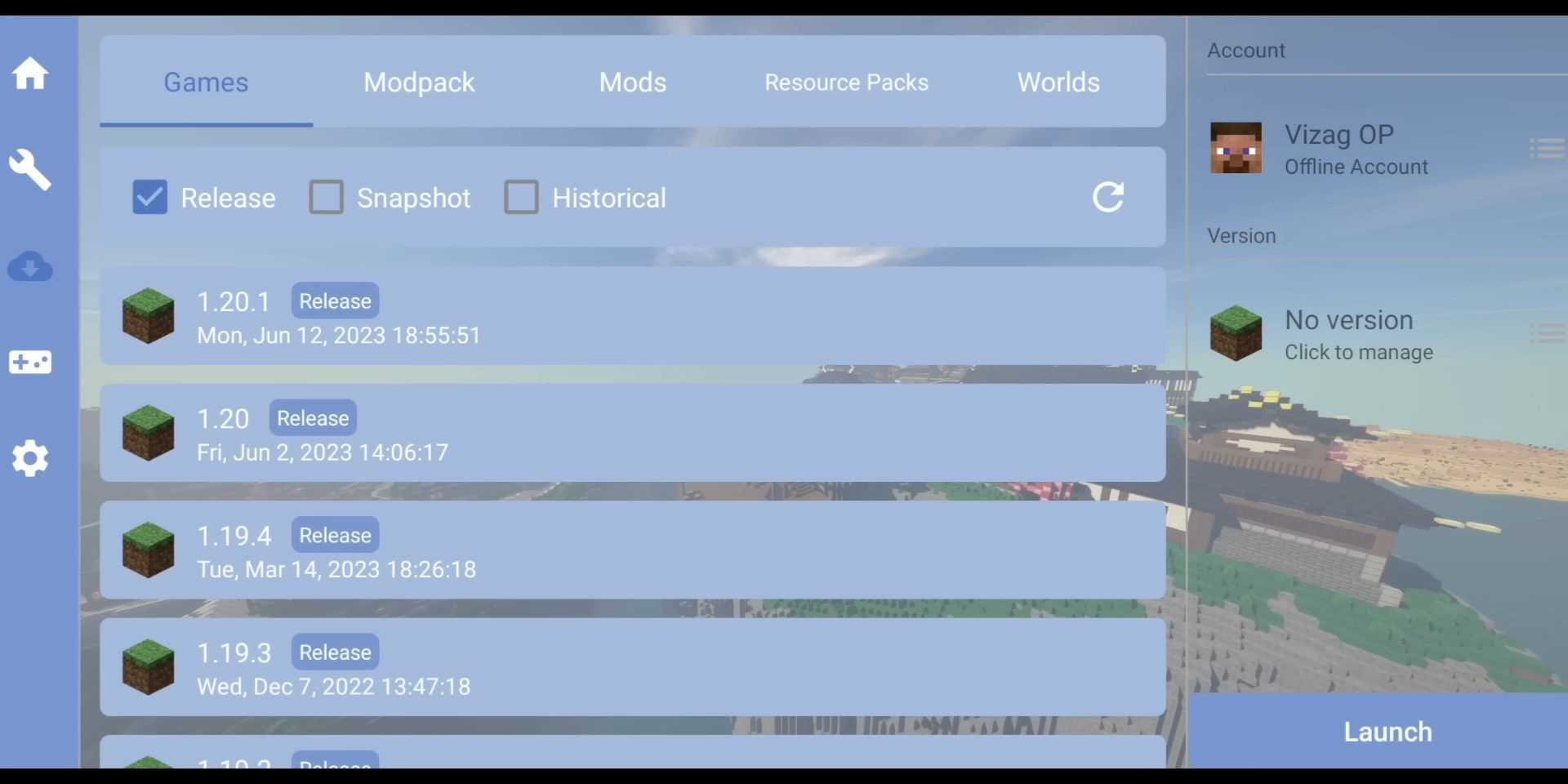
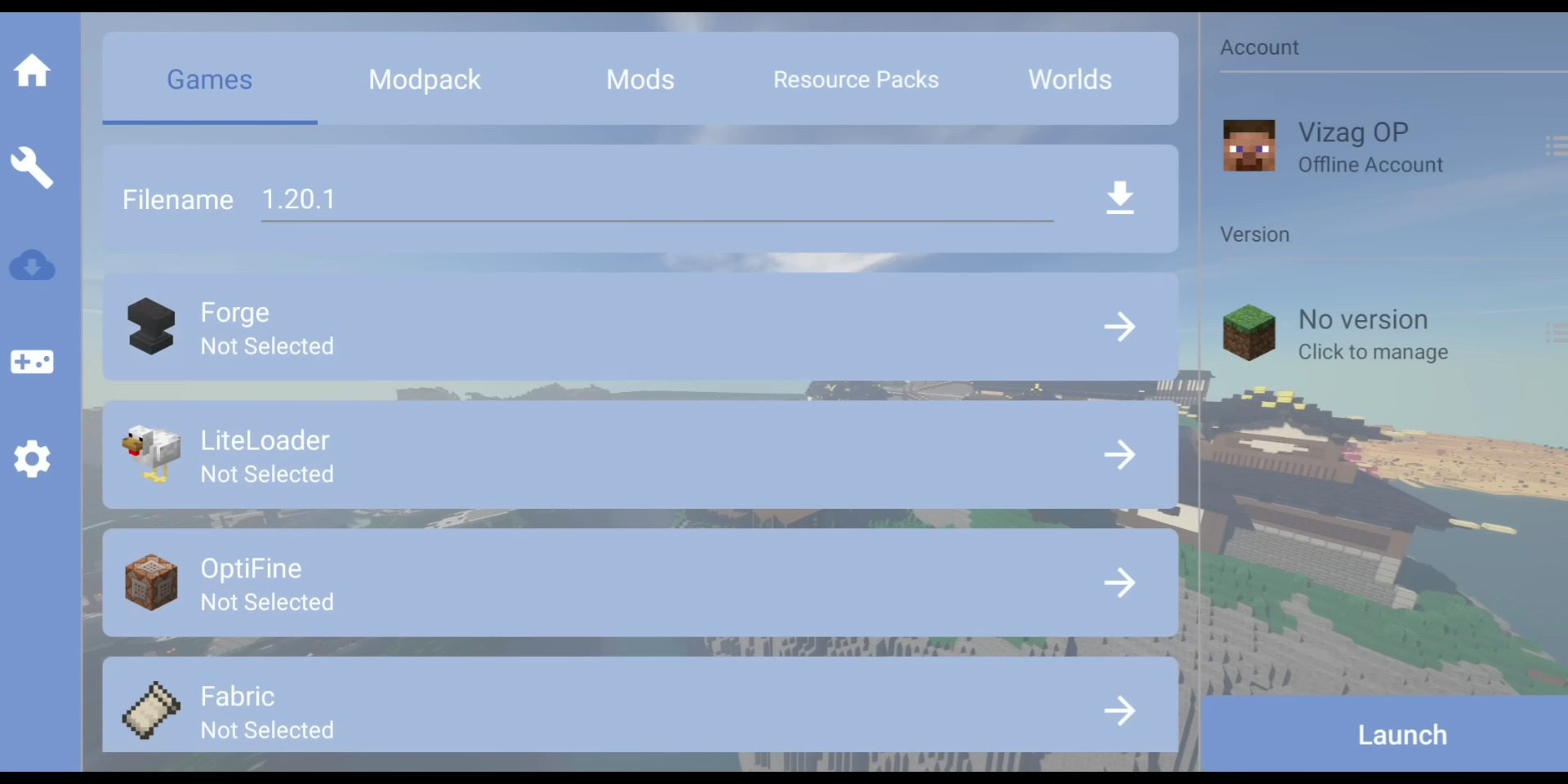
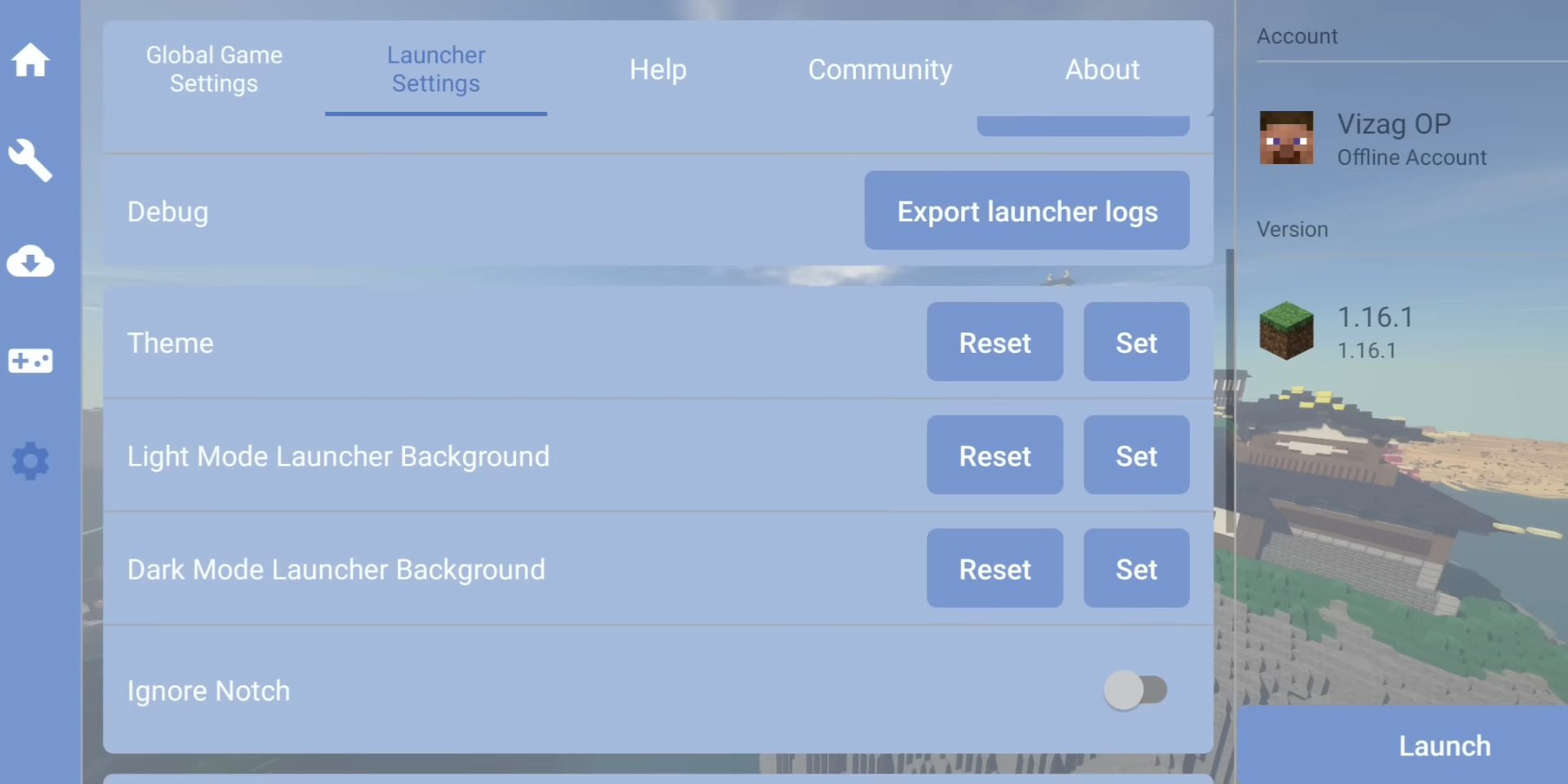

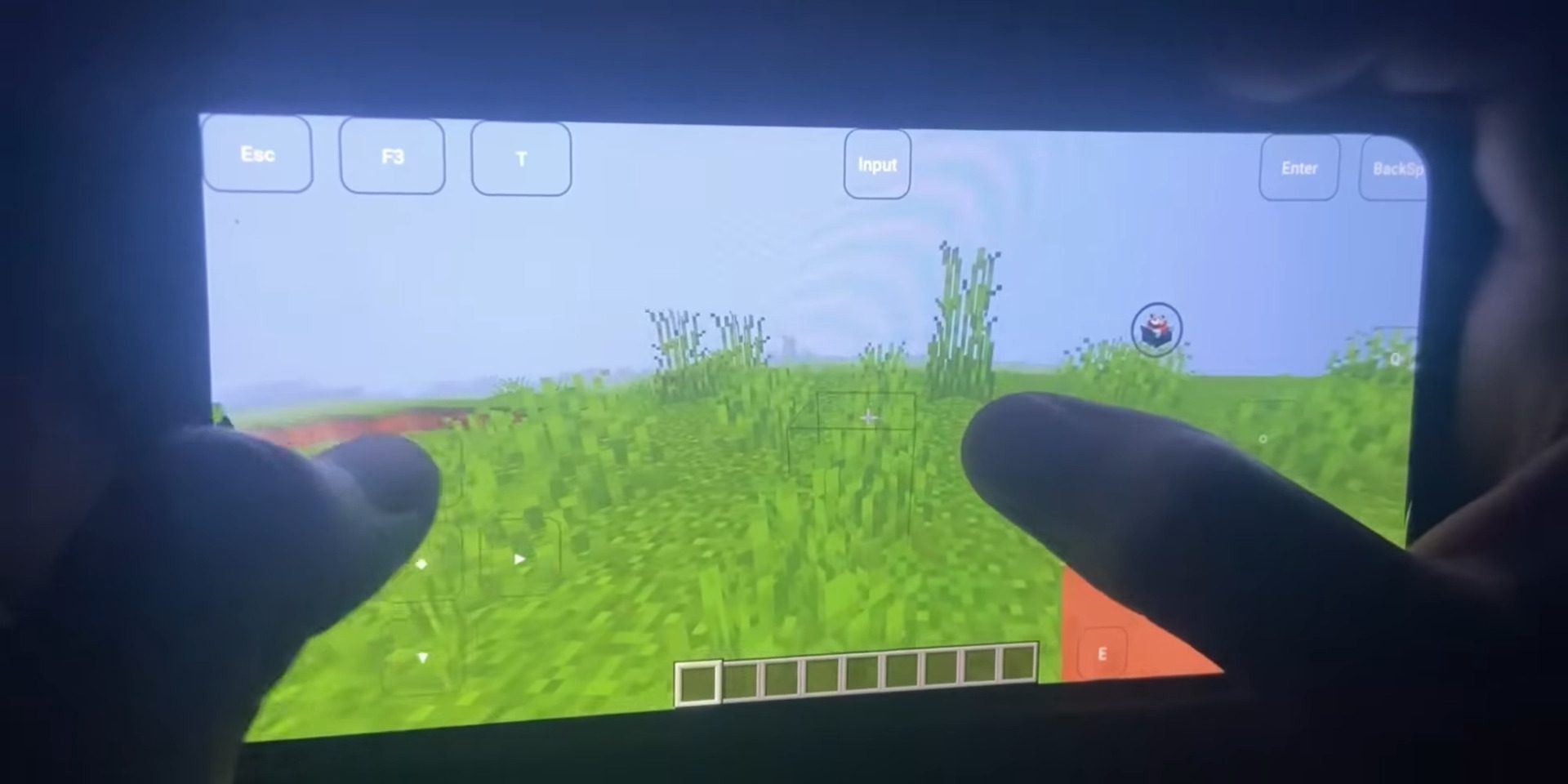
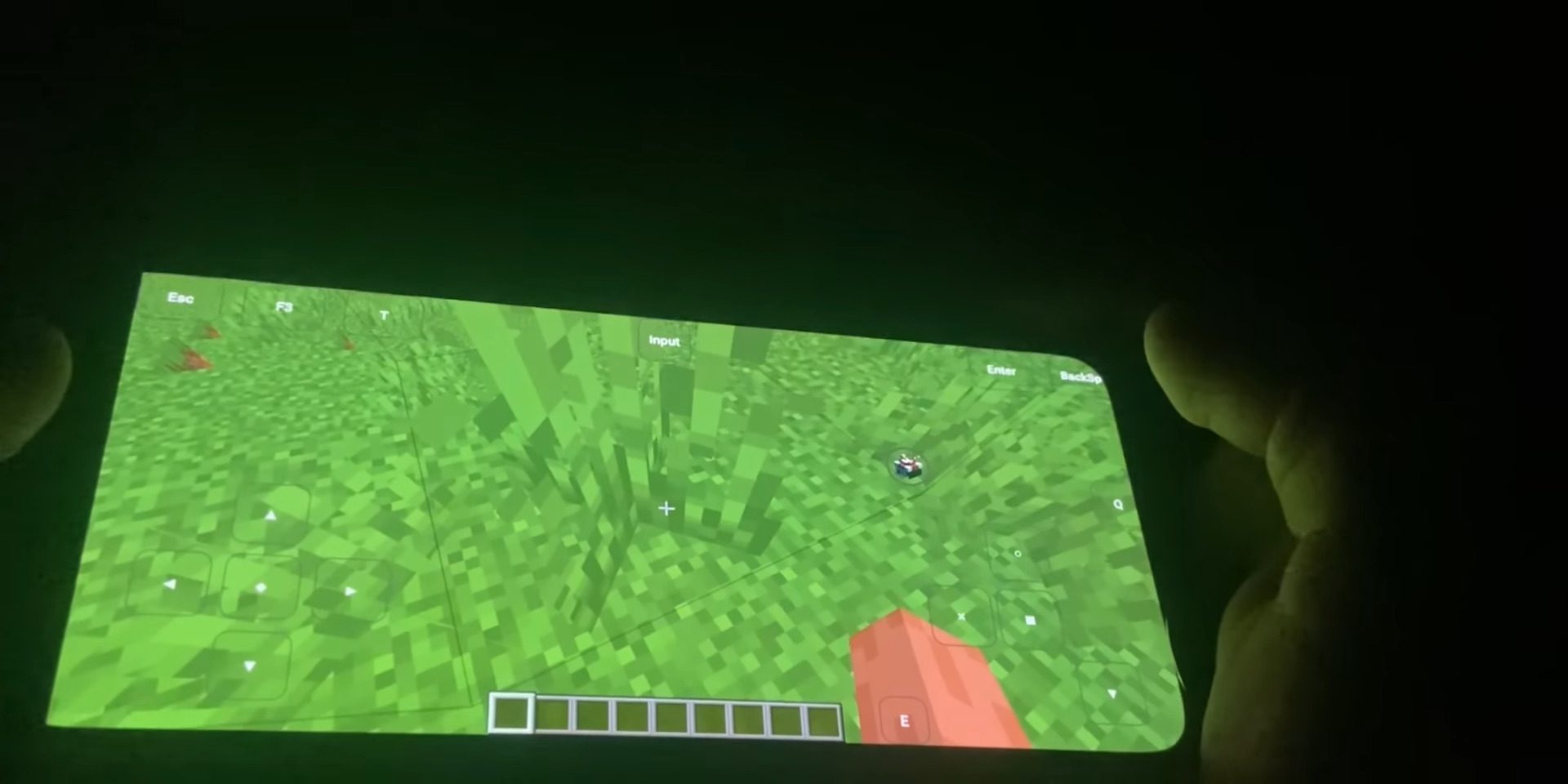


How to install:
- Download Foldcraft Launcher APK.
- Download tools to install APK files like APK Combo, APK Pure, Apk Installer.
- Open the tool and select the Foldcraft Launcher APK file to install.
- Open the Foldcraft Launcher APK, login, and enjoy the game.
Foldcraft Launcher (1.21, 1.20) Download Links
All Platforms: Download from Server 1 – Download from Server 2
Arm 64bit: Download from Server 1 – Download from Server 2
ArmEabi – 32bit: Download from Server 1 – Download from Server 2
x86 (32bit): Download from Server 1 – Download from Server 2
x86_64 (64bit): Download from Server 1 – Download from Server 2
Click to rate this post!
[Total: 149 Average: 4.1]























