Force Close Ore UI – A Patch to Improve Stability for MCPE/Bedrock
 106
106
 0
0
 October 12, 2025
October 12, 2025
Force Close Ore UI is a patch for MCPE/Bedrock, created to disable or bypass the Ore UI (Ore User Interface) that Mojang introduced in recent updates. Ore UI is a redesigned user interface for Minecraft Bedrock (starting from version 1.20.50+). It changes the main menu, settings screen, world selection menu, and more – called “Ore UI” because of its ore-themed design style. However, many players have complained that this new interface is slow, heavy, and unstable. Force Close Ore UI completely disables the Ore UI, allowing the game to return to the classic interface (Classic UI).
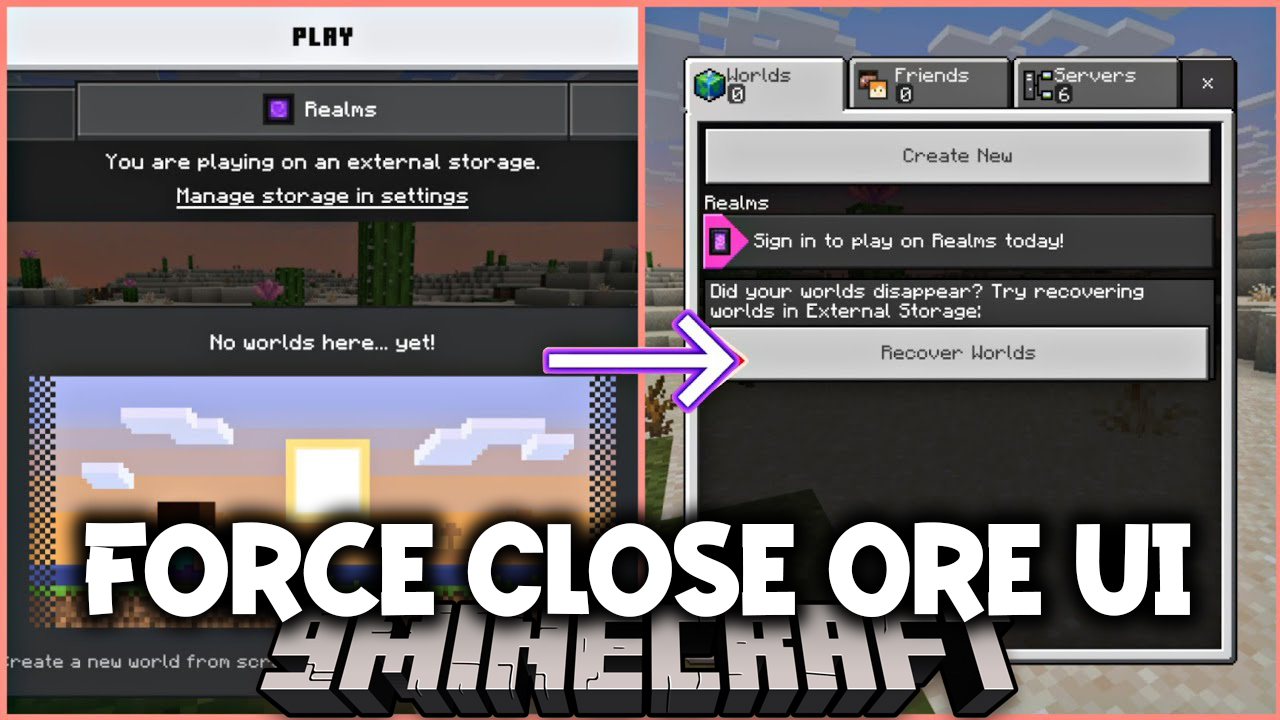
Screenshots:



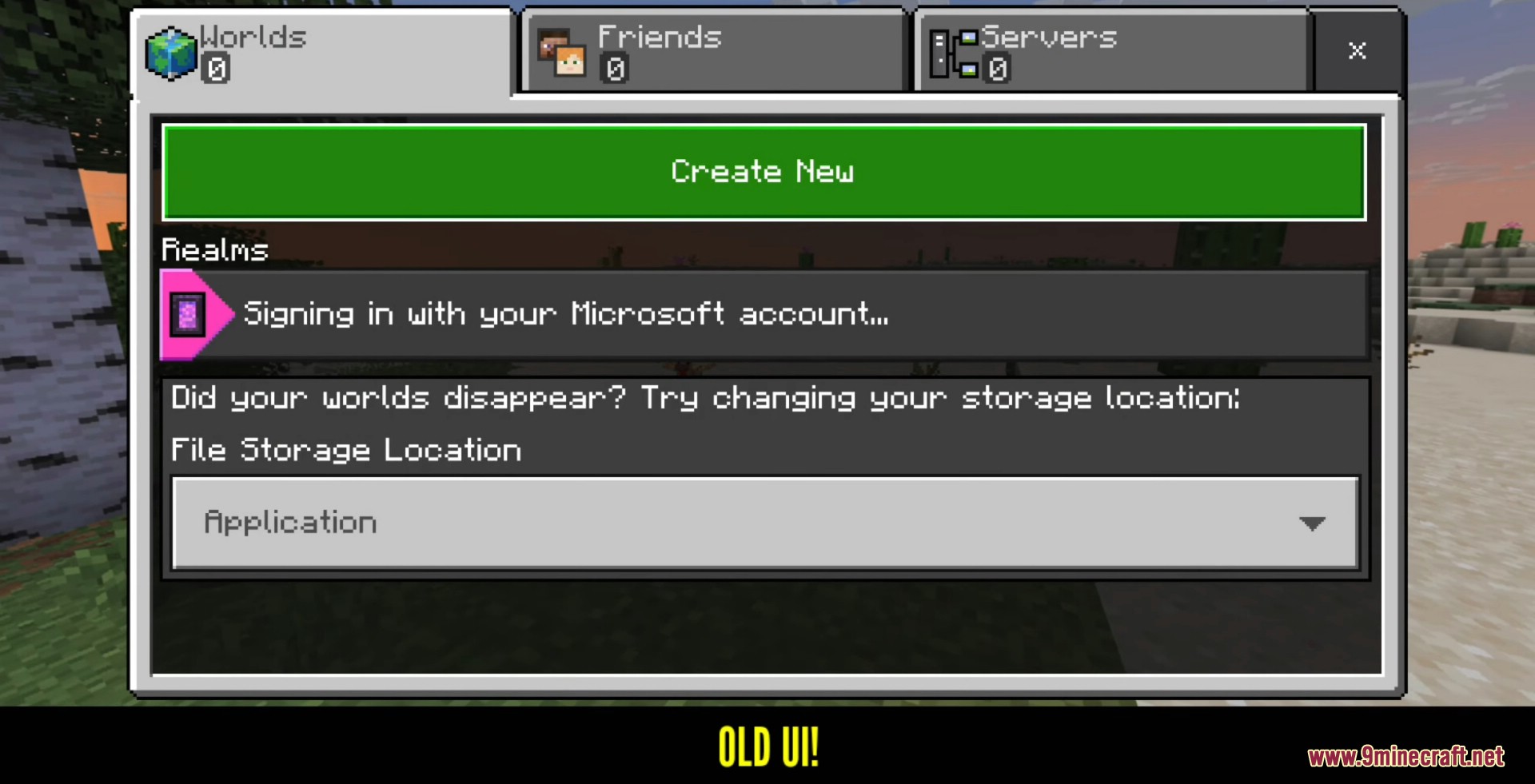

How to install:
- Windows version:
- Go to the Releases page and download the latest .dll file.
- If you use QYCottage/mc-w10-version-launcher:
- After downloading Minecraft version, open the game folder.
- Locate the mods folder and put the .dll file inside.
- The configuration file is at mods/ForceCloseOreUI/config.json.
- If you use an injector or other launcher:
- Put the .dll into the appropriate path (for UWP version):
C:\Users\\AppData\Local\Packages\Microsoft.MinecraftUWP_8wekyb3d8bbwe\AC\mods\ForceCloseOreUI
- Put the .dll into the appropriate path (for UWP version):
- Android version:
- Go to the Releases page and download the latest .so file.
- If you use LeviLauncher:
- Import the .so file via LeviLauncher.
- The configuration file is at
/storage/emulated/0/Android/data/[minecraft package name]/mods/ForceCloseOreUI
- Note: Modified APK files are NOT provided.
Force Close Ore UI Download Links
Click to rate this post!
[Total: 4 Average: 4]















