FPS Stress Tester Map (1.21.7, 1.20.1) – FPS + Lag Spikes Test
Map types:Creation
FPS Stress Tester Map (1.21.7, 1.20.1) is a creation map designed by GamerPotion. This map is specially designed to evaluate your PC’s performance. Set in a flat world, it features numerous villages, villagers, animals, lava, water, and an automated rail system. Upon entering, your character is immediately placed on rails, allowing you to effortlessly gauge FPS and lag spikes without any manual intervention. This setup is perfect for assessing how well your system handles various in-game elements and activities. Follow the instructions below to utilize the stress test!

Screenshots:
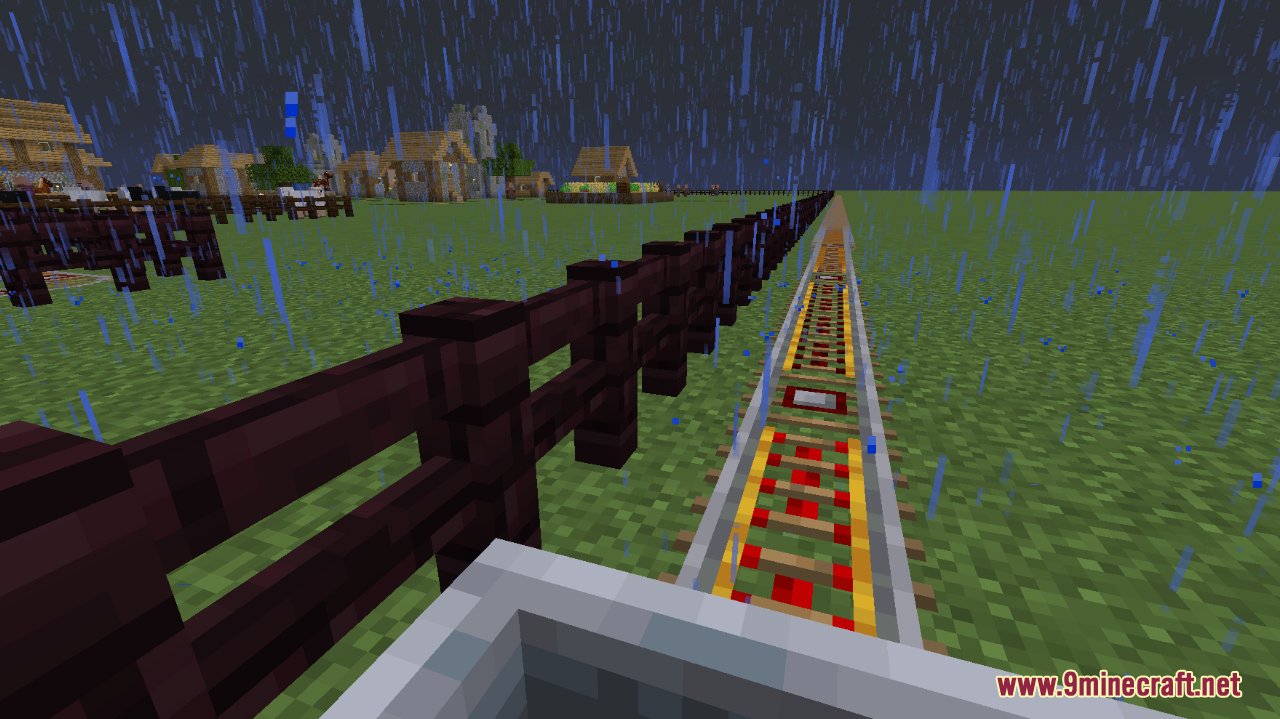
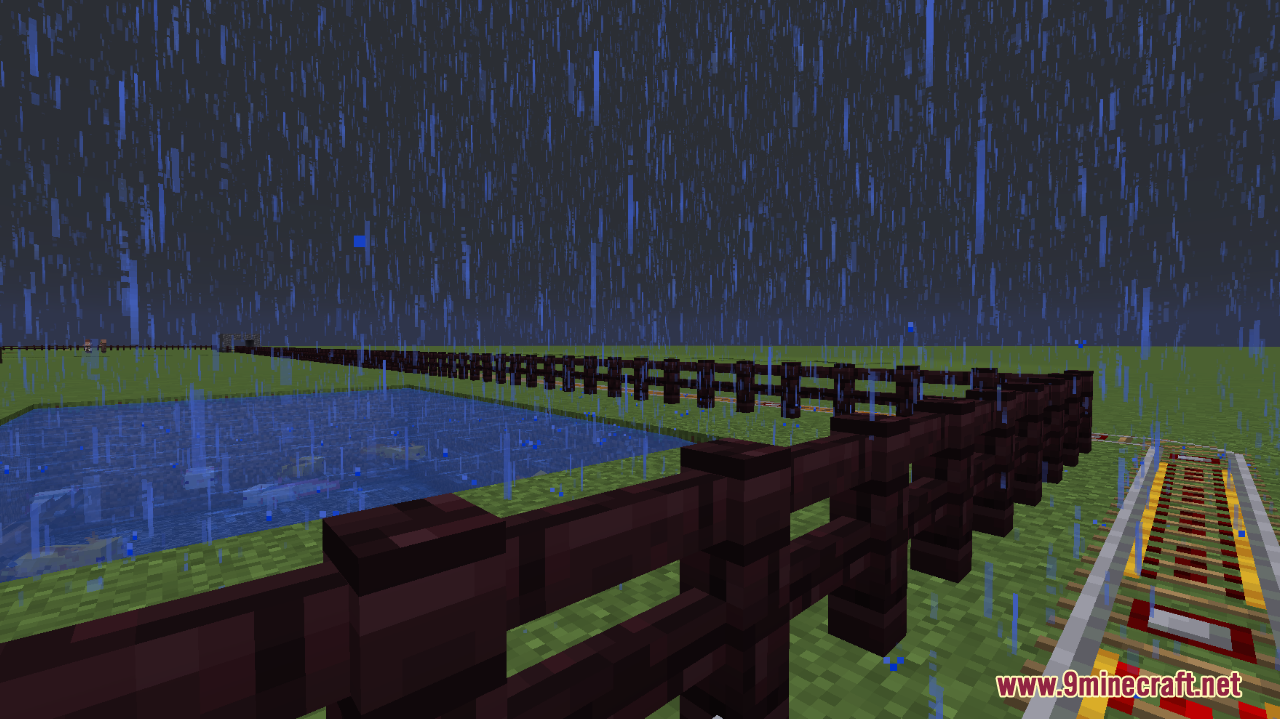
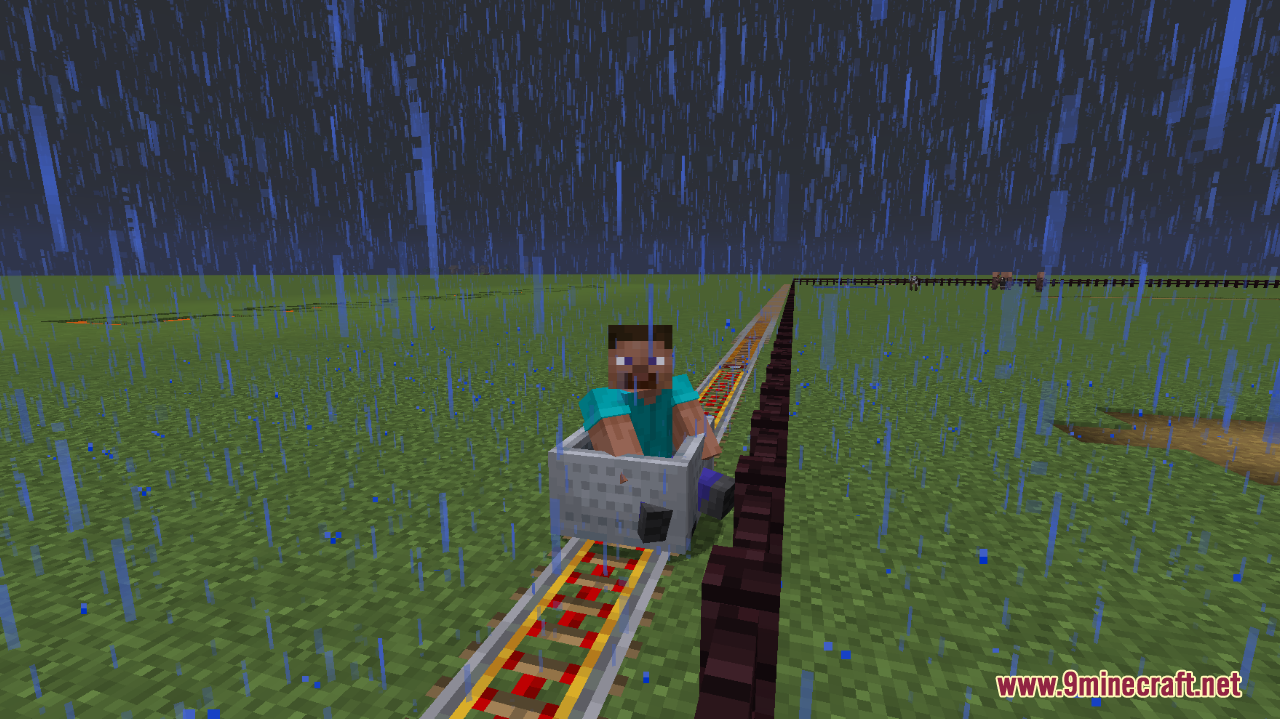
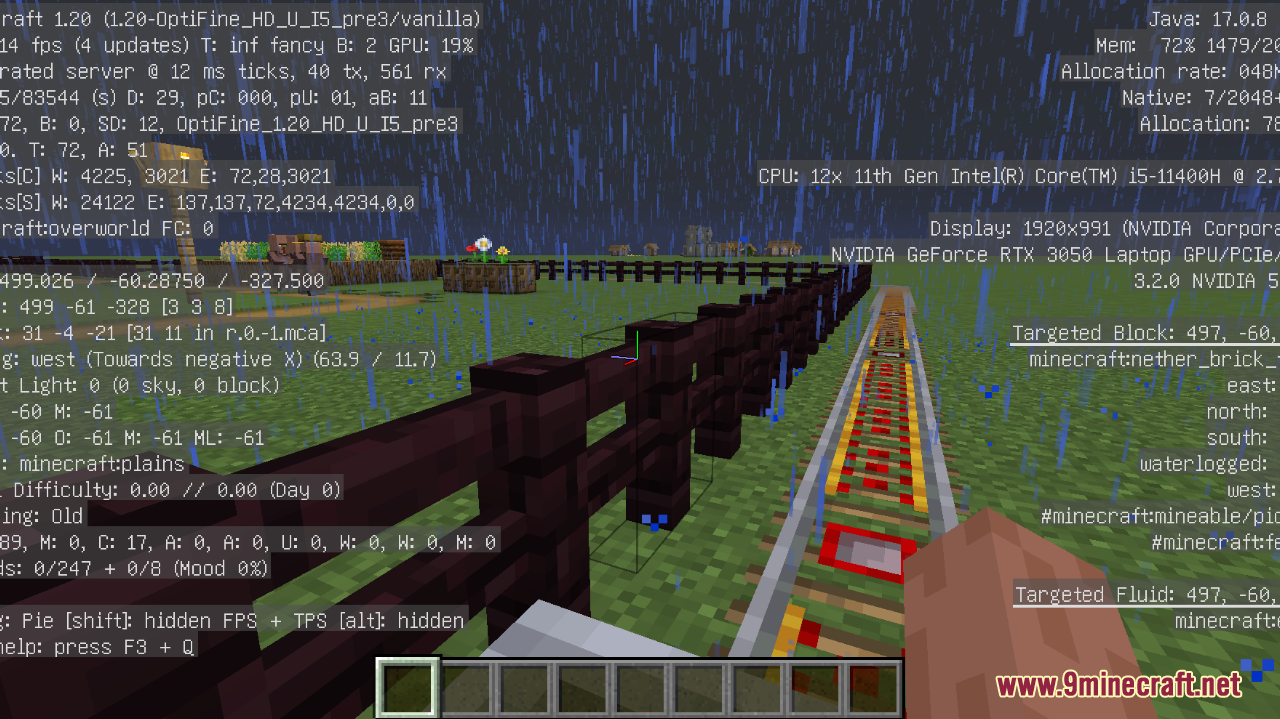
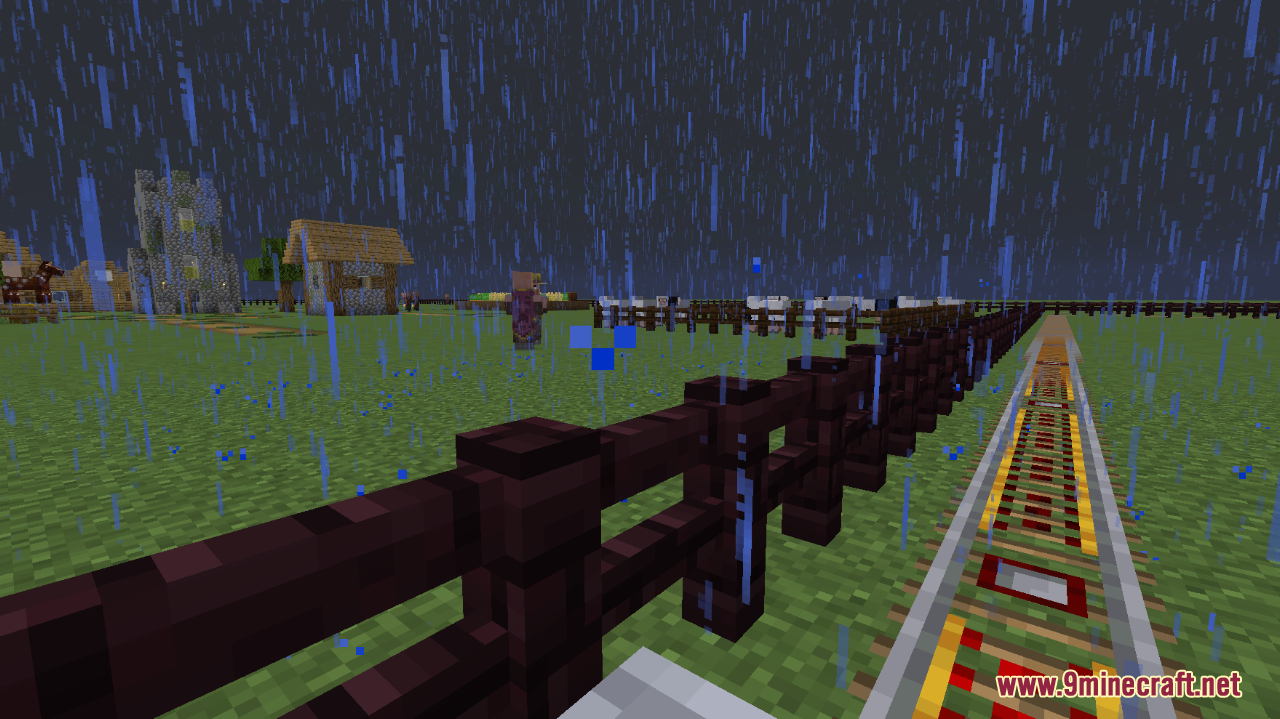
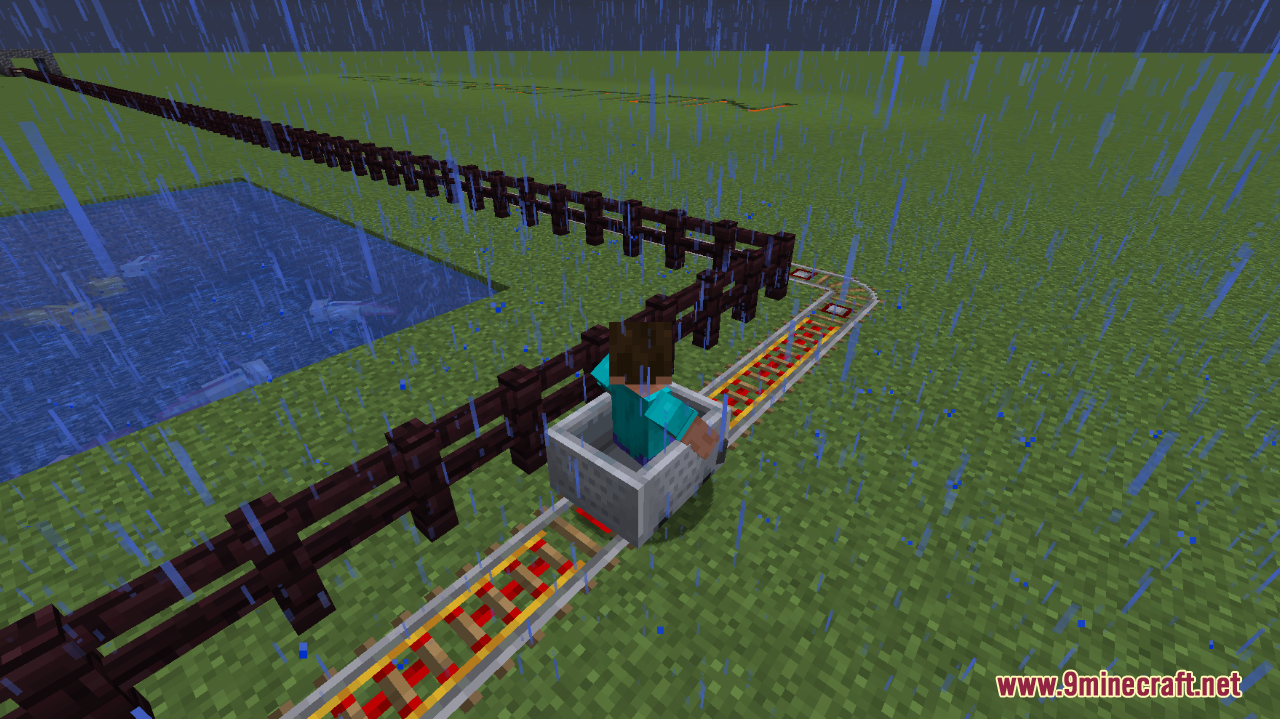

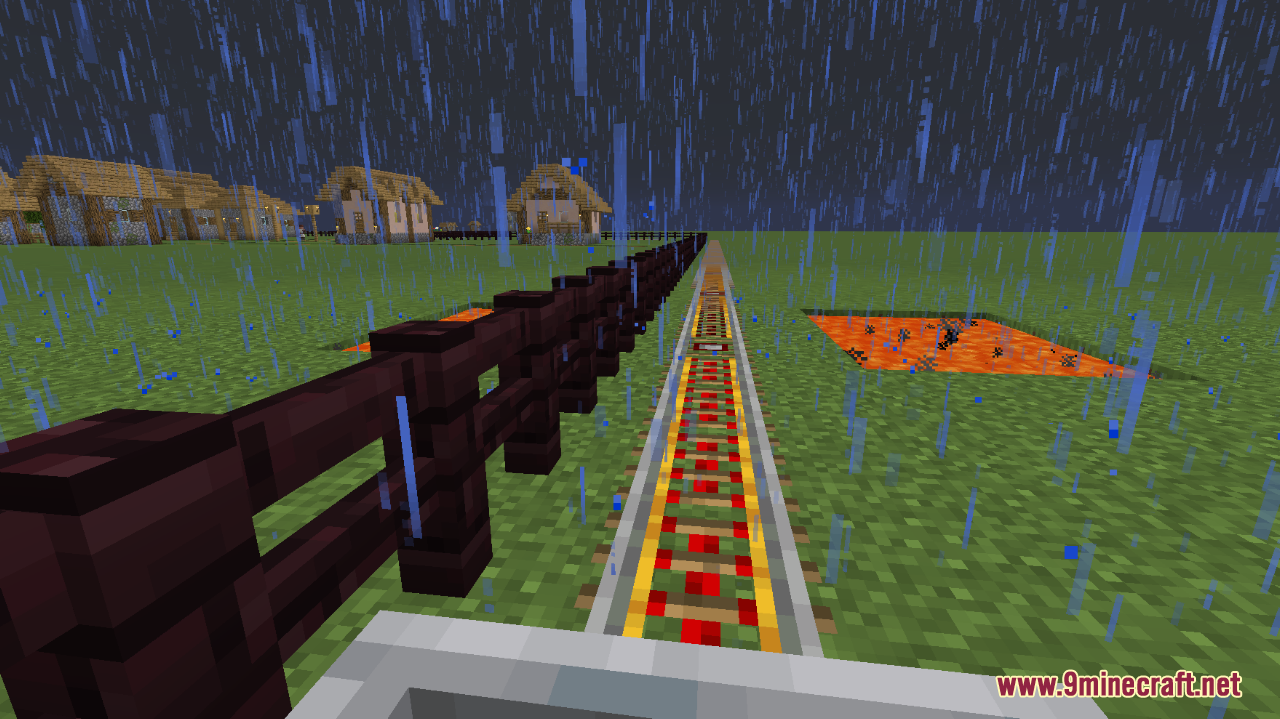

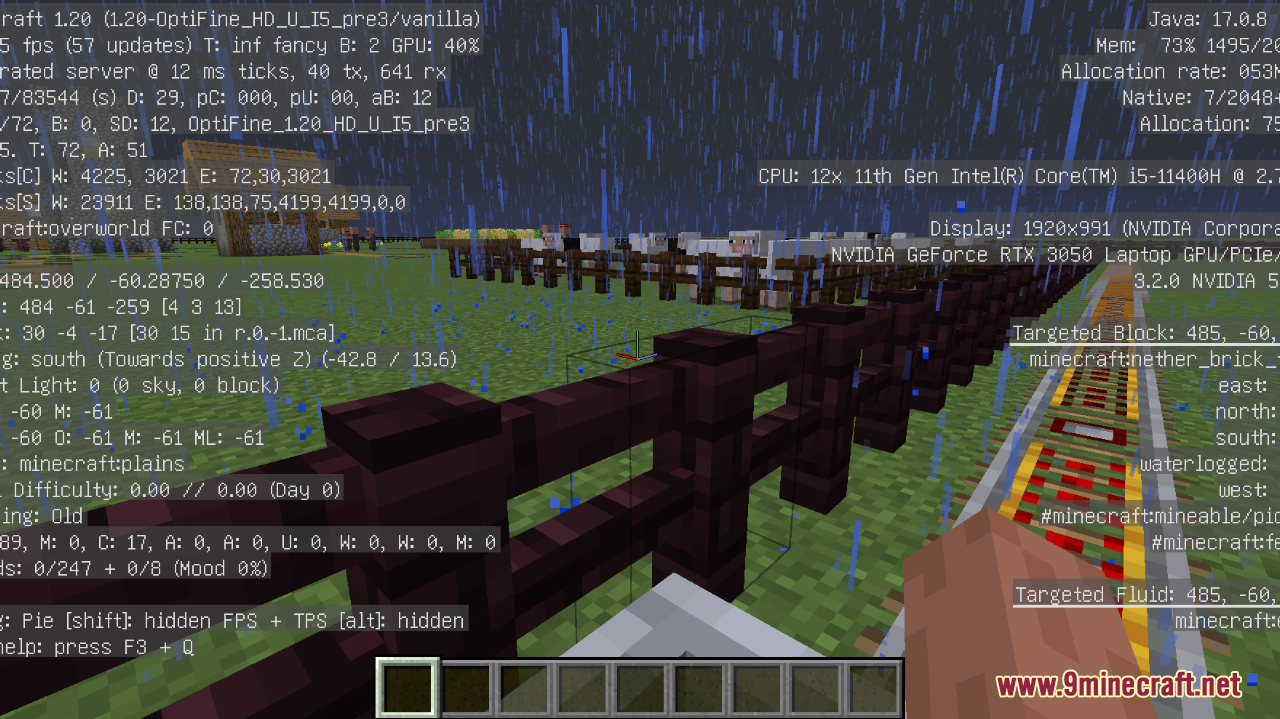
Instructions:
1) Turn everything in Video Settings to the Maximum value. All sliders to the maximum as well.
2) Change FOV to Quake Pro
3) Use Alt+F3 to see your system data including lag spike information. Consider using a FPS counter such as FRAPS or MSI Afterburner to see your fps in game.
Measure an average in Vanilla game. Then use the same test with Sodium mod and OptiFine mod.
How to install:
- Please visit the following link for full instructions: How To Download & Install Minecraft Maps
- Don’t miss out today’s latest Minecraft Maps

























