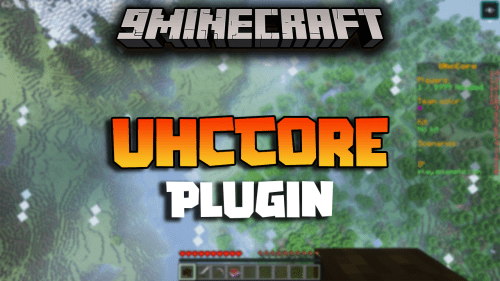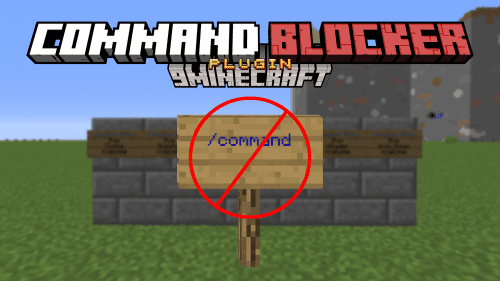Global Player Market Plugin (1.19.4, 1.18.2) – Spigot
581
views ❘
April 23, 2023
❘
Global Player Market Plugin (1.19.4, 1.18.2) is a plugin that uses a user-friendly graphical interface and simple commands to purchase and sell items on the global market.

Features:
- User-friendly GUI
- Simple slot creation process
- Simple buy process
- Simple sell process
- Force slot expiring
- Auto expiring
- Removable slots
- Advanced sorting system including Date,Item name, item type,Player,Price, ascending/descending
- Pagination
- Permission system
- Fully translatable
- Customizable config


Permissions:
- astra_market.reload – plugin reload
- astra_market.sell – sell items on market
- astra_market.sell_max.N – set player’s max items on market equals N
- astra_market.expire – force slot to expire
Commands:
- /amarket – open market
- /amarket open – open market
- /amarket expired – open your expired items
- /amarket sell <price> <amount> – sell <amount> items in main hand for <price>
- /amarketreload – reload plugin
How to install:
- Download a plugin of your choice.
- Place the .jar and any other files in your plugin’s directory.
- Run the server and wait for it to fully load.
- Type stop in your Minecraft server console to bring the server to a clean stop.
- Run the server.
- All done! Your plugin should be installed and ready to be used.
Global Player Market Plugin (1.19.4, 1.18.2) Download Links
For All Versions from Minecraft Spigot 1.16 to Minecraft Spigot 1.19.4
Click to rate this post!
[Total: 0 Average: 0]