Graves Data Pack 1.14.3, 1.13.2 (Press F to Pay Respect)
Graves Data Pack does exactly what its name suggests. It creates a grave where ever you die so you or others can go back to it and pay respect to you, and maybe to loot whatever that you left behind. This data pack will give you coordinate whenever a grave is spawned so matter the dimension so you can get your stuff back. As a code of honor: don’t destroy the graves to take the resources.
Update the data pack to 1.14 and changed wall_sign to oak_wall_sign.
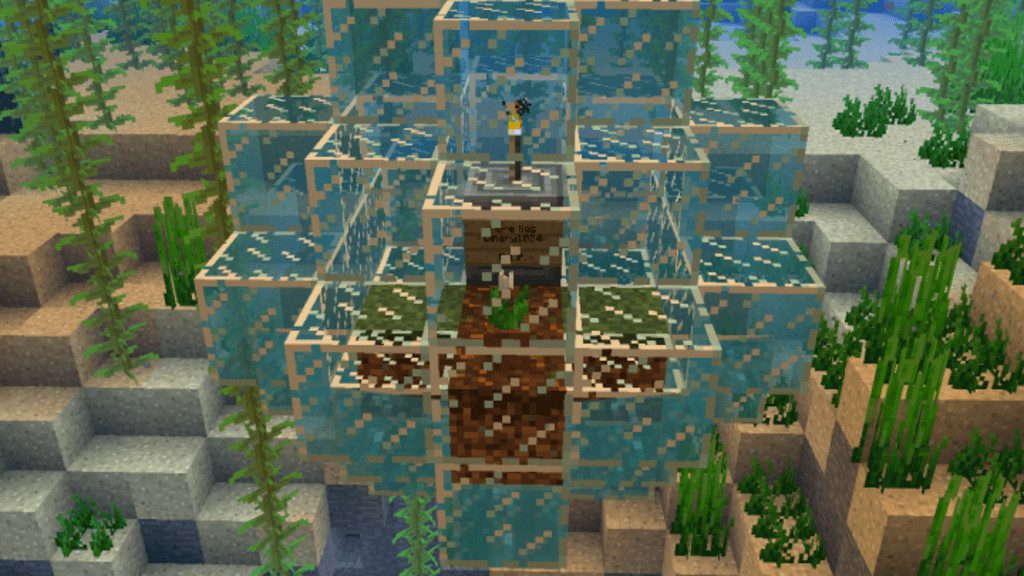
Type of graves:
- The Regular: appears when you die in the Overworld.
- The Infernal: appears when you die in the Nether.
- The End: appears when you die in the End.
- The Bubble: appears when you die in the water.
The graves won’t appear if:
- You are fighting the Ender Dragon.
- If you are fighting a Withe.r
- You are on an Ocean Monument or near a Guardian or an Elder Guardian.
- If you died on lava.
– If you don’t want graves to appear at places like your house you can place a Marker. A Marker can be created by placing an armor stand and dropping a white tulip on it. When you do this the armor stand will disappear and some white particles will appear instead. Markers can be removed by dropping a red tulip on the particles. You also can get a Marker by running the command:
/function grave:give_marker
– Due to how famous the water elevators are on Minecraft 1.13, the Bubble can be disabled/enabled by running the command:
/function grave:disable_water_grave
/function grave:enable_water_grave
Screenshots:



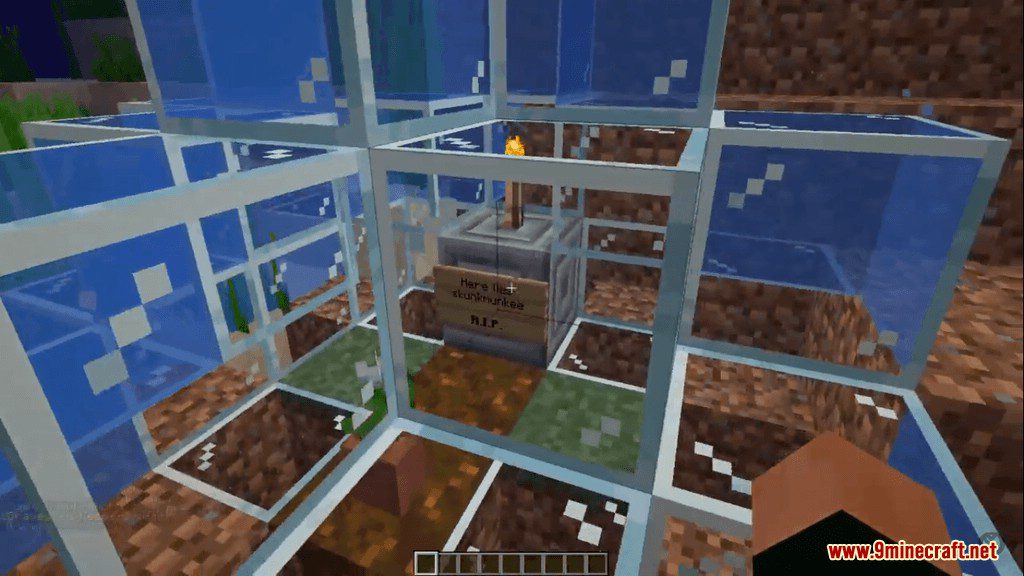


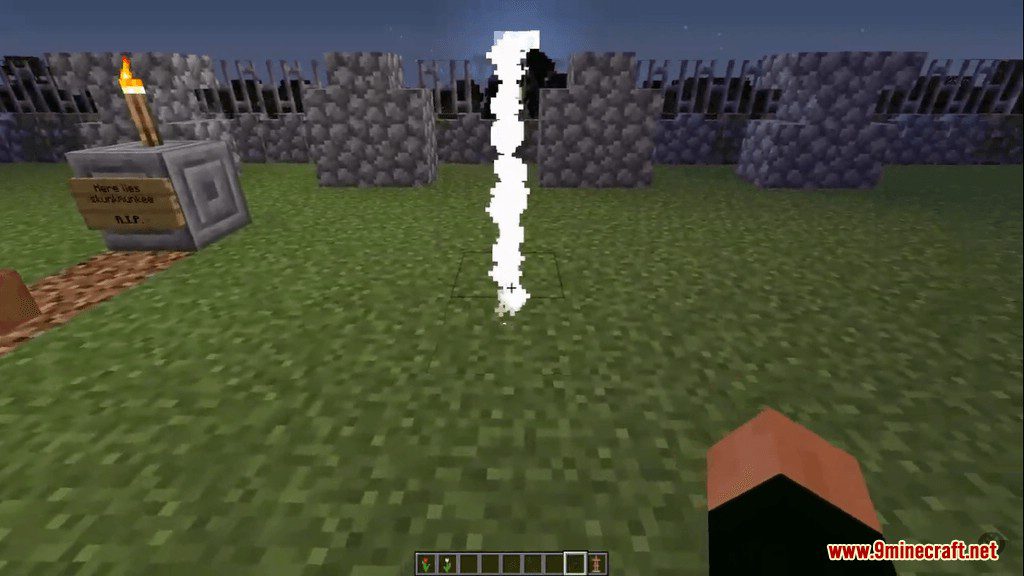
How to Install:
Please visit the following link for full instructions: How To Download & Install Data Packs
Graves Data Pack Download Links
For Minecraft 1.13.2
For Minecraft 1.14.3, 1.14.2

















