GraveStones Plus Plugin (1.20.1, 1.19.4) – Spigot
4,653
views ❘
April 19, 2023
❘
GraveStones Plus Plugin (1.20.1, 1.19.4) will generate a grave and communicate its location through chat (which can be customized) whenever a player dies. If the grave is later broken, any available items will return to their original slot.

Features:
- Create grave on death
- Grave will have holograms with information on death
- Ability to require grave to be broken with a certain amount of time
- Ability to teleport with command
- Ability to have grave glow with certain radius
- Ability to claim grave with command incase you can’t break your grave
- Ability to restore broken graves (within a time limit, configurable)
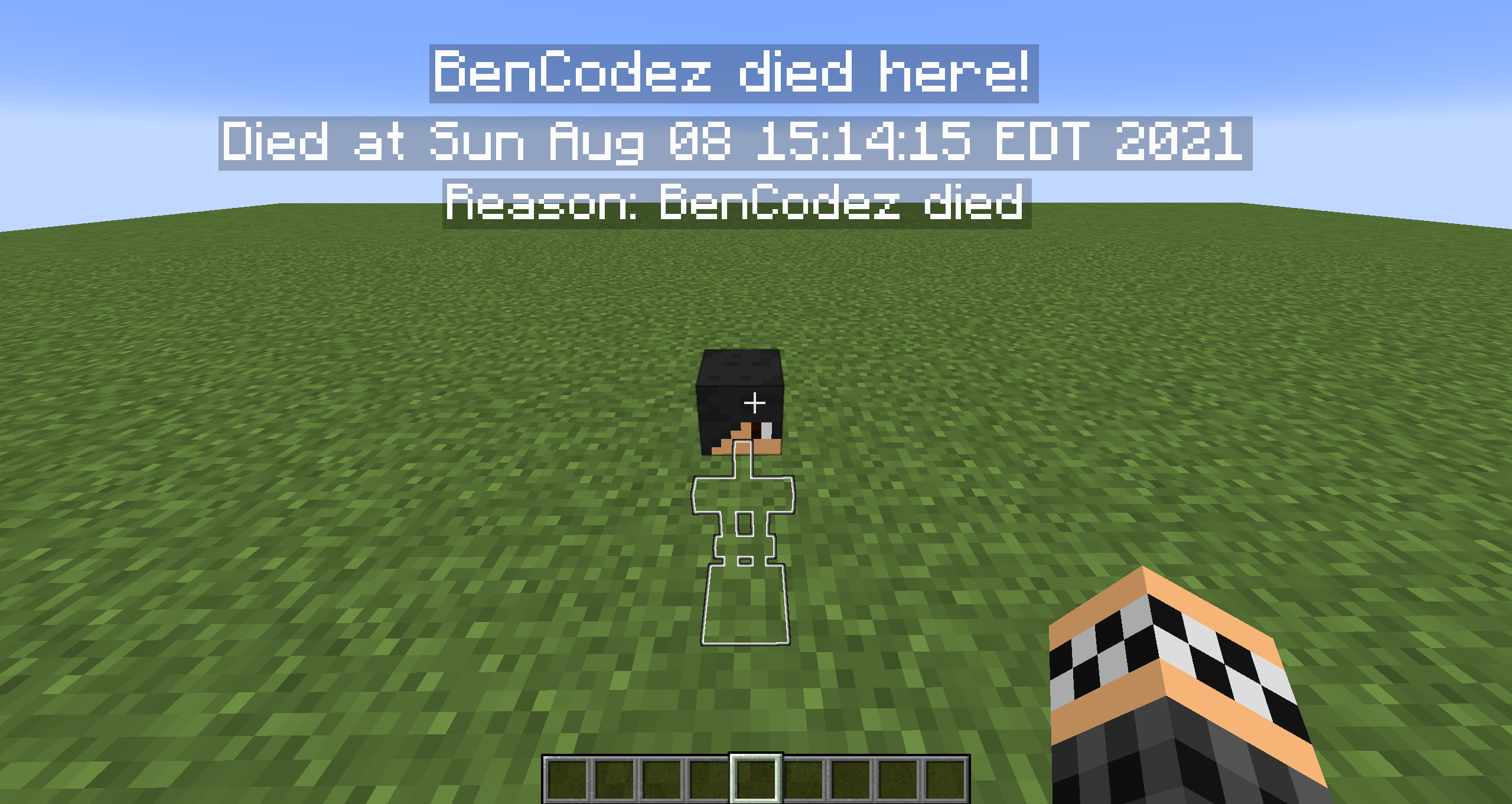
Commands:
- /gravestonesplus AllBrokenGraves – See all current recent broken graves
- /gravestonesplus AllBrokenGraves (Player) – See all current recent broken graves
- /gravestonesplus AllGraves – See all current graves
- /gravestonesplus AllGraves (Player) – See all current graves of player
- /gravestonesplus CheckValidGraves – Check and remove invalid graves
- /gravestonesplus ClaimGrave – Claim Grave nearby
- /gravestonesplus Graves – See current graves
- /gravestonesplus Graves (player) – See current graves
- /gravestonesplus Help – Shows this page
- /gravestonesplus KillGravesRadius – Kills armor stands/graves from the plugin within a radius of 10
- /gravestonesplus Perms – List all perms
- /gravestonesplus Reload – Reload the plugin
- /gravestonesplus Teleport – Teleport to latest grave
- /gravestonesplus ViewGrave – View current grave items that you are looking at
Permissions:
- /gravestonesplus Reload : GraveStonesPlus.Reload
- /gravestonesplus Help : GraveStonesPlus.Help
- /gravestonesplus Perms : GraveStonesPlus.Perms
- /gravestonesplus Graves : GraveStonesPlus.Graves
- /gravestonesplus AllGraves : GraveStonesPlus.AllGraves
- /gravestonesplus AllGraves (Player) : GraveStonesPlus.AllGraves.Player
- /gravestonesplus AllBrokenGraves : GraveStonesPlus.AllBrokenGraves
- /gravestonesplus AllBrokenGraves (Player) : GraveStonesPlus.AllBrokenGraves.Player
- /gravestonesplus CheckValidGraves : GraveStonesPlus.CheckValidGraves
- /gravestonesplus Graves (player) : GraveStonesPlus.Graves.Other
- /gravestonesplus KillGravesRadius : GraveStonesPlus.KillGravesRadius
- /gravestonesplus Teleport : GraveStonesPlus.Teleport
- /gravestonesplus ClaimGrave : GraveStonesPlus.ClaimGrave
- /gravestonesplus ViewGrave : GraveStonesPlus.ViewGrave
- GraveStonesPlus.BreakOtherGraves
- GraveStonesPlus.AllowGrave
How to install:
- Download a plugin of your choice.
- Place the .jar and any other files in your plugin’s directory.
- Run the server and wait for it to fully load.
- Type stop in your Minecraft server console to bring the server to a clean stop.
- Run the server.
- All done! Your plugin should be installed and ready to be used.
GraveStones Plus Plugin (1.19.4, 1.18.2) Download Links
For All Versions from Minecraft Spigot 1.13 to Minecraft Spigot 1.19.4
For Minecraft Spigot 1.20.1, 1.20
Click to rate this post!
[Total: 0 Average: 0]























