GUI Admin Tools Plugin (1.20.4, 1.19.4) – Spigot
1,456
views ❘
December 25, 2023
❘
GUI Admin Tools Plugin (1.20.4, 1.19.4) is a software plugin that provides a graphical user interface (GUI) for administrators to manage various aspects of their system. This plugin is often used in conjunction with server administration software, such as cPanel or Plesk.

Features:
Basic Tools
– Heal
– Set fly mode
– Set god mode
– Set game mode

– Get a new set

– Add potion effect
– My EQ

– Open workbench
– Open an enchanting table
– Open anvil
Player Tools
– Kill player
– Teleport to player
– Kick player
– Ban player
World Tools
– Set weather
– Set time
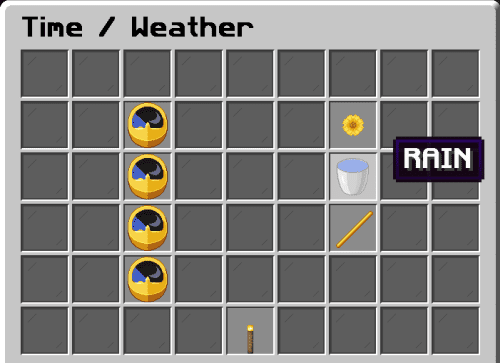
– Teleport between worlds

Server Tools
– Online players
– Plugin list
– Reload server
– Stop server
– Chat clear

Modes
– Build mode
– Chat ON / OFF
– PvP ON / OFF
How to install:
- Download a plugin of your choice.
- Place the .jar and any other files in your plugin’s directory.
- Run the server and wait for it to fully load.
- Type stop in your Minecraft server console to bring the server to a clean stop.
- Run the server.
- All done! Your plugin should be installed and ready to be used.
GUI Admin Tools Plugin (1.20.4, 1.19.4) Download Links
For All Versions from Minecraft Spigot 1.13 to Minecraft Spigot 1.19.4
For Minecraft Spigot 1.20.4, 1.20.1
Click to rate this post!
[Total: 1 Average: 5]

























