Guidance on the easiest way to download and install Shaders for Minecraft.
Minecraft Shaders are some of the most thrilling editions for Minecraft enthusiasts! The game offers numerous standout features and visually appealing elements that have captured the interest of gamers worldwide, sparking a desire to explore. To turn your Minecraft gaming experience into a lively kingdom or a fantastical world, follow 9Minecraft’s guide on how to download and install Shaders (Minecraft Mods) – an easy way to enhance the game’s graphics.

1. What exactly is Minecraft Shader?
For dedicated Minecraft enthusiasts who approach the game with a sense of professionalism and preference, Minecraft Shader is a widely used term. Within the Minecraft gaming realm, Shader is akin to a powerful tool, exceptional game enhancement software, a graphic maestro, or even a mastermind in the art of crafting game programs.

The reason why Shader software helps us evaluate sophisticated, refined features is because it provides more advanced graphics techniques than typical mods. The Minecraft game support software called Shader promises to be an intelligent assistant, especially for customers who desire to own a dazzling and enchanting entertainment world reminiscent of fairy tales.
2. Features of Minecraft Shader
With millions of installations and countless praises, the miraculous transformation of the Shader software system in Minecraft is entirely grounded. Below, you can explore some outstanding advantages that Shader can bring:
2.1. Master of Graphics

Minecraft Shader is highly acclaimed for elevating graphics features to a new pinnacle. For enthusiasts of high-quality interfaces, and sophisticated gaming systems, whether invested players or those seeking lively gaming software, Shader will effortlessly assist you.
2.2. Support for High-Quality Resource Packs

Minecraft Shader rapidly expands the game system, easily achieved with just a few simple steps. An array of extended resource packs, featuring rich graphics and efficient storage, is a superior advantage of Shader.
2.3. Other Advantages of Minecraft Shader
The software facilitates the swift loading of Minecraft Shader with just a few simple actions. This program is compatible with the majority of mainstream devices, including Android and IOS operating systems, as well as various electronic software.
3. How to Quickly Download Minecraft Shader
Downloading Minecraft Shader to enhance the gaming graphics experience is a fundamental requirement for many users. To download the Minecraft mod to your device as quickly as possible, you should carefully refer to the download source or seek information online.
- Step 1: Navigate to and select Shader Packs through the link. Then, confirm the Shader you want to download.

- Step 2: Scroll down and click on the version of Vibrant Shader that you want to download.

4. Easiest Ways to Install Minecraft Shader
There are many tricks to quickly download Shaders to your computer. You can also refer to some simple steps below for installing Shader support quickly, easily, and optimizing time efficiently:
- Step 1: Click on the “optifine” section in the Minecraft app.
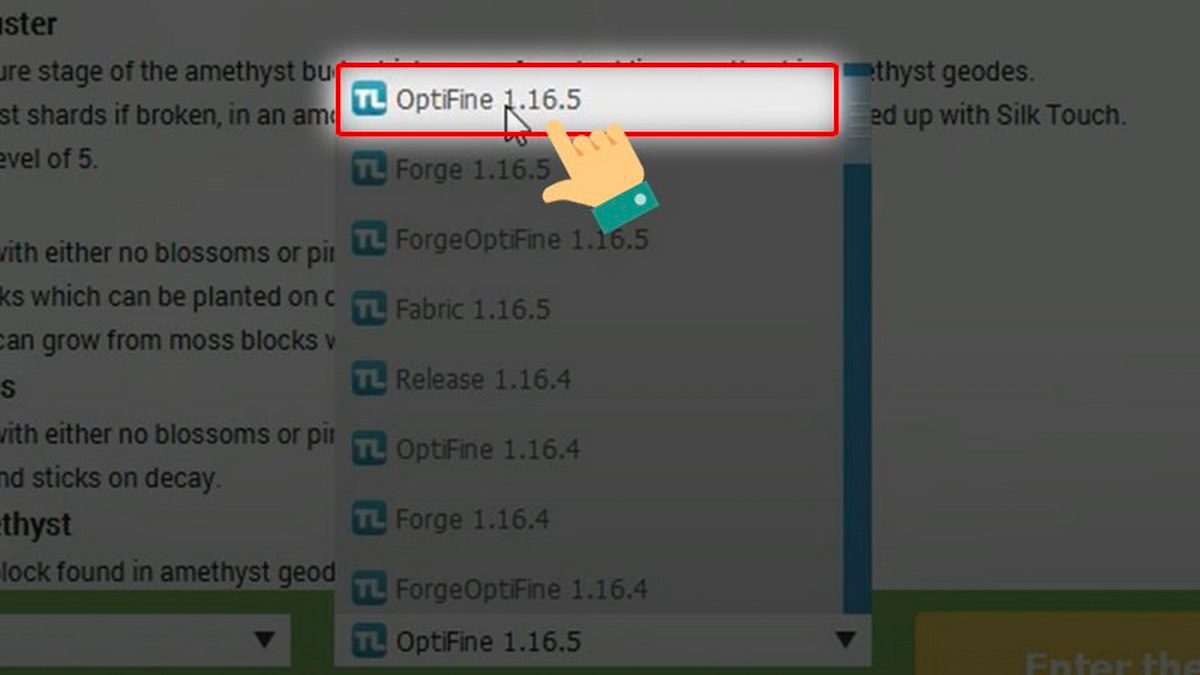
- Step 2: Click “Enter the game” → Select “Singleplayer” → Click on “New World”

- Step 3: Choose “Options” → Click on “Video Settings” → Select “Shader” and “Shader Folder”

- Step 4: Open the Shader backup and drag the folder → Turn off and restart the computer → Press “Done”

5. Note When Installing Minecraft Shader
While installing Shader in a few simple steps, errors can easily occur if customers do not pay attention to details and small notes. A fast and secure download process is paramount, so don’t be too hasty when you want to install Shader on your computer.
It would be ideal if this tool is securely and efficiently integrated into your device. The following tips will enhance the experience of downloading Shader for the Minecraft game:
- Consult information and find Shader sources.
- Avoid accessing unfamiliar sources for Minecraft Shader.
- If your source is not reputable, it is prone to virus intrusion. Download the shader software system as quickly as possible to support the game.

Note: The method of downloading Shader may be updated and monitored over time, so the information in the article is for reference only.
The article has provided comprehensive instructions on how to download and install Shader (Minecraft Mod) easily and the latest information for you. Once Minecraft Shader is installed, your entertainment moments will be more immersive and visually appealing than ever. Best wishes to gamers for successfully installing Shader on their computers and creating exciting memories with Minecraft.
















