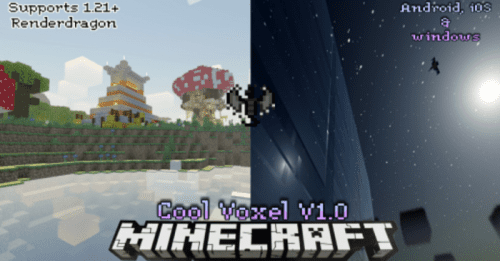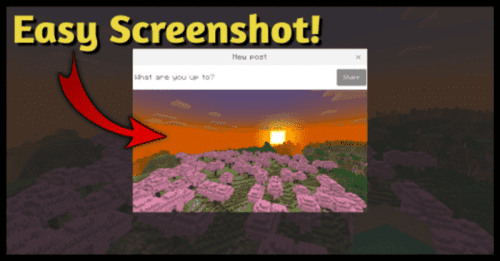HD Vanilla Shaders (1.20, 1.19) – FPS Friendly for RenderDragon
87,789
views ❘
June 7, 2023
❘
Enjoy Smooth Gameplay with Stunning Shaders – Works on Most Devices – Minimal FPS Impact – Preserves the Original Look. HD Vanilla Shaders (1.20, 1.19) add realistic effects to your graphics without changing the vanilla style too much. You can also use an Optional Behavior Pack to Optimize Shader Performance. HD Vanilla Shaders make your game more lively and beautiful! This pack features falling leaves, dynamic water, glowing sun, and moon, swaying tree leaves, moving clouds, and more!

Features:
- Adds Realism and Enhances your Graphics without ruining the Vanilla Taste.
- Also comes with an Optional Behavior Pack to Boost Shader Performance.
- Great Pack to Brighten up your Game!
- In this pack leaves fall off trees, water moves and partially reflects sunlight, the sun and moon glow, tree leaves shake, clouds move, and much more!
- You should use both the resource pack and behavior pack for maximum Graphics, but if you would prefer to use the resource pack by itself feel free to do so, the shaders will still work greatly!
What does the behavior pack do?
- The behavior pack makes tree leaves fall off trees once in a while and allows you to do some commands such as
- /function start (working on this)
- /function desert (adds sand particles and makes sandstorm-beta)
- but the author is still working on these, you can still try them if you want to
- furthermore, it also enhances graphics depending on where you are (eg-underground) and changes fog for a better view of ores and dark places
- This also allows clouds to move around which looks awesome
What does the resource pack do?
- This pack is needed as it is the main pack and the behavior is just an extra
- Adds realistic Cube map and changes fog, light, brightness, shadow, water, and water fog in all biomes
- changes how leaves look improves water lilies, potatoes, and wheat, and makes grass flow
- and changes nether/end portal colors
- glowy sun and moon phases
- better flipbook textures, eg- realistic fire
- better terrain textures
- Makes cool sand, snow, leaf, and cloud particles
Screenshots:


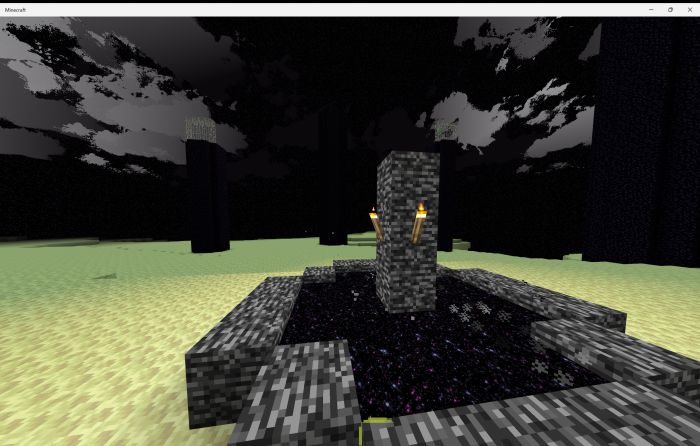
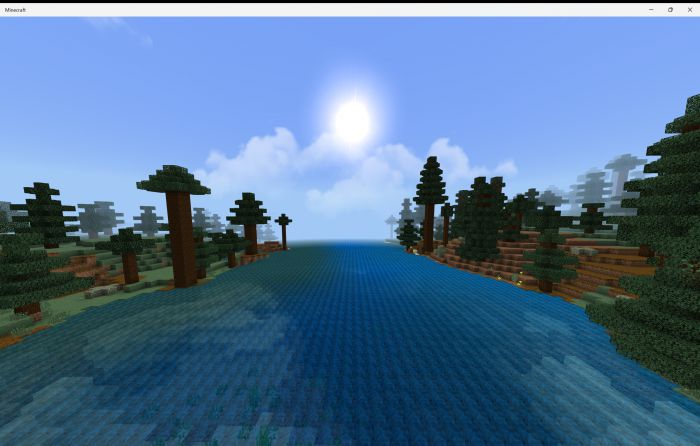


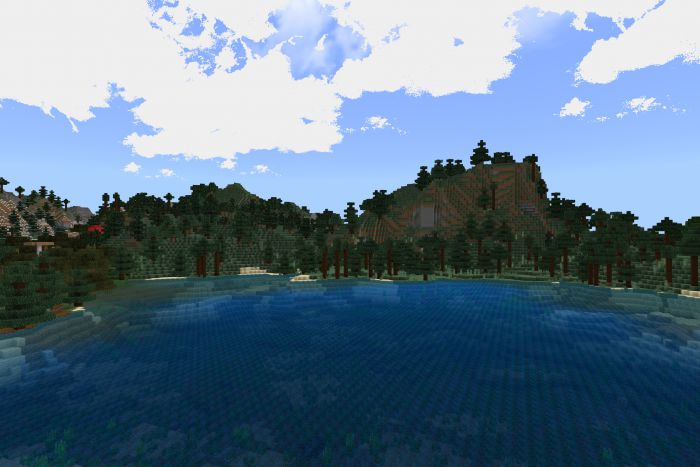
Installation Note:
- Turn Anti-Aliasing to Max in video settings if possible.
How to install:
How To Install Mod / Addon on Minecraft PE
How To Install Texture Packs on Minecraft PE
How To Install Map on Minecraft PE
HD Vanilla Shaders (1.20, 1.19) Download Links
You may also like
For Minecraft PE/Bedrock 1.20, 1.19
mcaddon: Download from server 1 – Download from server 2
Click to rate this post!
[Total: 0 Average: 0]