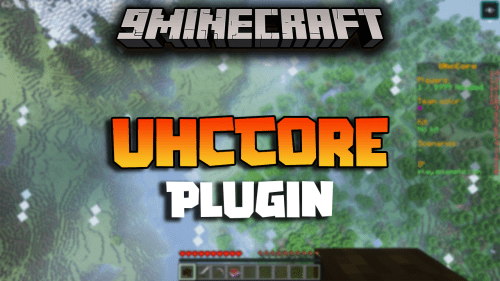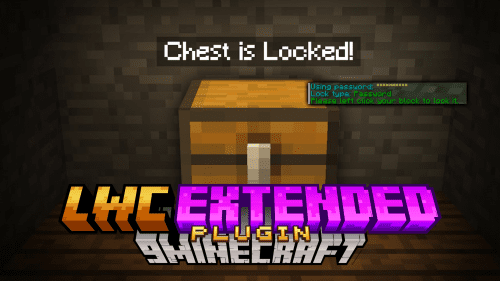Holo Mob Health Plugin (1.21.1, 1.20.6) – Spigot
Holo Mob Health Plugin (1.21.1, 1.20.6) allows you to see the health of your opponent, eliminating the frustration of not knowing how much health they have left. With this plugin, you can customize the display of mob health above its head.
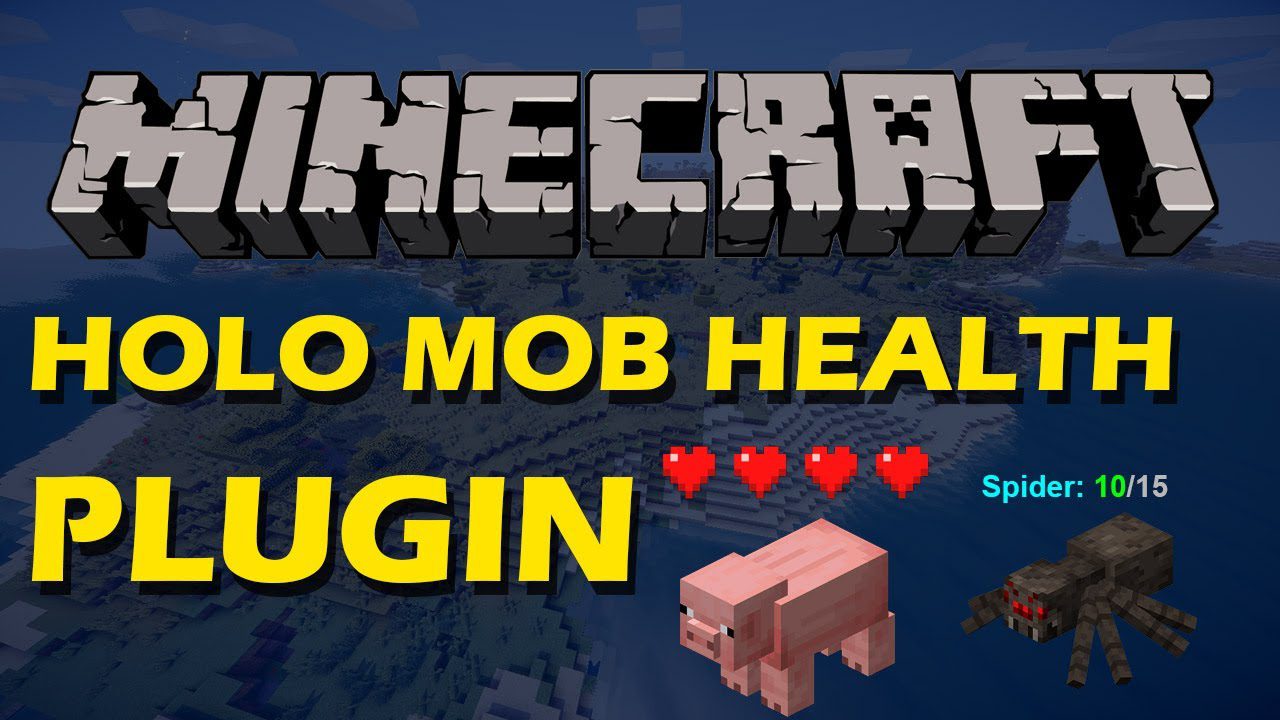
Features:
1. Display health above all mob’s head
– Well obviously, this is the point of the plugin, here is a few pictures!

2. Customize your own mob health display design
– The plugin provides multiple different placeholders for you to customize your display, for example you can choose round health to nearest integer, or 2 decimal places, or display the mob’s name!

3. Support hearts display ❤
– If you like to use hearts instead of text, you can! Just put the corresponding placeholder {ScaledSymbols} in the config!

4. Damage Indicators![1.11 or above]
– Show health gains and loses with tiny numbers around the mob!
– You can hide damage indicators in certain regions through flags if you use WorldGuard[v7].
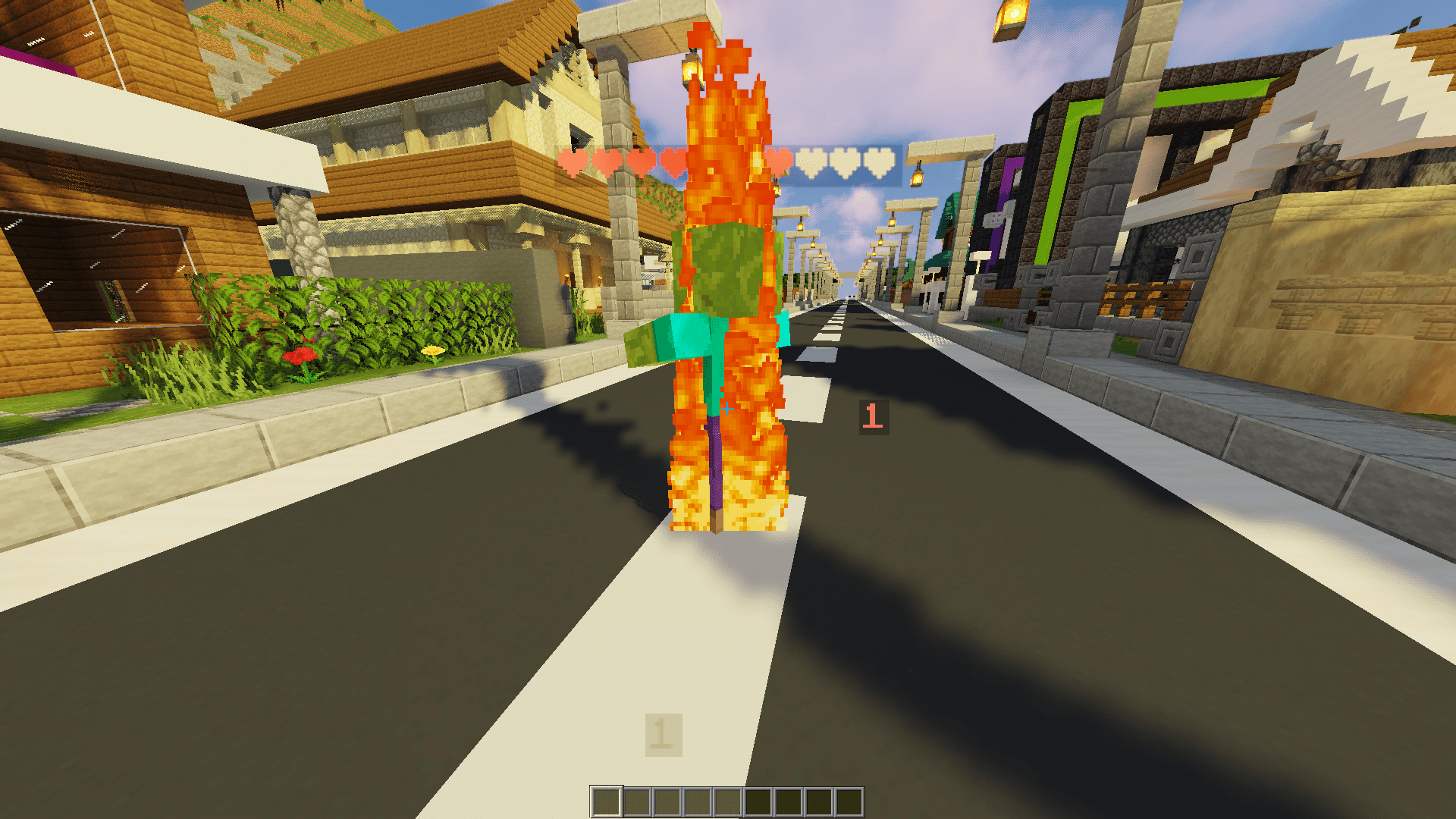
5. Completely client-side! No mobs are changed
– The health display is only visual, meaning that the mob’s actual name isn’t changed on the server.
– If you want to not let the health display override named mobs, or want health display to display alongside the mob’s name, you can do that all in the config!
6. Custom placeholder scripts
– Yes! You can create your own placeholders through the use of JavaScript
– More info on that below
7. Languages and Mob types
– All of course! You will be able to change all the text that is sent to players to your liking to suit your server.
– Entity type names will be translated to the language of each user’s client language!
– Villager professions and Tropical Fish types are also identified by the plugin!
8. Blacklist any mobs
– Blacklist any mob type from being affected by the health display
– Blacklist any mob with a certain name
– Blacklist any mob with a name that contains a certain text
9. Dynamic health display
– You can toggle the plugin to only display mob health when it is attacked or taking damage in the config!
10. Supports RGB and Font[1.16 or above]
You can use RGB code in any part of the config that support colors!
Screenshots:




How to install:
- Download a plugin of your choice.
- Place the .jar and any other files in your plugin’s directory.
- Run the server and wait for it to fully load.
- Type stop in your Minecraft server console to bring the server to a clean stop.
- Run the server.
- All done! Your plugin should be installed and ready to be used.
Holo Mob Health Plugin (1.21.1, 1.20.6) Download Links
For All Versions from Minecraft Spigot 1.8 to Minecraft Spigot 1.19
For All Versions from Minecraft Spigot 1.19.4 to Minecraft Spigot 1.20.4
For Minecraft Spigot 1.20.6
For Minecraft Spigot 1.21.1