How to port Java Texture Packs to MCPE/Bedrock Edition in 2023
Many Minecraft players prefer the Bedrock Edition because it runs well on consoles, phones, and tablets. It also allows cross-platform play with other gamers. But unlike the Java Edition, most MCPE texture packs are not free and can only be bought from the official Minecraft Marketplace. This can be frustrating and costly for MCPE/Bedrock players, especially if they regret their purchase later and cannot get a refund. That’s why we want to share with you the best way to port Java Texture Packs to MCPE/Bedrock Edition in 2023 for free. You can try out thousands of texture packs made by the Minecraft community without spending any money.

The rtm516 website is very simple to use. It lets you convert any resource pack in a few minutes. It will change all the blocks, items, and other textures from your chosen pack into the Bedrock/MCPE format.
To start, you need to choose a Java Texture Pack from our page. We have many high-quality packs in different categories. You also need to check that the pack matches your game version so that it transfers as many textures as possible.
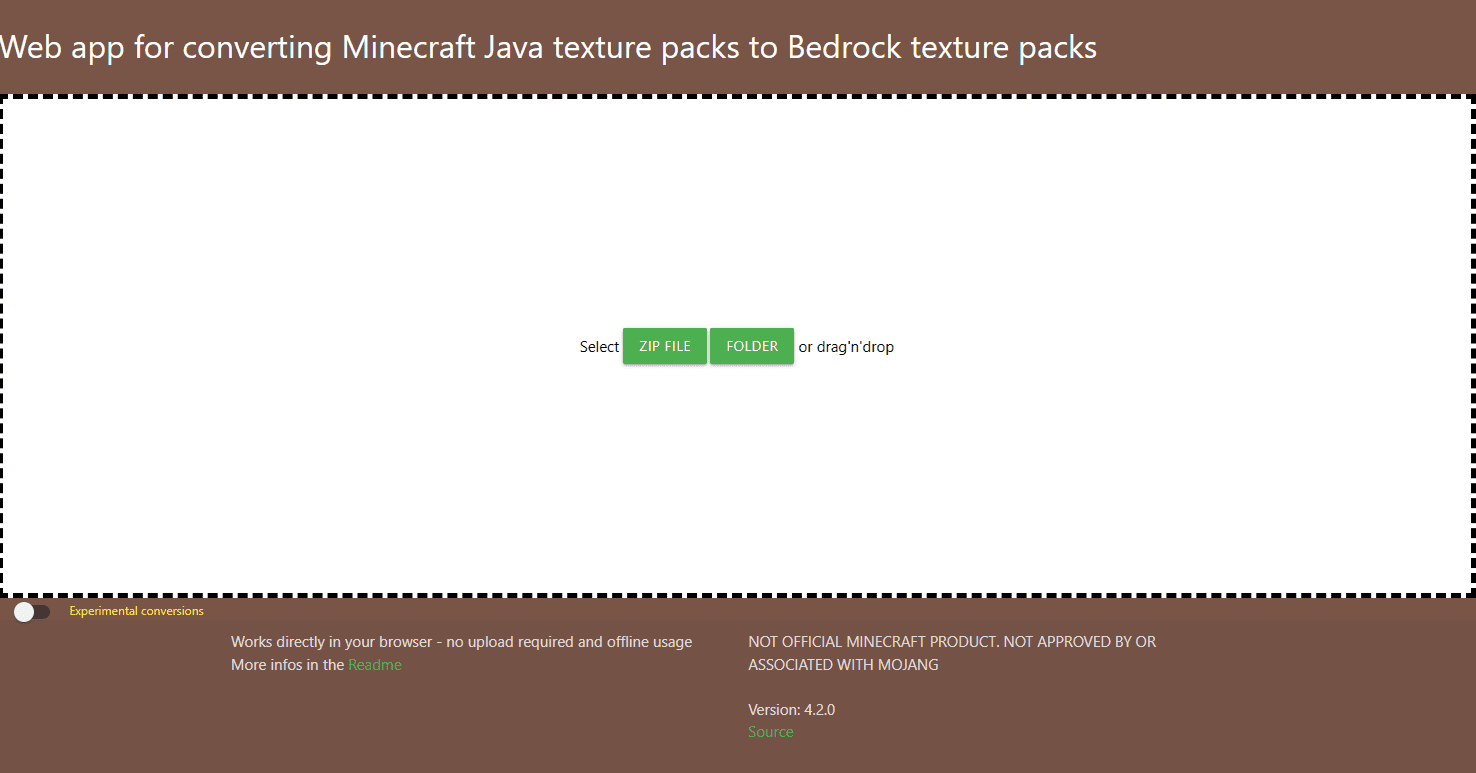
Next, you need to go to the rtm516 Web App and look for the “Experimental Conversions” option at the bottom. You can turn this on or off. If it’s on, the program will try to convert the inventories and user interfaces to fit the texture pack. But this might not work well and cause some glitches.
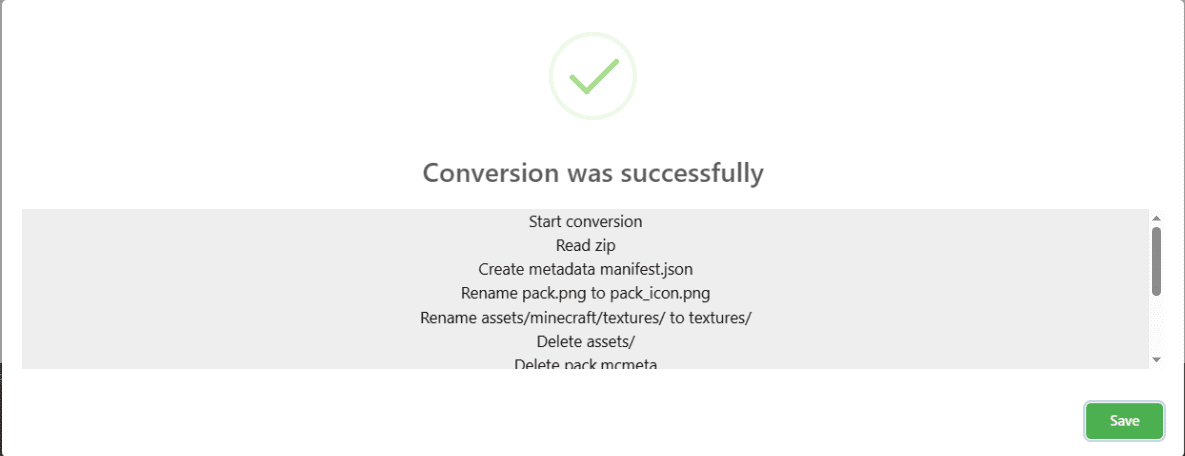
Then, you can convert the PC Pack that you downloaded into a Bedrock/MCPE Pack. If you are using a phone or tablet, tap on one of the green buttons and pick the package you want to convert. If you are using a computer, drag the ZIP file to the selection window. This will begin the conversion and change all the textures into a .mcpack file. This might take longer if the pack has a high resolution because the file is bigger.
When the conversion is done, you will see a message that says “Conversion was successful” on your browser. Click on “Safe” to download the new .mcpack file. This might take some time if your internet connection is slow.
- If you see this message, you should check your Java Texture Pack version, only Minecraft 1.13, 1.14, 1.15, 1.16, 1.16.2 is supported now.
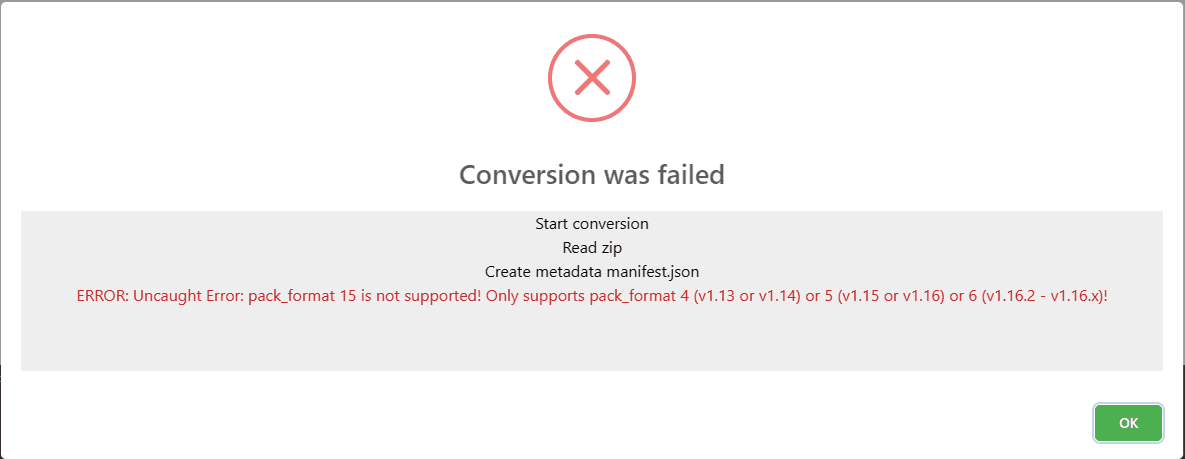
Open the downloaded texture pack by double-clicking on it. This will launch Minecraft and show a message that the import has started. Go to “Settings” and scroll down to “Global Resources”. Look for the converted pack under “My Packs” and click on “Activate” to load all the resources. Finally, you should know that the conversion might not be flawless. But you will still enjoy the new look of your world.
Can I convert Packs to PS4/Xbox One/Nintendo Switch?
This method is only compatible with the MCPE Edition for mobile devices and the Windows 10 Bedrock Edition. This is because game consoles do not allow you to install texture packs from the Internet. A possible workaround is to use an HDMI cable to connect your phone or tablet to your TV and play on a bigger screen.



















