How to Start Playing Minecraft: A Beginner’s Guide

Minecraft is a sandbox game that allows you to create and explore your own virtual world. You can play in different modes, such as survival, creative, adventure, and multiplayer. In this guide, we will focus on the survival mode, where you have to gather resources, craft items, build structures, and fight enemies.
1. Getting Started
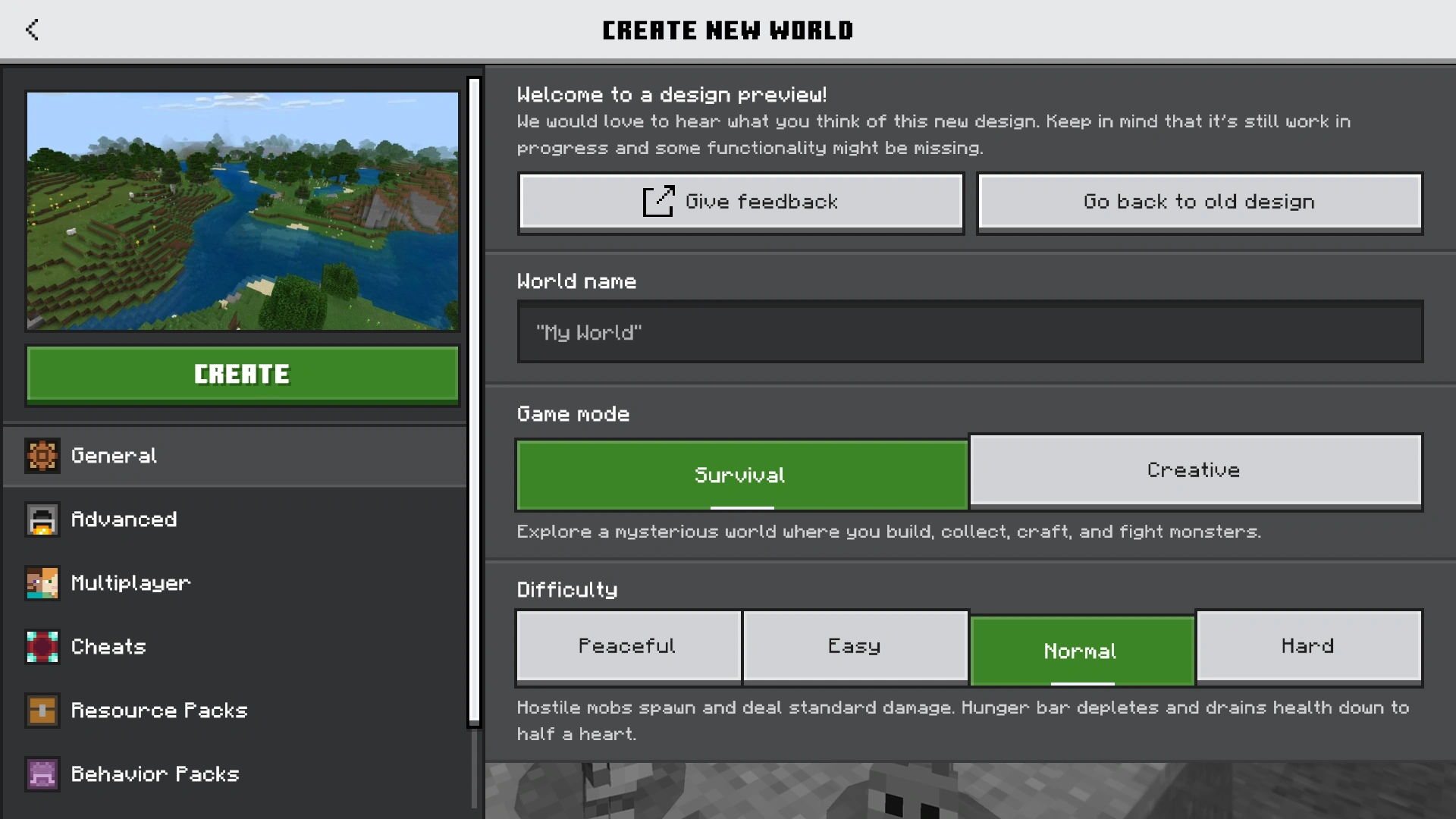
When you launch Minecraft, you will see a menu screen with several options. To start a new game, click on “Singleplayer” and then “Create New World”. You can name your world and choose a game mode and difficulty level. For this guide, we will choose “Survival” mode and “Easy” difficulty.
You can also customize your world by clicking on “More World Options”. Here you can change the world type, the seed, the generate structures option, and the cheats option. For this guide, we will leave these settings as default.
Click on “Create New World” to start your game. You will spawn in a random location in your world, which is made of different biomes, such as forests, deserts, oceans, mountains, and so on. Your world is also divided into day and night cycles, each lasting 10 minutes.
2. Controls

To move around in your world, you can use the following controls:
- W: Move forward
- A: Move left
- S: Move backward
- D: Move right
- Space: Jump
- Shift: Sneak
- E: Open inventory
- Q: Drop item
- F: Swap item in hands
- Esc: Pause game
To interact with your world, you can use the following controls:

- Left mouse button: Break blocks or attack enemies
- Right mouse button: Place blocks or use items
- Mouse wheel: Scroll through your hotbar
- Number keys: Select items in your hotbar
3. User Interface

On the bottom of your screen, you will see your hotbar, which shows the items you have in your hands. You can switch between them using the mouse wheel or the number keys. You can also access your inventory by pressing E, where you can see all the items you have collected and craft new ones.
On the top right of your screen, you will see your health bar and your hunger bar. Your health bar shows how much damage you can take before you die. Your hunger bar shows how much food you need to eat to stay healthy. Both bars can be replenished by eating food or using potions.
On the top left of your screen, you will see your experience bar and your level. Your experience bar shows how much experience you have gained by doing various activities, such as mining, crafting, fighting, and so on. Your level shows how many skill points you have to spend on enchanting items.
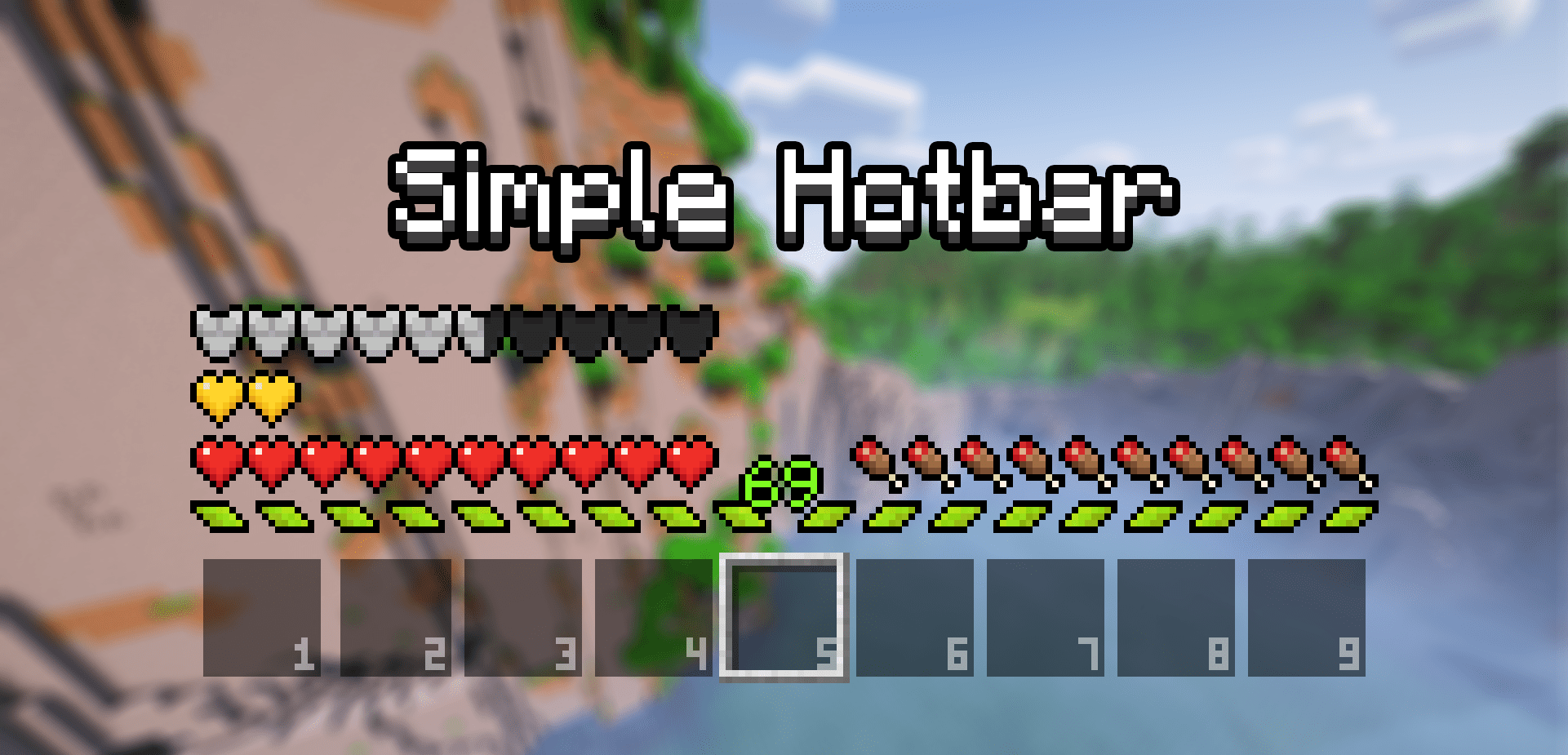
Basic Survival
To survive in Minecraft, you will need to gather resources, craft items, build structures, and fight enemies. Here are some basic tips to help you get started:
Gather wood

Wood is one of the most essential resources in Minecraft. You can get wood by breaking tree logs with your fist or any tool. You can use wood to craft planks, sticks, tools, weapons, and more.
Craft tools
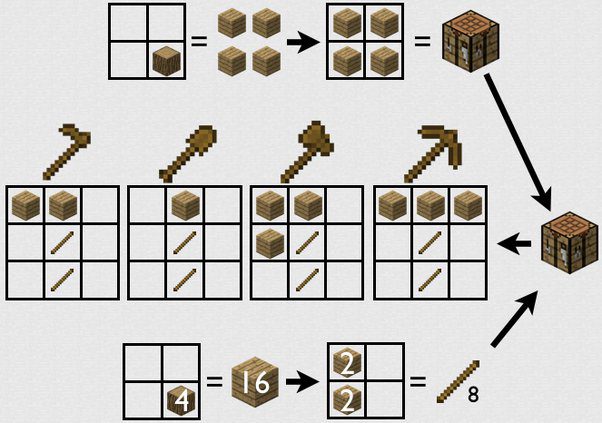
Tools are items that help you perform tasks faster and more efficiently. You can craft tools by using a crafting table, which you can make by placing four planks in a 2×2 square in your inventory. The basic tools are a wooden pickaxe, a wooden axe, a wooden shovel, and a wooden sword. You can use these tools to mine stone, chop wood, dig dirt, and fight enemies.
Mine stone
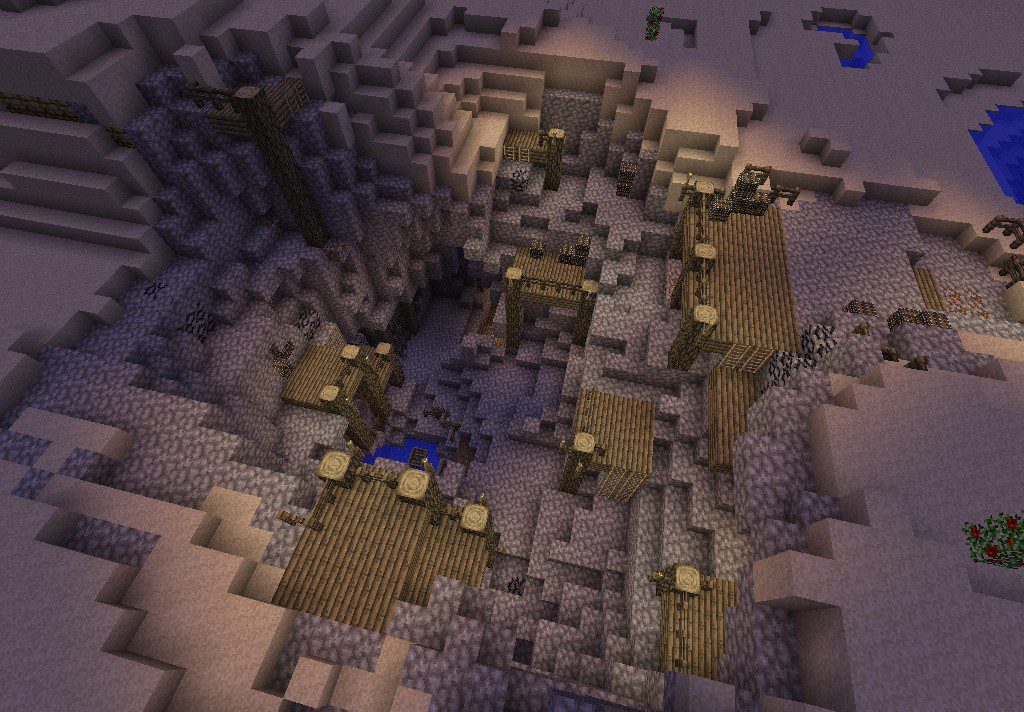
Stone is another important resource in Minecraft. You can mine stone by using a pickaxe on any stone block. You can use stone to craft cobblestone, which is a stronger building material than wood. You can also use cobblestone to craft stone tools, which are more durable and efficient than wooden tools.
Build a shelter
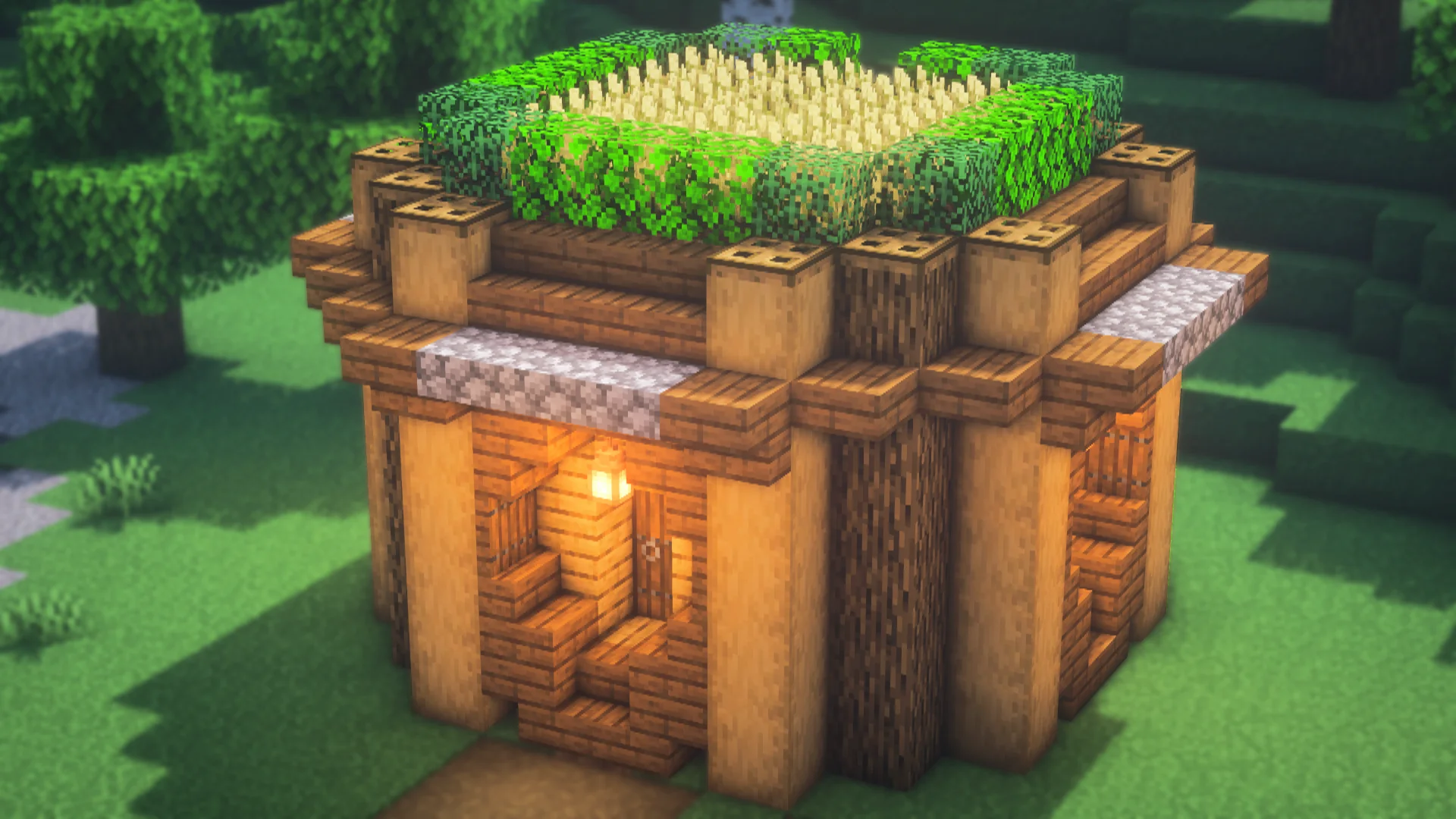
A shelter is a structure that protects you from hostile mobs and environmental hazards. You can build a shelter by placing blocks in any shape and size you want. You can use any material you have, such as wood, cobblestone, dirt, sand, etc. You should also place a door to enter and exit your shelter easily. You should also place torches inside and outside your shelter to provide light and prevent mobs from spawning.
Craft a bed 

A bed is an item that allows you to sleep through the night and set your spawn point. You can craft a bed by placing three wool and three planks in two horizontal rows in a crafting table. You can get wool by shearing sheep with shears, which you can craft by placing two iron ingots in a diagonal line in a crafting table. You can get iron ingots by smelting iron ore in a furnace, which you can craft by placing eight cobblestone in a 3×3 square in a crafting table. You can find iron ore by mining underground with a stone pickaxe or better.
Find food

Food is an item that replenishes your hunger bar and restores your health. You can find food by killing animals, such as cows, pigs, chickens, sheep, etc. You can also find food by harvesting crops, such as wheat, carrots, potatoes, etc. You can plant crops by tilling soil with a hoe, which you can craft by placing two sticks and two planks or cobblestone in a vertical line in a crafting table. You can also find food by fishing with a fishing rod, which you can craft by placing three sticks and two strings in a diagonal line in a crafting table. You can get string by killing spiders or breaking cobwebs.
Fight enemies

Enemies are hostile mobs that will attack you on sight or when provoked. You can fight enemies by using weapons, such as swords, bows, crossbows, tridents, etc. You can also use armor, shields, potions, and enchantments to protect yourself and enhance your abilities. You should avoid fighting enemies at night or in dark places, as they spawn more frequently and are more dangerous. Some of the common enemies are zombies, skeletons, creepers, spiders, endermen, etc.
Conclusion

This is a brief overview of how to start playing Minecraft in survival mode. There are many more things to discover and explore in this game, such as biomes, structures, mobs, items, recipes, achievements, etc. You can also play with other players online or on LAN. You can also customize your game with mods, resource packs, data packs, commands, etc. Minecraft is a game that offers endless possibilities and creativity. Have fun and enjoy your adventure!
















