How to Use the PlaceFeature Command – Wiki Guide
This Minecraft tutorial explains how to use the /placefeature command with screenshots and step-by-step instructions.
The /placefeature command allows you to place different features in Minecraft. Some features can be placed anywhere, while others can only be placed under certain conditions. Let’s explore how to use this cheat (game command).
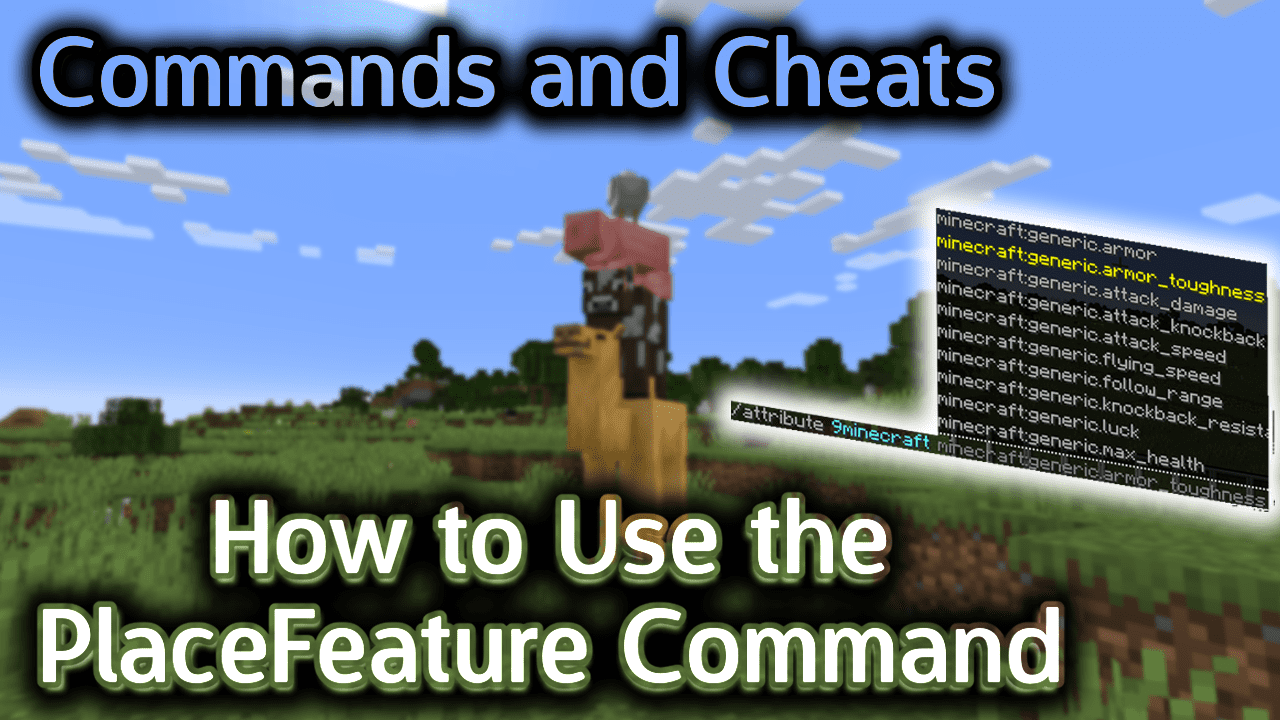
Requirements
To run game commands in Minecraft, you have to turn cheats on in your world.
PlaceFeature Command
PlaceFeature Command in Minecraft Java Edition (PC/Mac)
In Minecraft Java Edition (PC/Mac), the syntax to place a feature is:
/placefeature <feature> [pos]
Definitions
- feature is the Minecraft ID of a feature to place. See list of features.
- pos is the coordinates where you wish to place the feature.
Examples
Example in Java Edition (PC/Mac)
To place an End Island 8 blocks above your current position:
/placefeature end_island ~ ~8 ~
To place an amethyst geode at the current coordinates (NOTE: a geode can only be placed underground):
/placefeature amethyst_geode
How to Enter the Command
1. Open the Chat Window
The easiest way to run a command in Minecraft is within the chat window. The game control to open the chat window depends on the version of Minecraft:
- For Java Edition (PC/Mac), press the T key to open the chat window.
2. Type the Command
In this example, we are going to place an End Island 8 blocks above the current position with the following command in Minecraft 1.18.2:
/placefeature end_island ~ ~8 ~
Type the command in the chat window. As you are typing, you will see the command appear in the lower left corner of the game window. Press the Enter key to run the command.

Once the cheat has been entered, the End Island will appear at the specified coordinates:

You will see the message “Placed “minecraft:end_island” at -96, 71, 209” appear in the lower left corner of the game window to indicate that the End Island was placed at coordinates (-96,71,209).
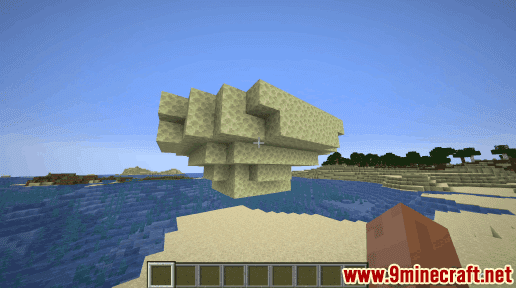
Congratulations, you have learned how to use the /placefeature command in Minecraft.

















