Hybred’s Skin Pack (1.20, 1.19) – MCPE/Bedrock
4,344
views ❘
June 18, 2023
❘
Hybred’s Skin Pack (1.20, 1.19) is a compilation of every skin that has been posted on Skindex by Hybred over the years. Many of these skins have received thousands of downloads and hundreds of likes. It is now being brought back with even more content! What skins are included in this pack? This skin pack contains many human skins, creeper skins, medieval skins, and other cool skins. It also contains skins for assassins, knights, mercenaries, military personnel, and more.

Screenshots:
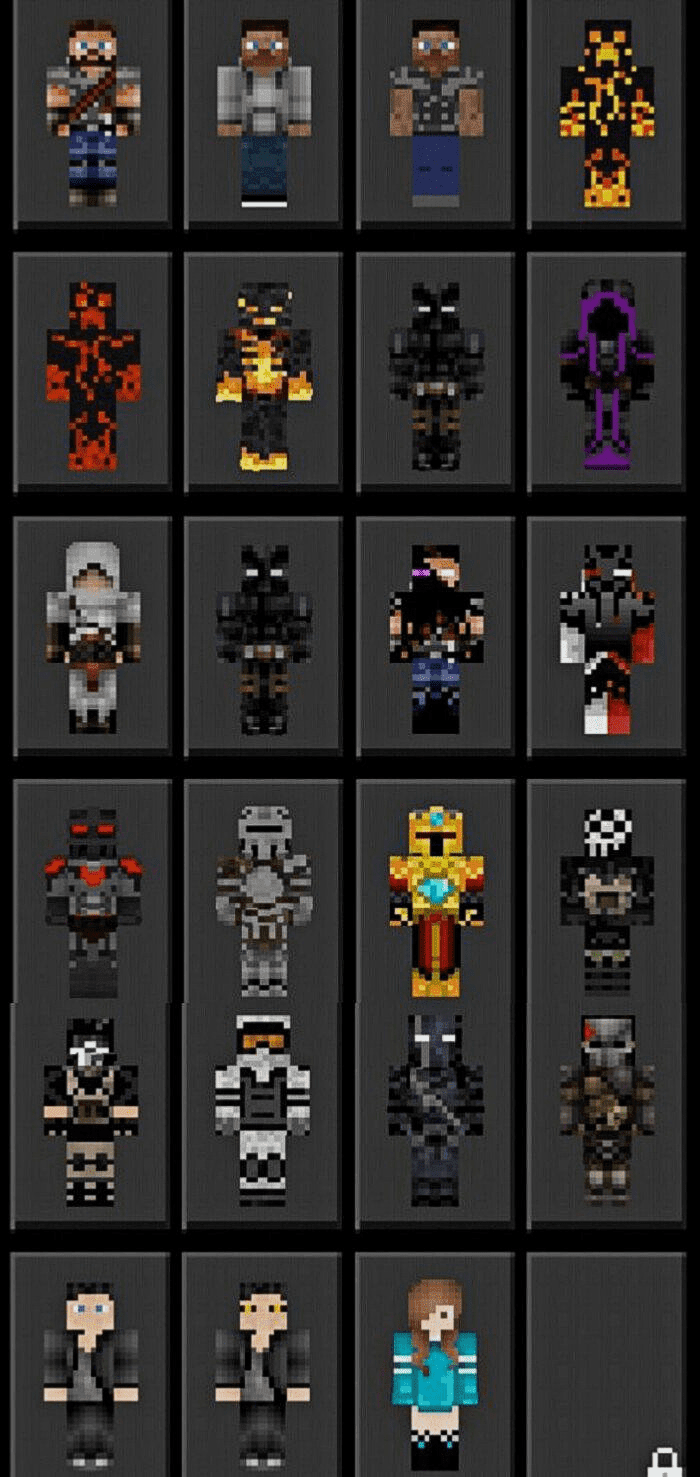
How to install:
To install a skin pack for Minecraft Pocket Edition (PE), follow these steps:
- Open Minecraft PE and tap on the “Play” button to enter the game.
- Tap on the “Settings” icon (it looks like a gear).
- Tap on the “Global Resources” option.
- Tap on the “Skin Packs” option.
- Scroll through the available skin packs and tap on the one you want to install.
- Tap on the “Install” button to download and install the skin pack.
- Once the skin pack has finished installing, tap on the “Done” button.
- To use skin from the new skin pack, tap on the “Skins” option, then select the skin you want to use from the list of available skins.
Hybred’s Skin Pack (1.20, 1.19) Download Links
For Minecraft PE/Bedrock 1.19
mcpack: Download from server 1 – Download from server 2
For Minecraft PE/Bedrock 1.20
mcpack: Download from server 1 – Download from server 2
Click to rate this post!
[Total: 1 Average: 5]




















