iCraft Mod 1.7.10
1,128
views ❘
September 5, 2016
iCraft Mod 1.7.10 adds a smartphone which you can use to call other people and talk with them.

Screenshots:







Mod Showcases:
Recipes and Tutorial:
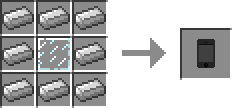
You’ll see that your iCraft have a number, people will use this to call you and vise versa.
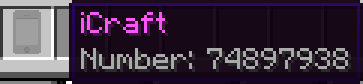
To call your friends (or not) open the iCraft GUI and go in ‘Call’, then press the number buttons, click on ‘Call’ and talk with them.
You can also play your musics inside MineCraft. Just throw your musics at ‘/mods/iCraft/mp3’ folder and start MineCraft.
Open the Mp3 Player, select a music and enjoy it.
How to install iCraft Mod 1.7.10
- Download and install Minecraft Forge.
- Download the mod.
- Go to .minecraft/mods folder.
- If the “mods” folder does not exist you can create one.
- Drag and drop the downloaded jar (zip) file into it.
- Enjoy the mod.
Download Links for iCraft Mod 1.7.10
For Minecraft 1.7.10
Click to rate this post!
[Total: 3 Average: 4.7]
















