IDT Accessories Addon (1.20, 1.19) – MCPE/Bedrock Mod
12,141
views ❘
December 22, 2023
❘
IDT Accessories Addon (1.20, 1.19) adds wearable vanilla-like accessories to the game, all of which can be obtained by exploring, looting, and crafting in your world. More accessories are going to be added in the future but so far there are 18 obtainable.

Features:
- With this addon, you get 11 new accessories to obtain within your Minecraft world. You will need to travel to many different places to find them with some needing to be crafted.
Items:
Bunny Boots

- Obtained as a 5% chance from a rabbit.
- Gives Jump Boost 1 when worn.
Cyborg Legs
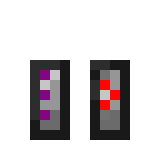
- Obtained by crafting together 3 Iron Ingots, 2 Redstone Dust, 1 Redstone Block, and 1 Golden Apple.
- Gives Speed 3 but also Hunger 1.
Hear Boxes
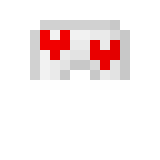
- 50% chance to be found in Buried Treasure
- Give the wearer 4 extra hearts.
Farmer Boots

- Obtained by crafting together 1 Leather Boot and 2 Iron Hoes.
- Turns the dirt and grass underneath the wearer into farmland.
Magma Mask

- 100% chance of spawning in a bastion treasure chest.
- Gives the wearer fire resistance when taking fire damage.
Mecha-Fist

- 6% chance of spawning in a desert pyramid chest.
- Gives the wearer Strength 1.
Necklace of Slow Falling
- 13% chance of being a treasured item when fishing.
- Gives the wearer Slow Falling when falling from higher than 2 blocks.
Night Vision Goggles
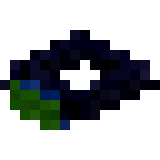
- 50% chance to spawn in an abandoned mineshaft chest.
- Gives the wearer Night Vision.
Sculk Blindfold
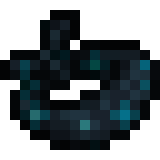
- Crafted with 3 Sculk Blocks and 3 Leather.
- Gives the wearer Strength 3 but also Blindness.
Straw Hat
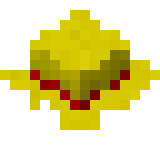
- 50% chance to spawn in a village armorer chest.
- Gives the wearer the Hero of the Village effect.
Comically Large Snorkel
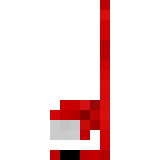
- 100% chance to spawn in a small underwater ruin.
- Gives Water Breathing if block 11 directly above the player’s head is air.
Screenshots:
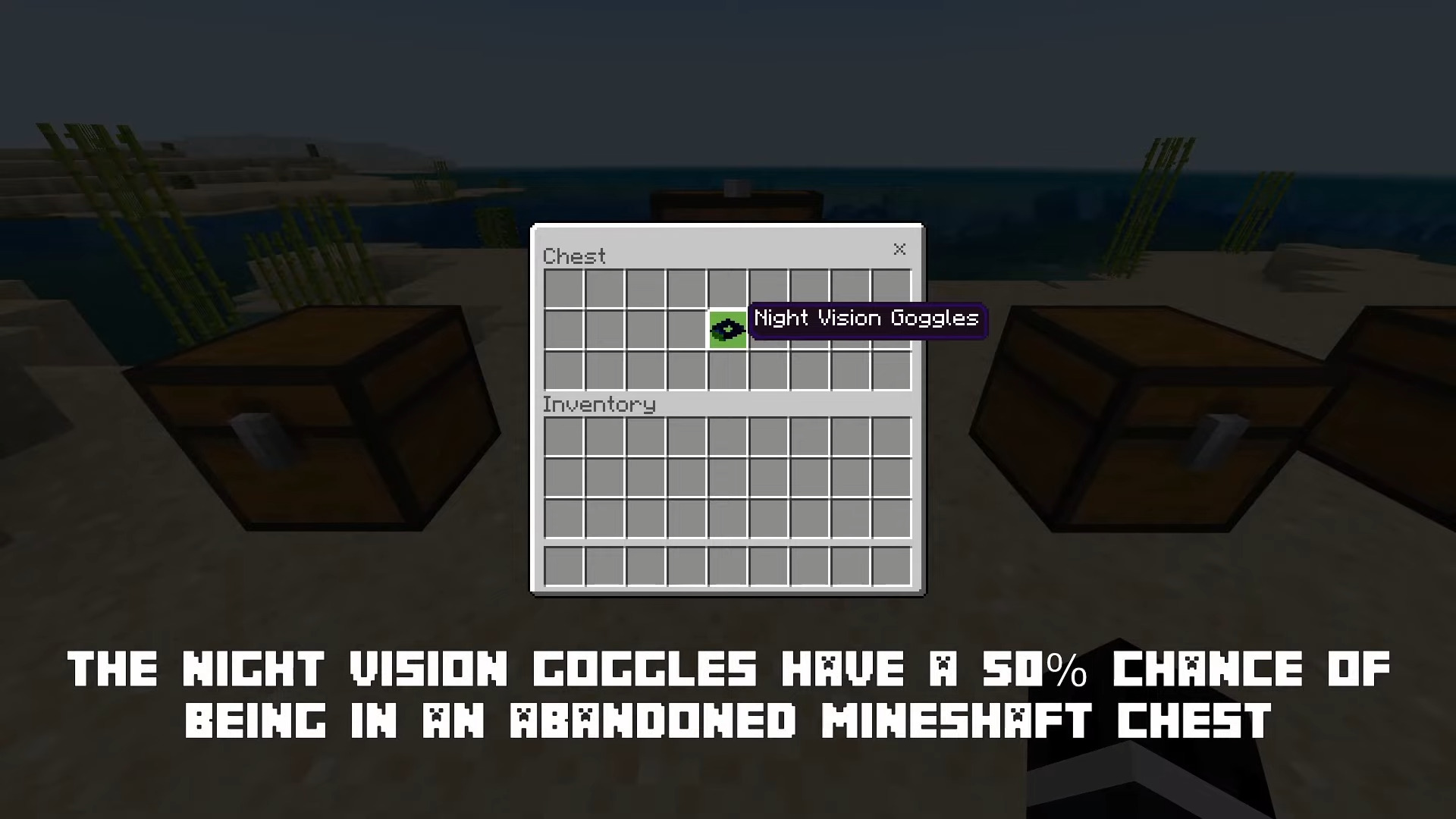

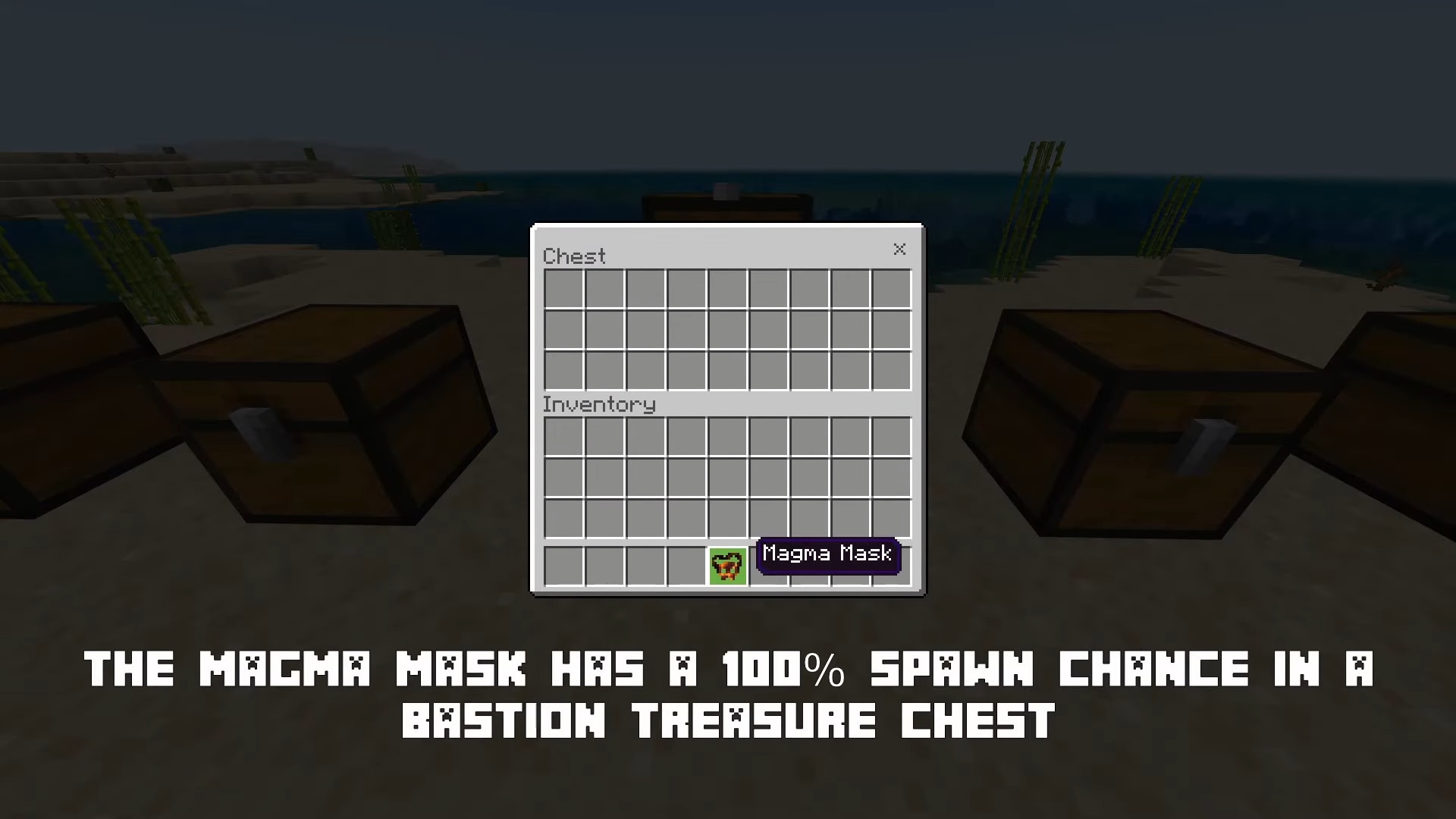
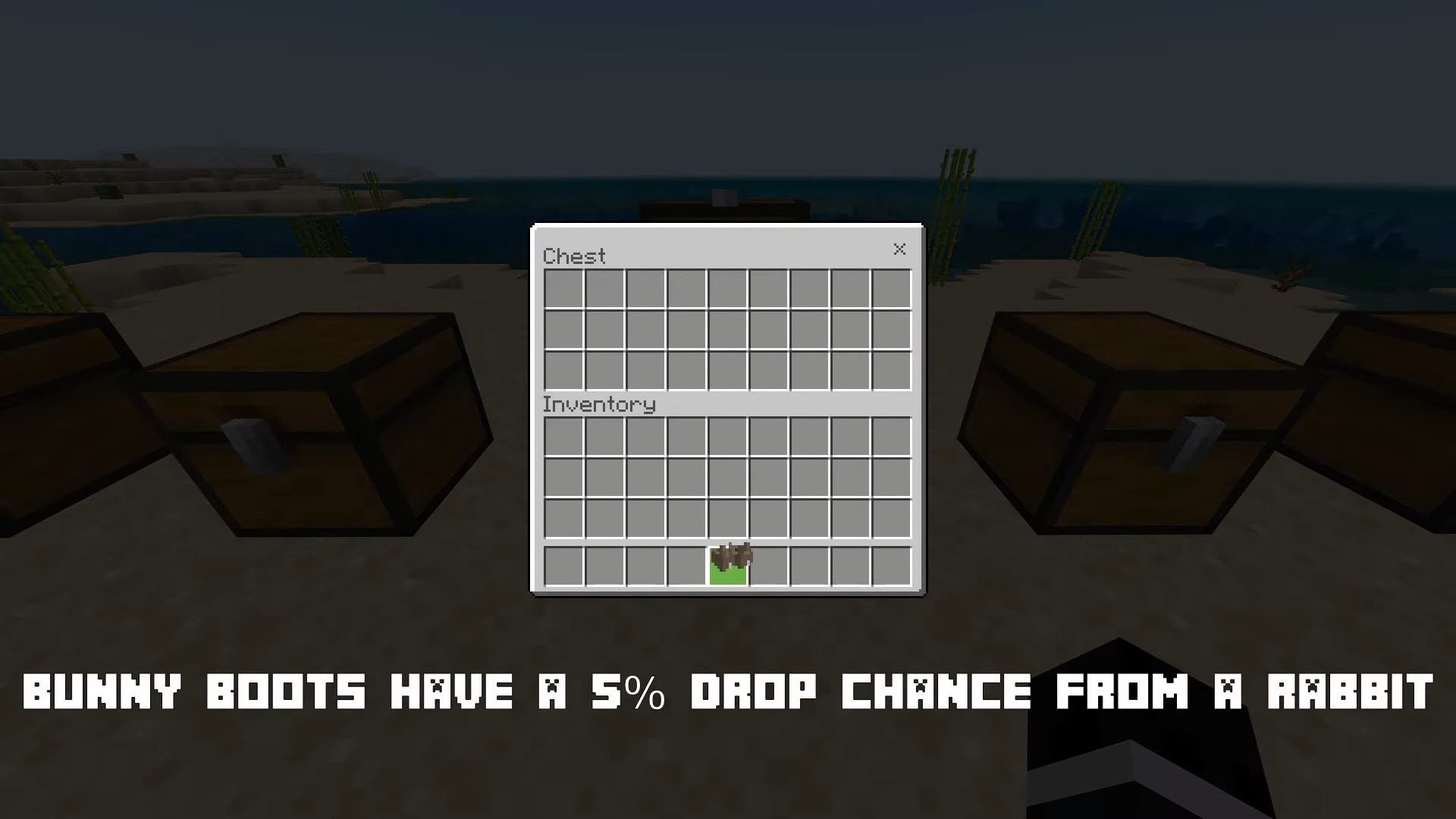
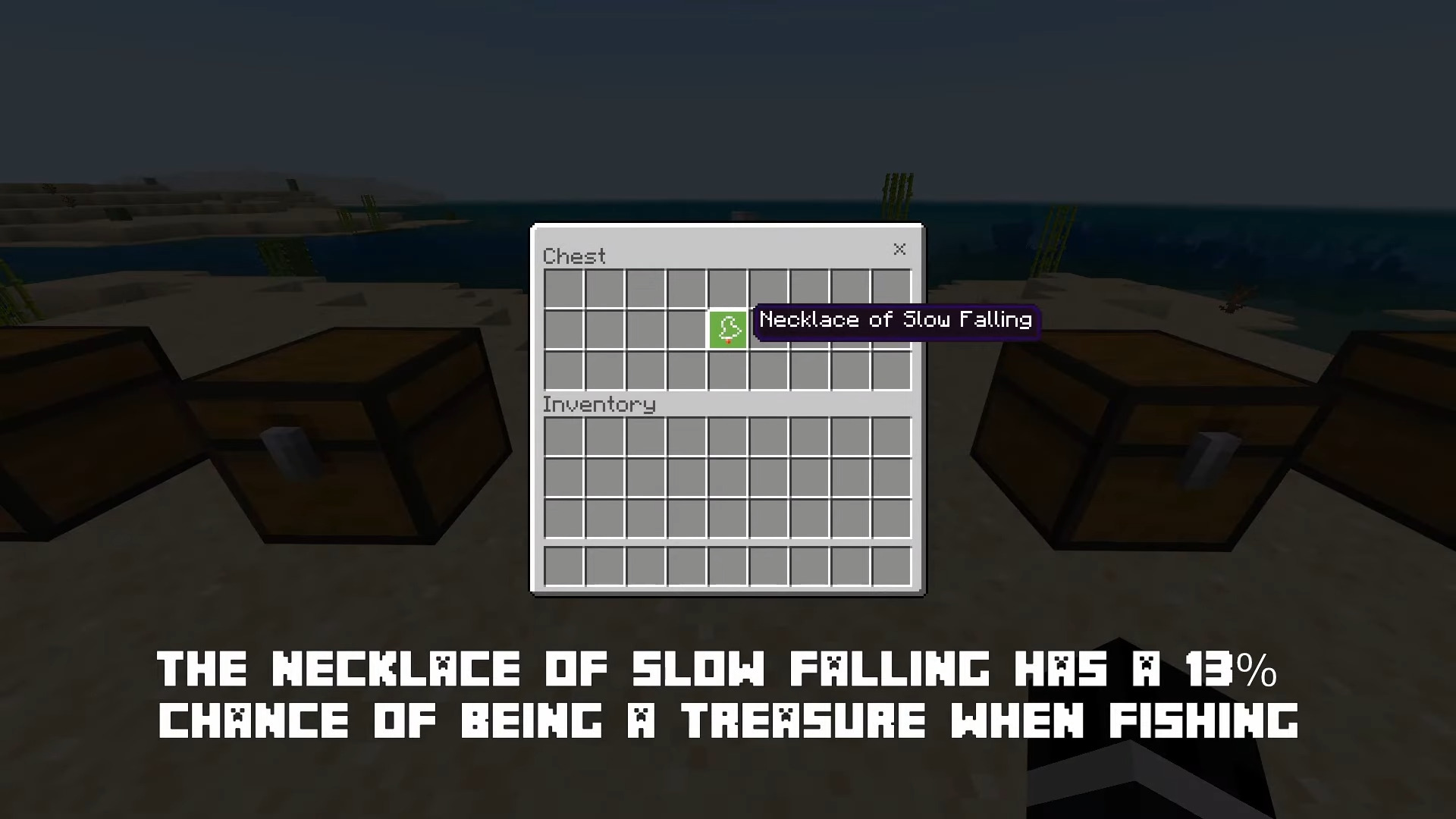

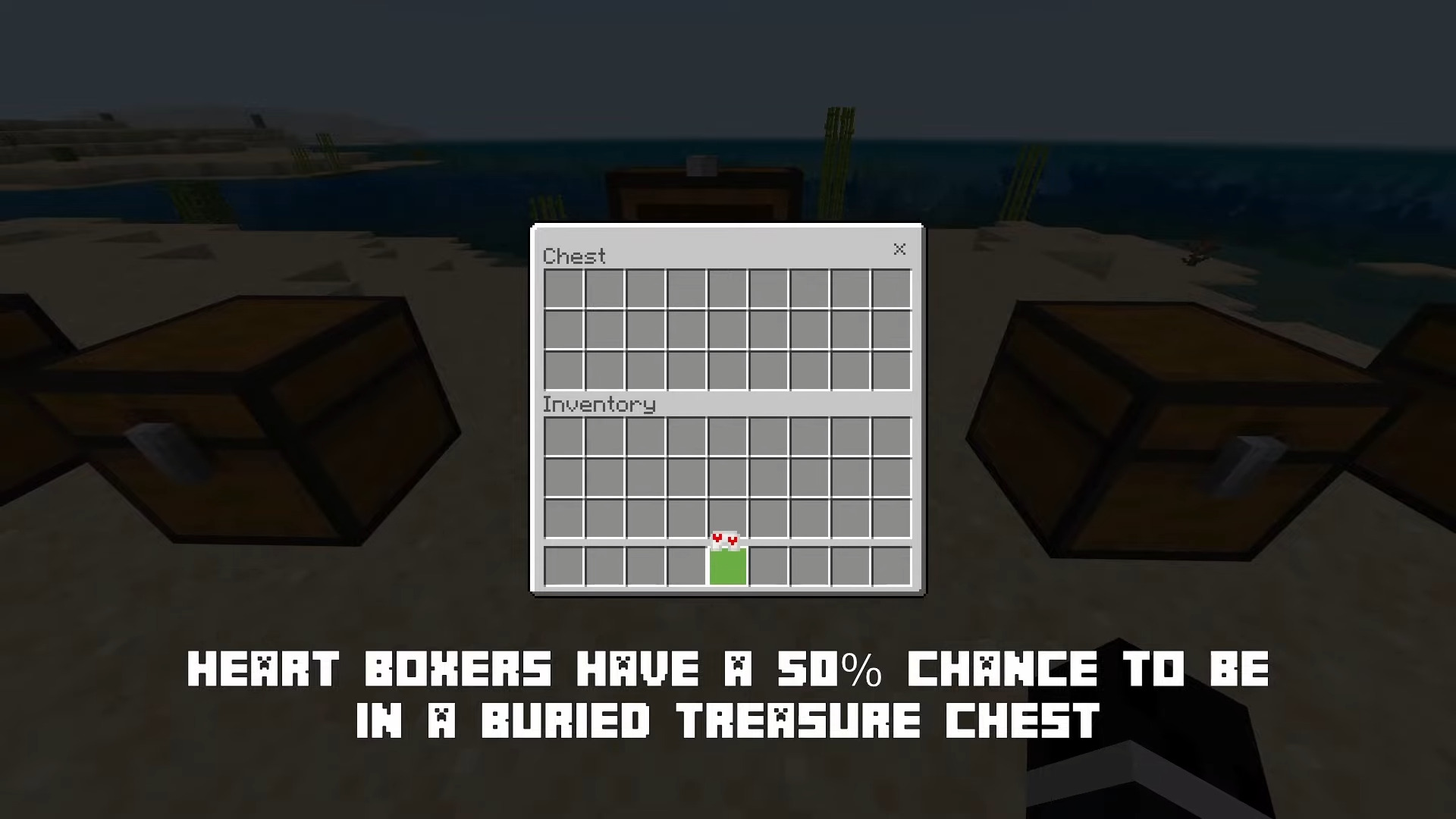
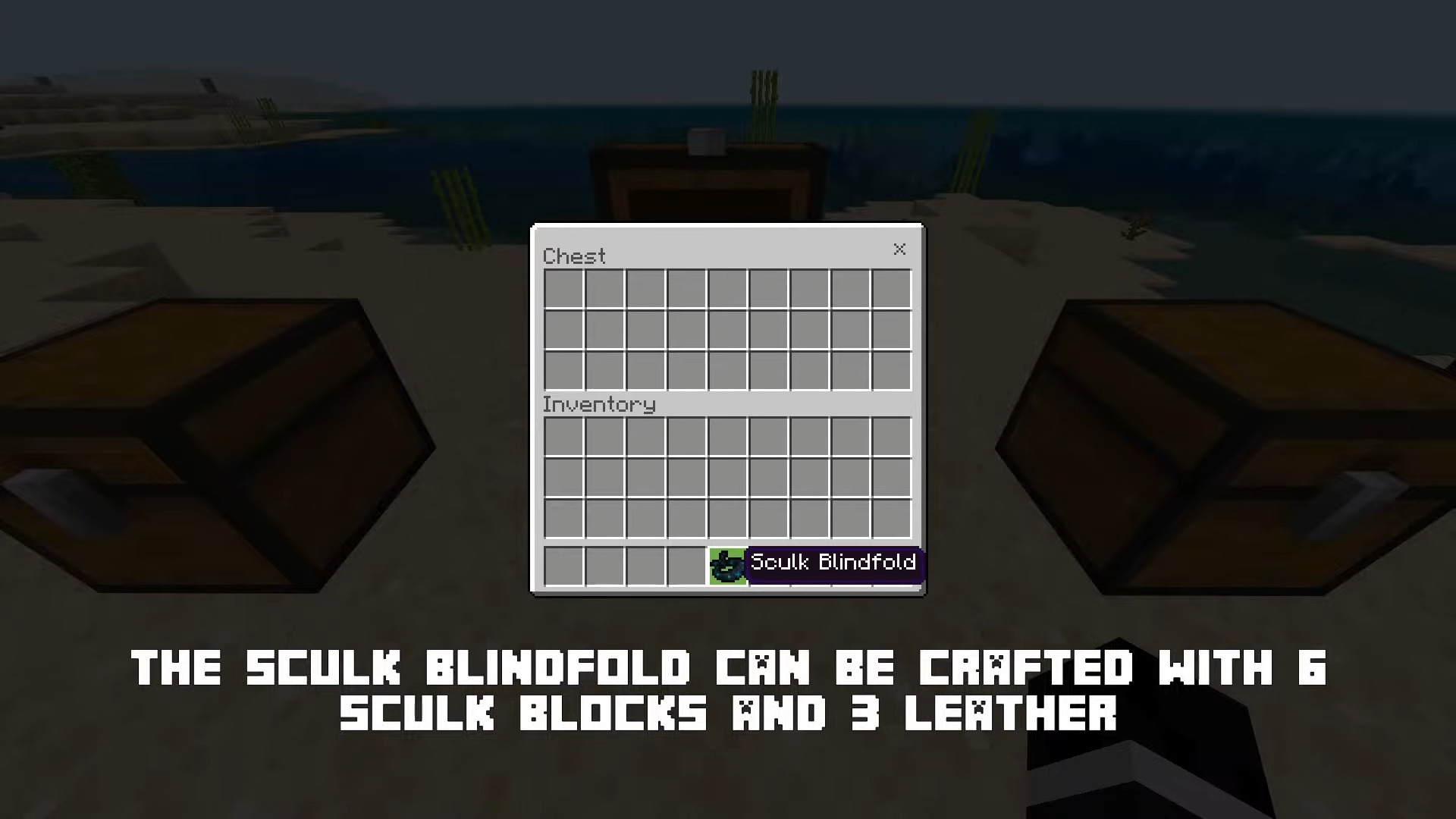
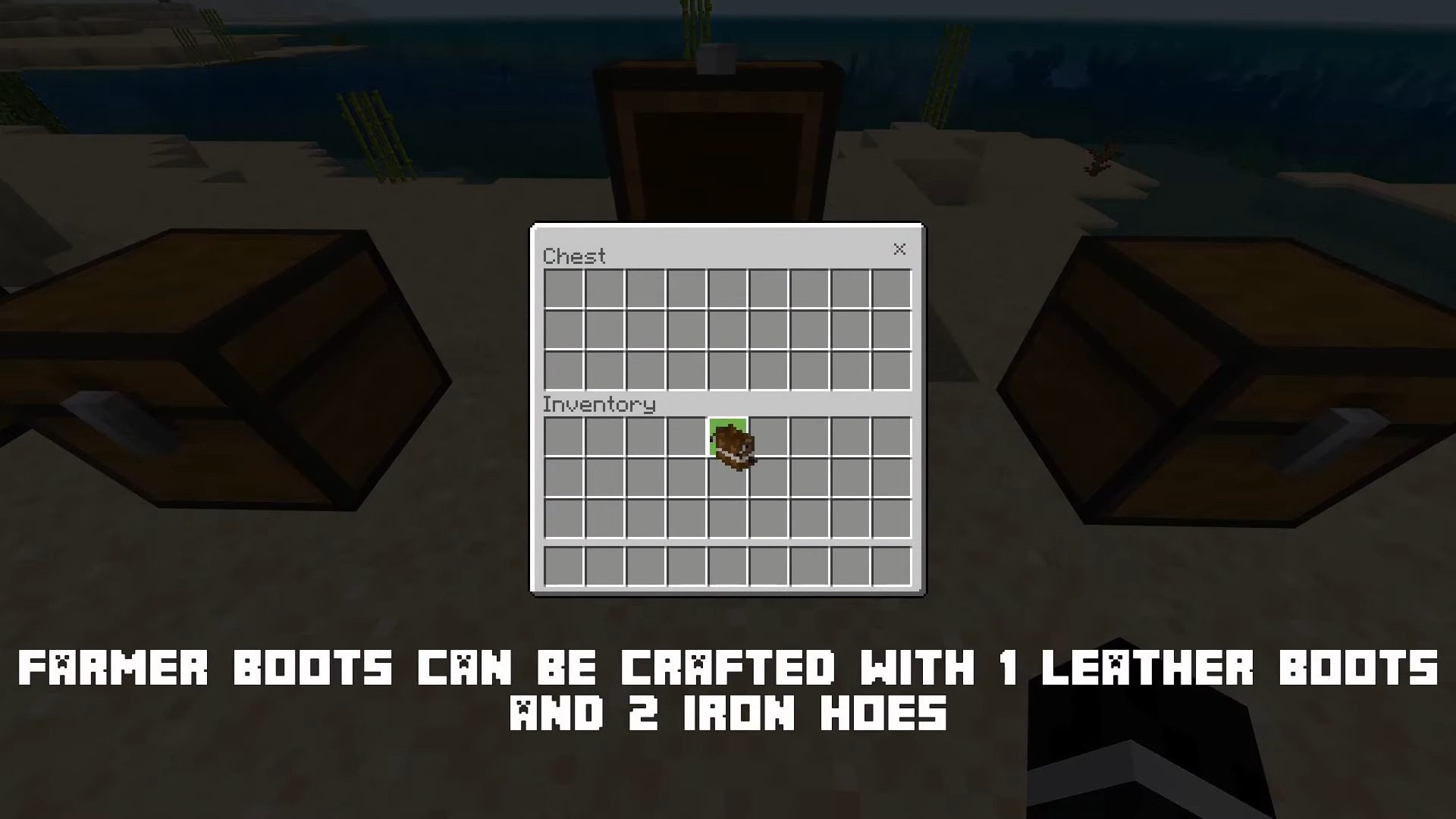

Installation Note:
- Make sure you activated the “Holiday Creator Features” and “Upcoming Creator Features” settings.
How to install:
How To Install Mod / Addon on Minecraft PE
How To Install Texture Packs on Minecraft PE
How To Install Map on Minecraft PE
IDT Accessories Addon (1.20, 1.19) Download Links
For Minecraft PE/Bedrock 1.19
Behavior: Download from server 1 – Download from server 2
Resource: Download from server 1 – Download from server 2
For Minecraft PE/Bedrock 1.20
mcaddon: Download from server 1 – Download from server 2
Click to rate this post!
[Total: 1 Average: 5]





















