ImageOnMap Plugin (1.18, 1.17) – Spigot
877
views ❘
September 25, 2022
❘
ImageOnMap Plugin (1.18, 1.17) allows you to load a picture from the Internet onto a Minecraft map. This plugin is free software licensed under the GNU General Public License.

Features:
- Loads an image from a URL onto a map. PNG, JPEG and GIF are supported.
- These images will be saved on your server and reloaded at restart.
- Big pictures will be cut automatically into several parts! As example, a 1024×1024 picture will be cut in 16 maps.
- Your image will be centered.
- You can put your map in an item frame.
Commands and Permissions
/tomap <url>
Renders an image and gives a map to the player with it.
- This command can only be used by a player.
- The link must be complete, do not forget that the chat limit is 240 characters.
- You can use an URL shortener like tinyURL or bitly.
- If you want a picture in one map, type resize after the link.
- If you want to resize to multiple maps, add the width and height after resize: e.g. /tomap url resize 2 4
- You can change the scaling method by replacing the resize keyword in the /tomap command by:
- resize-stretched to stretch the image to the surface (the image could be distorted); or
- resize-covered to ensure the image covers the whole surface (the image will never be distorted, but some parts may be lost near the borders).
- Permission: imageonmap.new (or imageonmap.userender—legacy, but will be kept in the plugin).
/maps
Opens a GUI to see, retrieve and manage the user’s maps.
- This command can only be used by a player.
- Opens a GUI listing all the maps in a paginated view.
- A book is displayed too to see some usage statistics (maps created, quotas).
- A user can retrieve a map by left-clicking it, or manage it by right-clicking.
- Maps can be renamed (for organization), deleted (but they won’t render in-game anymore!), or partially retrieved (for posters maps containing more than one map).
- Permission: imageonmap.list, plus imageonmap.get, imageonmap.rename and imageonmap.delete for actions into the GUI.
/maptool <new|list|get|delete|explore|migrate>
Main command to manage the maps. The less used in everyday usage, too.
- The commands names are pretty obvious.
- /maptool new is an alias of /tomap.
- /maptool explore is an alias of /maps.
- /maptool migrate migrates the old maps when you upgrade from IoM <= 2.7 to IoM 3.0. You have to execute this command to retrieve all maps when you do such a migration.
- Permissions:
- imageonmap.new for /maptool new;
- imageonmap.list for both /maptool list and /maptool explore;
- imageonmap.get for /maptool get;
- imageonmap.delete for /maptool delete;
- imageonmap.administrative for /maptool migrate.
Screenshots:




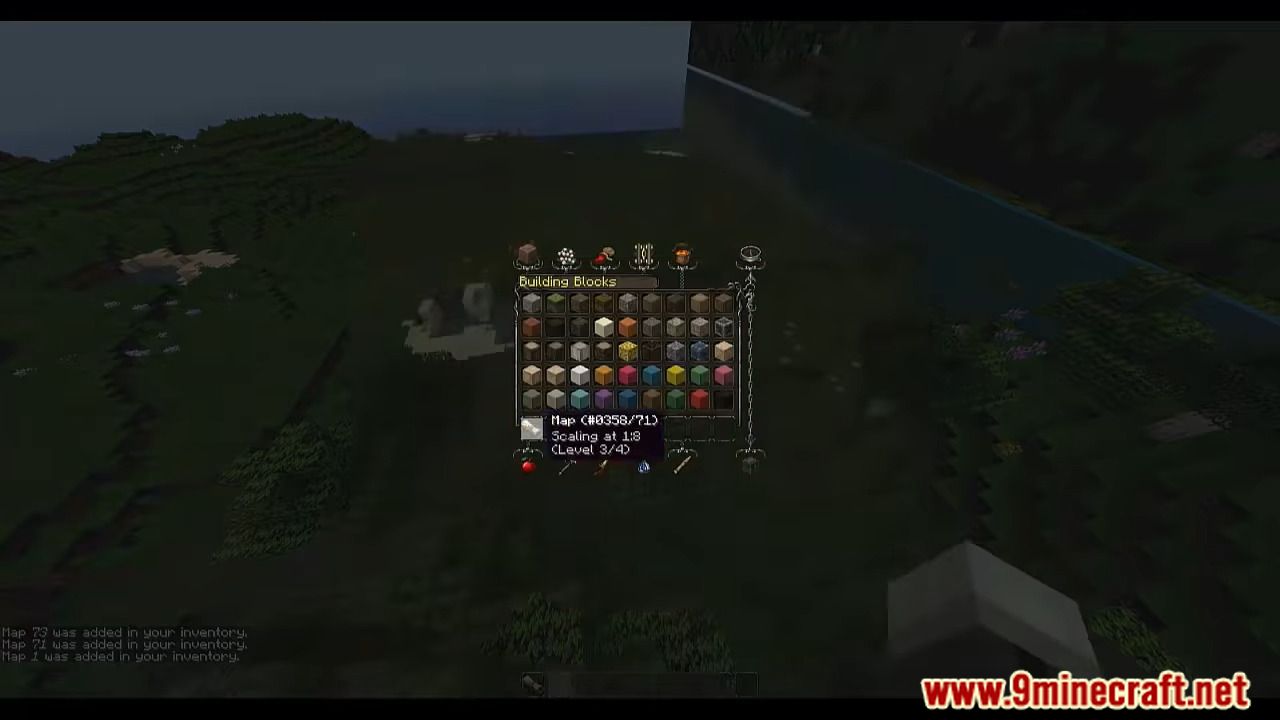
How to install:
- Download a plugin of your choice.
- Place the .jar and any other files in your plugin’s directory.
- Run the server and wait for it to fully load.
- Type stop in your Minecraft server console to bring the server to a clean stop.
- Run the server.
- All done! Your plugin should be installed and ready to be used.
ImageOnMap Plugin (1.18, 1.17) Download Links
For Minecraft Spigot 1.17, 1.18
Click to rate this post!
[Total: 0 Average: 0]
















