Intermacgod Realistic HD Resource Pack
52
views ❘
August 23, 2016
Intermacgod Realistic HD Resource Pack for Minecraft Frostburn update version that added new blocks and some new sounds.
Intermacgod Realistic HD Resource Pack Images











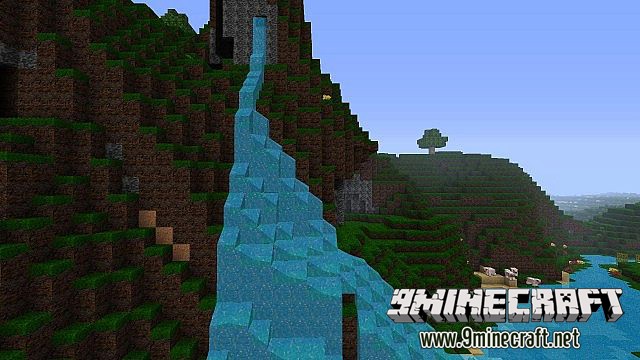

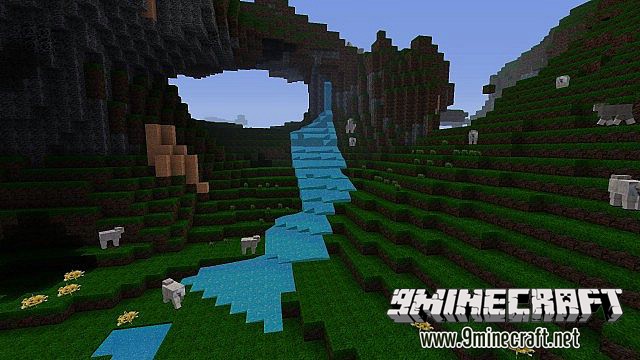
How to install Intermacgod Realistic HD Pack
- 1. NO OPTIFINE REQUIRED
- 2. NO MCPATCHER REQUIRED
- 3. Download and run the official launcher
- 4. Click “Edit Profile”
- 5. Tick Boxes “Executable and JVM Arguments”
- 6. Change (-Xmx1G) to (-XmX4G) and save profile. “ONLY CHANGE THESE NUMBERS IF YOU CAN’T RUN THIS PACK”
- 7. Login and click “play”
- 8. Click “Options” and then “Resource Packs”
- 9. Click “Open Resource pack folder”
- 10. Place my Inter_realistic_HD_pack.zip into Resource folder
- 11. Choose Inter_realistic_HD_pack.zip
- 12. Click “Done” and Play
Download links for Intermacgod Realistic HD Pack
Click to rate this post!
[Total: 0 Average: 0]




















